- Sep 13, 2014
- 48
- 0
- 0
I am using latest update of windows 10 mobile still i am unable to use glance screen. Setting are disapering after few seconds
Last edited:
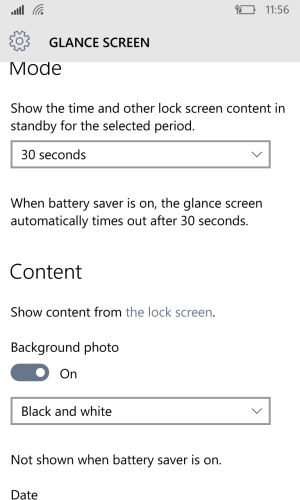
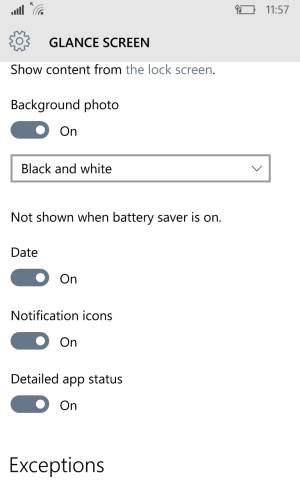
Thanks for rreply. But my problem is setting of glance screen are disapering in few seconds. I cant do this.to see glance screen in w10m b589.29
go to
settings then lockscreen choose a image from "my pictures" and ONLY "my pictures" !!!
now go to extras > glance screen
click enable glance from lockscreen image background
choose detailed app info content display etc and or b/w glance!
click ok
restart if needed (sometimes does the trick!)
voil? done!
View attachment 118827
View attachment 118828
make sure everything is updated beforehand! :grin:
//am using L1020 | W10M | B589.29
to see glance screen in w10m b589.29
go to
settings then lockscreen choose a image from "my pictures" and ONLY "my pictures" !!!
now go to extras > glance screen
click enable glance from lockscreen image background
choose detailed app info content display etc and or b/w glance!
click ok
restart if needed (sometimes does the trick!)
voil? done!
View attachment 118827
View attachment 118828
make sure everything is updated beforehand! :grin:
//am using L1020 | W10M | B589.29
OK I've got it to work correctly.
Had to roll back to WP8.1 using the Windows Phone recovery Tool then down loaded all the updates & finally Windows Insider & back onto Win 10.
Not sure if glance will still work if I do a hard reset on Win 10?
May try a hard reset tomorrow and post back with the results.
OK I've just done a hard reset on Win 10 Mobile build 10586.29 & glance settings are still working correctly.
So it seems that rolling back to WP8.1 & then updating to Win 10 has sorted whatever issue there was.

