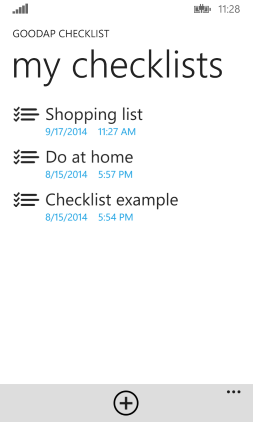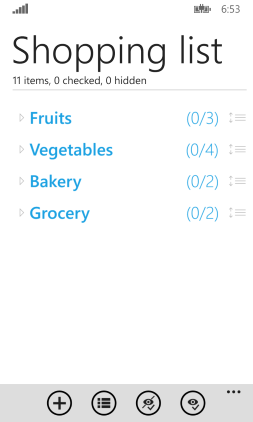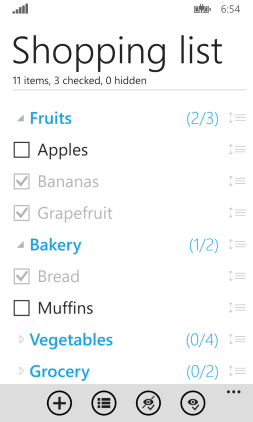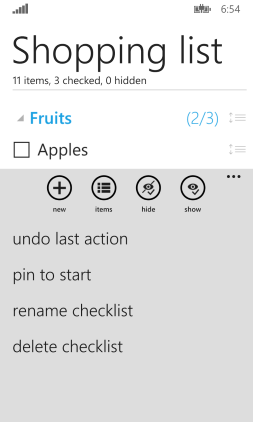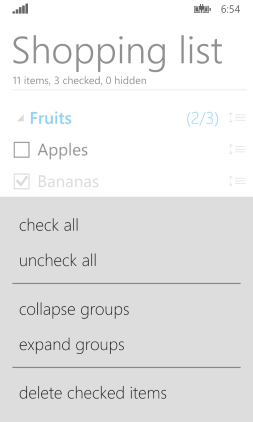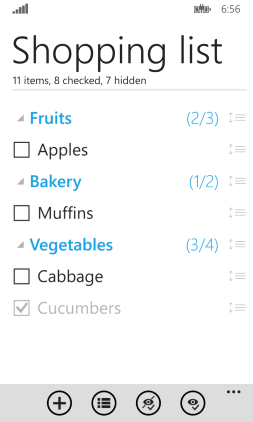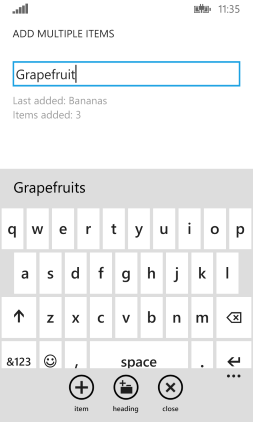I switched to WP in all my smartphones as I consider it the best smartphone OS today. However, I could not find a good app for managing checklists that suits my typical everyday needs.
I create a lot of shopping and to-do lists, and use them actively. Once created with the initial bunch of items, a list can be supplemented with new items later, and I can reorder items and organize them in groups as the list grows. Some lists may be used many times, not only once - for instance, when I'm preparing for a trip. This means you may need to hide checked items instead of deleting them to see the unchecked items in long lists easily on one screen, and you do need an easy 'uncheck all' command to revert the list to the original state and prepare it for the next usage. And all this should be finger-friendly!
Neither built-in OneNote nor other apps on the market allowed me to have all this, so I decided to write my own app that first of all would help myself. This app passed the certification to be included into the Windows Store, and as I can judge from feedback I receive, it really helps other people too. Here is the link to the app in the Store:
GoodAp Checklist | Windows Phone Apps+Games Store (United States)
In addition to the planned list of essential checklist features, I was managed to implement multi-level undo so my app?s users and me never worry about erroneous actions while working with a checklist :wink:
GoodAp Checklist is optimized for typical checklist tasks like adding bunch of items and groups. Its interface is also modelled after standard Windows Phone apps so I think everyone finds it easy to use. The color scheme is inherited from your OS?s current color theme too. Attached you?ll find some screenshots of the app.
I create a lot of shopping and to-do lists, and use them actively. Once created with the initial bunch of items, a list can be supplemented with new items later, and I can reorder items and organize them in groups as the list grows. Some lists may be used many times, not only once - for instance, when I'm preparing for a trip. This means you may need to hide checked items instead of deleting them to see the unchecked items in long lists easily on one screen, and you do need an easy 'uncheck all' command to revert the list to the original state and prepare it for the next usage. And all this should be finger-friendly!
Neither built-in OneNote nor other apps on the market allowed me to have all this, so I decided to write my own app that first of all would help myself. This app passed the certification to be included into the Windows Store, and as I can judge from feedback I receive, it really helps other people too. Here is the link to the app in the Store:
GoodAp Checklist | Windows Phone Apps+Games Store (United States)
In addition to the planned list of essential checklist features, I was managed to implement multi-level undo so my app?s users and me never worry about erroneous actions while working with a checklist :wink:
GoodAp Checklist is optimized for typical checklist tasks like adding bunch of items and groups. Its interface is also modelled after standard Windows Phone apps so I think everyone finds it easy to use. The color scheme is inherited from your OS?s current color theme too. Attached you?ll find some screenshots of the app.
Attachments
Last edited: