- Dec 17, 2013
- 79,392
- 167
- 0
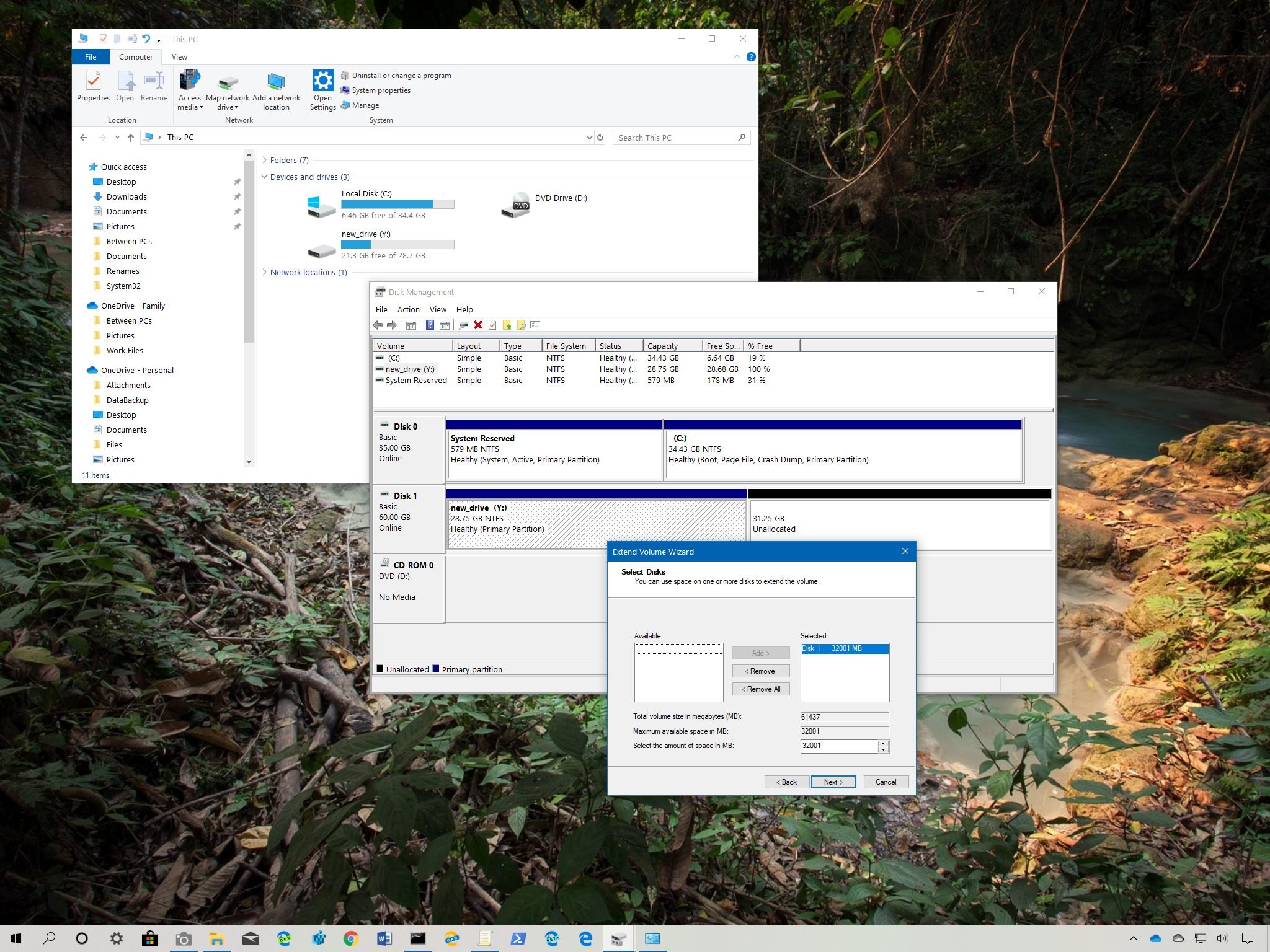
If you need to move your files to a new partition, but you don't have extra storage, then use this workaround on Windows 10.
When you're dealing with unrepairable logical problems or using the wrong file system on a drive, you typically create a backup of your data, delete the old and create a new partition, and then restore the files from backup.
Although that's the recommended process, there will be times when you have a large number of files and no enough space or an extra drive to back them up. If this is the case, you can still start clean with a new partition, but you'll need to use some extra steps with the Disk Management tool to manipulate the drive to shrink, create, and delete partitions to protect your files.
Full story from the WindowsCentral blog...

