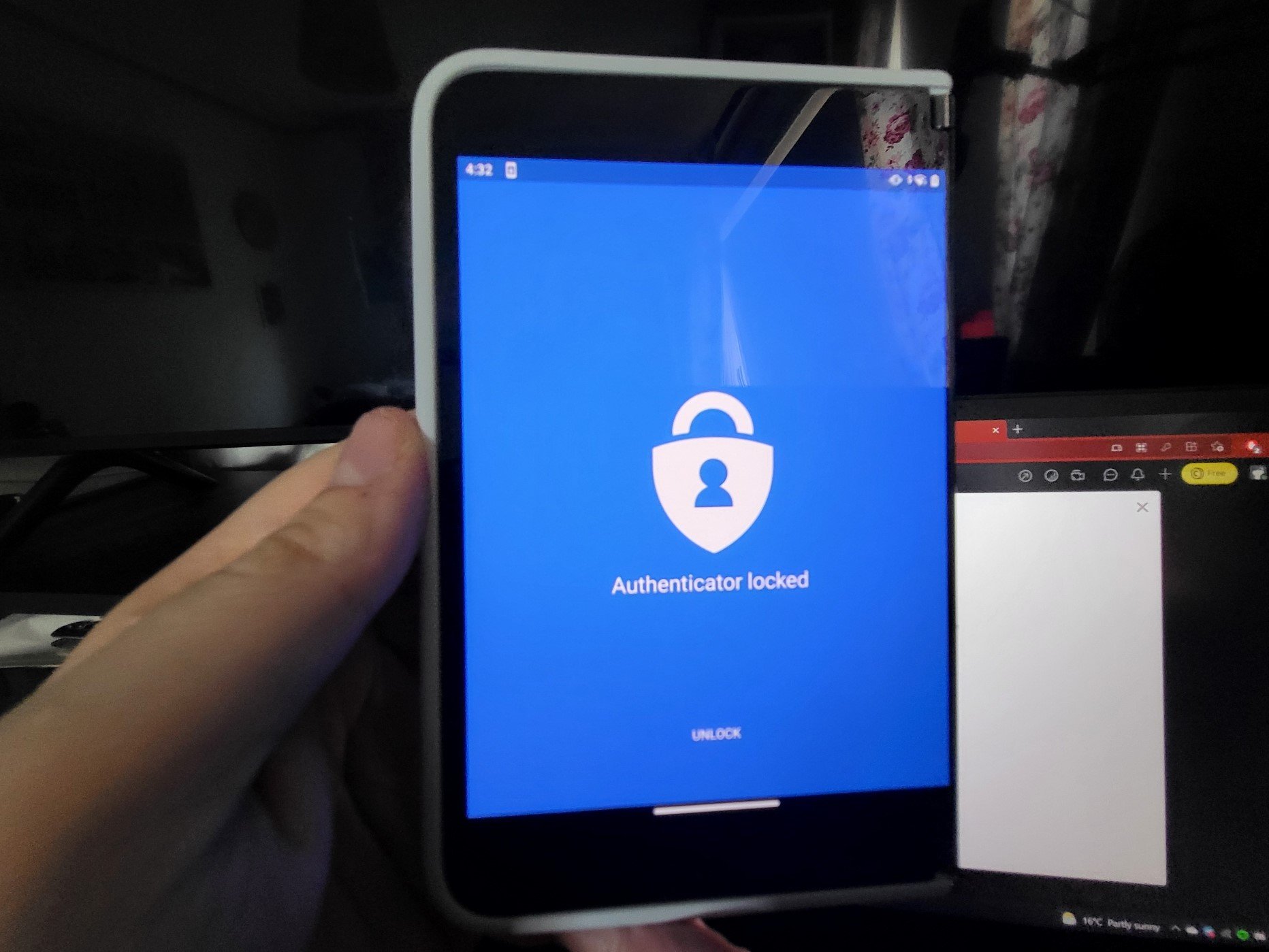
Improve your security with Microsoft Authenticator.
Phishing scams and other types of password theft attacks are on the rise, and it has never been more important to set up two-factor authentication on your accounts (also known as 2FA).
What exactly is 2FA? As the name suggests, it adds a second layer of authentication for accessing your accounts, and the vast majority of big services support it, some even require it. Using an app on your phone, you're given an additional one-use password that expires after 30 seconds. It means that even if your password is lost to an attacker, they'd still need to bypass the 2FA layer to access your account.
No web system is 100% unbreakable, but adding 2FA adds a much-needed layer of additional defense against low-level threats to your account security. It can be a hassle to set up and use, for sure, but having your accounts broken into can cause a much bigger headache. Nobody thinks it will happen to them until it does.
Recently, I had a friend lose his Microsoft Account to password thieves, and another friend's son lose his Discord account in a similar way. Also similarly, neither had 2FA set up on their accounts, which would have protected them against password theft.
Here's a quick crash course on how to set up 2FA with the Microsoft Authenticator app.
Full story from the WindowsCentral blog...


