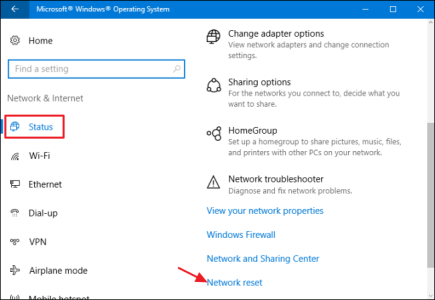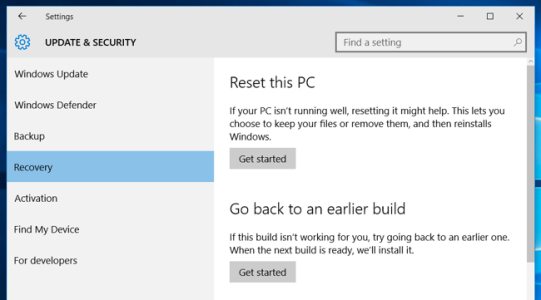- Aug 20, 2018
- 1
- 0
- 0
My company manages the network with 802.1 and 11x, blocking this configuration is essential because the user can create problem if you have access.
Do not found it thes options in Administrative Templates, can help?
How to prevent user access for this configuration?
Do not found it thes options in Administrative Templates, can help?
How to prevent user access for this configuration?
Attachments
Last edited: