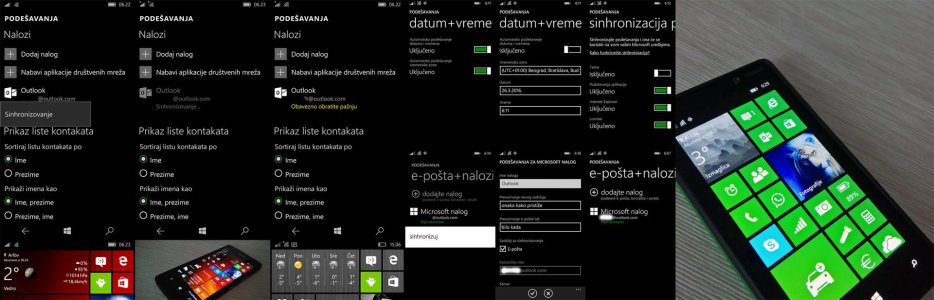W
Windows Central Question
Error 0x80070490 in Windows 10
Hi everyone,
I've made some tests across my devices and for what I could understand/guess, the issue is related specifically with my Microsoft account.
I'm currently using 3 devices (Win10) and 1 Windows Phone 8.1 and the problem is occurring in all Windows 10 devices, when I use the mail and people apps. In the mail app, the error always occur when I try to sync manually my inbox (note: even with the error pop-up message, the app syncs up properly). In the people app, I don't get any error/pop-up message when I try to sync up, but my account is always in a "attention required" state.
Curiously, it seems that even with the error, both mail and people apps are working and syncing properly with all my accounts. For example, I tried to create a contact in my Windows Phone and it syncs up nicely to all my devices. The error only occurs when I force a manual synchronization of my main Microsoft account, in both apps on Windows 10.
If I disconnect my Microsoft account in one of the devices and start using a local account, I don't have any errors or issues using both apps, which takes me to the following question:
Is there a way to check / verify a Microsoft account integrity / settings? Maybe this has something to do with broken connections or settings (linked accounts, old facebook connector) affecting my Microsoft account? Thanks in advance.
Cheers
Hi everyone,
I've made some tests across my devices and for what I could understand/guess, the issue is related specifically with my Microsoft account.
I'm currently using 3 devices (Win10) and 1 Windows Phone 8.1 and the problem is occurring in all Windows 10 devices, when I use the mail and people apps. In the mail app, the error always occur when I try to sync manually my inbox (note: even with the error pop-up message, the app syncs up properly). In the people app, I don't get any error/pop-up message when I try to sync up, but my account is always in a "attention required" state.
Curiously, it seems that even with the error, both mail and people apps are working and syncing properly with all my accounts. For example, I tried to create a contact in my Windows Phone and it syncs up nicely to all my devices. The error only occurs when I force a manual synchronization of my main Microsoft account, in both apps on Windows 10.
If I disconnect my Microsoft account in one of the devices and start using a local account, I don't have any errors or issues using both apps, which takes me to the following question:
Is there a way to check / verify a Microsoft account integrity / settings? Maybe this has something to do with broken connections or settings (linked accounts, old facebook connector) affecting my Microsoft account? Thanks in advance.
Cheers