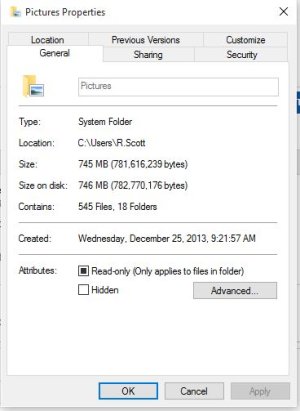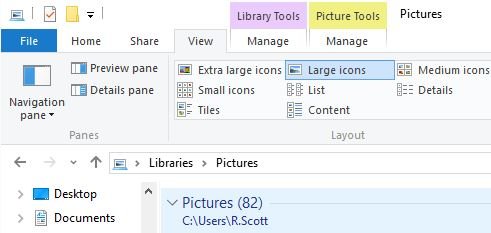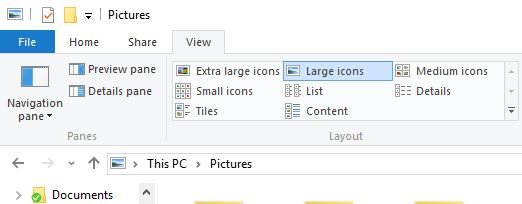- Mar 14, 2015
- 117
- 0
- 0
Geting rid of libraries under "This PC"
I finally installed Windows 10. My first reaction is "meh" (which is a big step up from my reaction to Windows 8), and I'm working through the things that annoy me one by one.
I have been trying to hide the default libraries that Windows 10 created that show up under "This PC."
Videos I don't use at all, and I organize my pictures and music elsewhere. I completely deleted the Videos library, but it still shows up under "This PC." I can hide them under "Libraries" and even turn off "Libraries" entirely (which I will when done), but what's under "This PC" doesn't budge.
Has anyone found a way to modify this?
I finally installed Windows 10. My first reaction is "meh" (which is a big step up from my reaction to Windows 8), and I'm working through the things that annoy me one by one.
I have been trying to hide the default libraries that Windows 10 created that show up under "This PC."
Videos I don't use at all, and I organize my pictures and music elsewhere. I completely deleted the Videos library, but it still shows up under "This PC." I can hide them under "Libraries" and even turn off "Libraries" entirely (which I will when done), but what's under "This PC" doesn't budge.
Has anyone found a way to modify this?