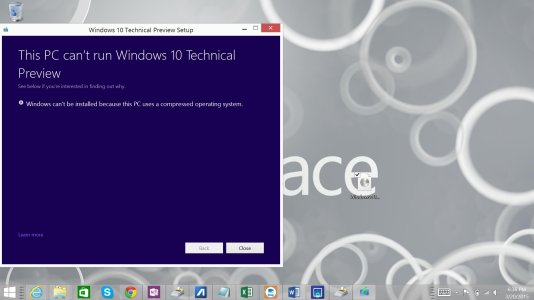- Jan 10, 2012
- 42
- 0
- 0
How to Install Windows 10 Preview with SSD storage Device
Trying to install this on my Asus Zenbook but get a message saying that I cannot install it because my operating system is compressed? Anyone know of a workaround for this?
Trying to install this on my Asus Zenbook but get a message saying that I cannot install it because my operating system is compressed? Anyone know of a workaround for this?