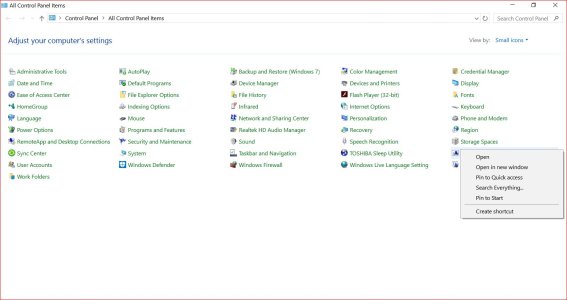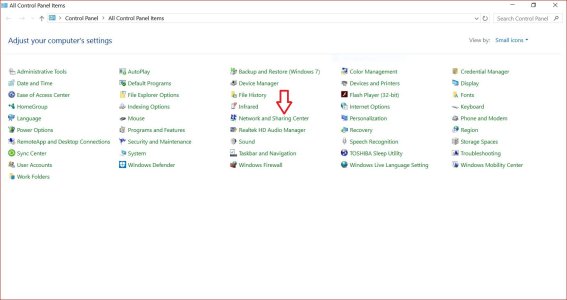- Oct 30, 2016
- 2
- 0
- 0
We have a terrible ISP, and something keeps happening with the gateway or the network that messes up our internet connection. The way I've found to fix it is to go into the adapter settings and diagnose the wifi. It just resets the adapter, but it fixes the issue. I see this problem a lot daily, as do my parents, and my steps are too complicated for them to remember.
I'd like to create an icon on the desktop that'll either run the wifi adapter troubleshooter or maybe would just reset the wifi adapter if that's easier. That way I can name the thing to tell my parents to click to fix wifi and maybe stop hearing a ton of grumbling about 'stupid computers' and 'stupid internet' and lots of 'what the h*ll???' I've found some similar tutorials online, but nothing that quite matches what I need to do. Help's appreciated!
Note: I have a solution already where I created a shortcut to the wifi adapter, which lets you right click, go into properties, and click diagnose there. What I'm looking for is something that is essentially one-click. I've seen some scripts that might work, but since I don't know what exactly goes on when the troubleshooter is resetting the adapter, I'm not sure if any really accomplish the same things as the troubleshooter.
The scripts have me disabling/reenabling the network or using different ipconfig commands. I'm waiting for the internet to drop again to try them out, but I'm not 100% sure they'll cover what I need/if there's some command line entry that more clearly says you're resetting a particular adapter.
I'd like to create an icon on the desktop that'll either run the wifi adapter troubleshooter or maybe would just reset the wifi adapter if that's easier. That way I can name the thing to tell my parents to click to fix wifi and maybe stop hearing a ton of grumbling about 'stupid computers' and 'stupid internet' and lots of 'what the h*ll???' I've found some similar tutorials online, but nothing that quite matches what I need to do. Help's appreciated!
Note: I have a solution already where I created a shortcut to the wifi adapter, which lets you right click, go into properties, and click diagnose there. What I'm looking for is something that is essentially one-click. I've seen some scripts that might work, but since I don't know what exactly goes on when the troubleshooter is resetting the adapter, I'm not sure if any really accomplish the same things as the troubleshooter.
The scripts have me disabling/reenabling the network or using different ipconfig commands. I'm waiting for the internet to drop again to try them out, but I'm not 100% sure they'll cover what I need/if there's some command line entry that more clearly says you're resetting a particular adapter.
Last edited: