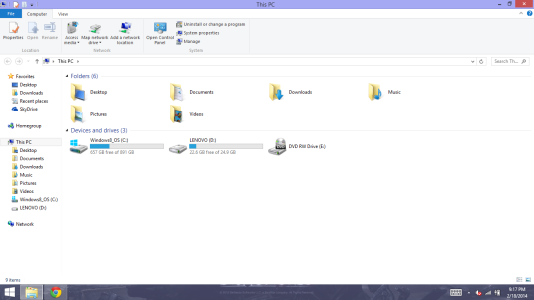- Feb 19, 2014
- 5
- 0
- 0
I need to edit the information that is displayed by the mp3 files on my Nokia Lumia 920 with the Lumia black version software. This information includes the song name, artist, and album, as well as playlists. I have currently not yet seen any way how to edit this information, and quick assistance would be great!