W
You are using an out of date browser. It may not display this or other websites correctly.
You should upgrade or use an alternative browser.
You should upgrade or use an alternative browser.
RumoredNow
New member
- Nov 12, 2012
- 18,134
- 0
- 0
Re: How do I uninstall one drive from my computer?
IMPORTANT - do this OFFLINE or you may wipe out your data in the cloud.
On your taskbar > click the Show Hidden Icons > right click OneDrive icon > click Settings
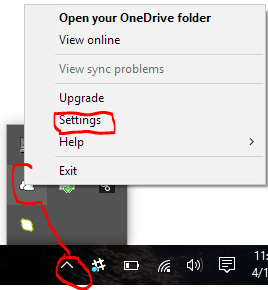
In the settings box go to the Account tab > click Unlink OneDrive > this stops the sync between PC <> cloud
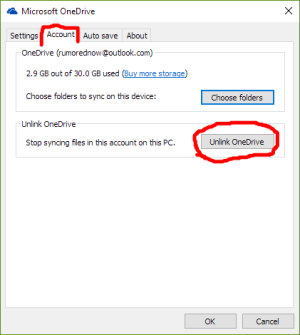
Open your File Explorer and navigate to OneDrive.
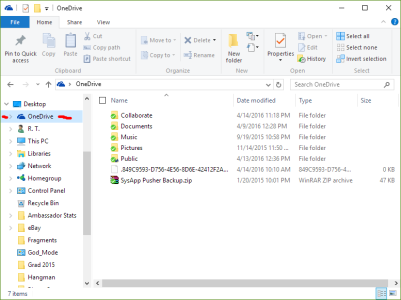
Delete all the files and folders out of OneDrive. Empty Recycle Bin. This reclaims the space on your HDD.
Use your browser to upload/download/maintain your OneDrive.
If you need additional help or have more questions or details to share, please join the site so you can reply in this thread. See this link for instructions on how to join Windows Central.
IMPORTANT - do this OFFLINE or you may wipe out your data in the cloud.
On your taskbar > click the Show Hidden Icons > right click OneDrive icon > click Settings
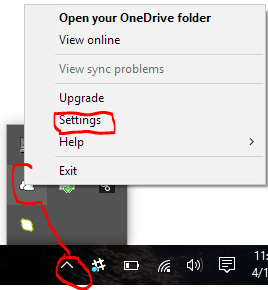
In the settings box go to the Account tab > click Unlink OneDrive > this stops the sync between PC <> cloud
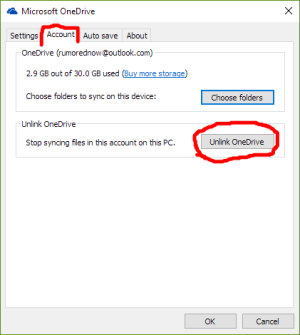
Open your File Explorer and navigate to OneDrive.
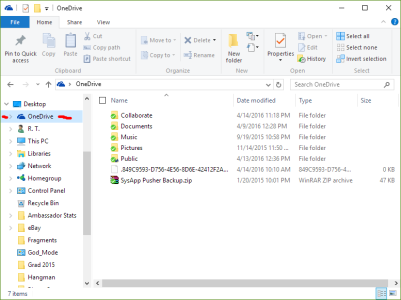
Delete all the files and folders out of OneDrive. Empty Recycle Bin. This reclaims the space on your HDD.
Use your browser to upload/download/maintain your OneDrive.
If you need additional help or have more questions or details to share, please join the site so you can reply in this thread. See this link for instructions on how to join Windows Central.
Chintan Gohel
Active member
- May 23, 2014
- 10,784
- 1
- 36
A slightly better route would be to unsync all folders so that there is nothing stored on your pc and then follow the steps above. That way there's no risk of unintentionally deleting files on the cloud
Similar threads
- Replies
- 1
- Views
- 546
- Replies
- 1
- Views
- 432
- Replies
- 1
- Views
- 941
- Replies
- 0
- Views
- 2K
Trending Posts
-
Windows Vista in 2025? This mod transforms Windows 11 into a nostalgic throwback.
- Started by Windows Central
- Replies: 0
Forum statistics

Space.com is part of Future plc, an international media group and leading digital publisher. Visit our corporate site.
© Future Publishing Limited Quay House, The Ambury, Bath BA1 1UA. All rights reserved. England and Wales company registration number 2008885.
