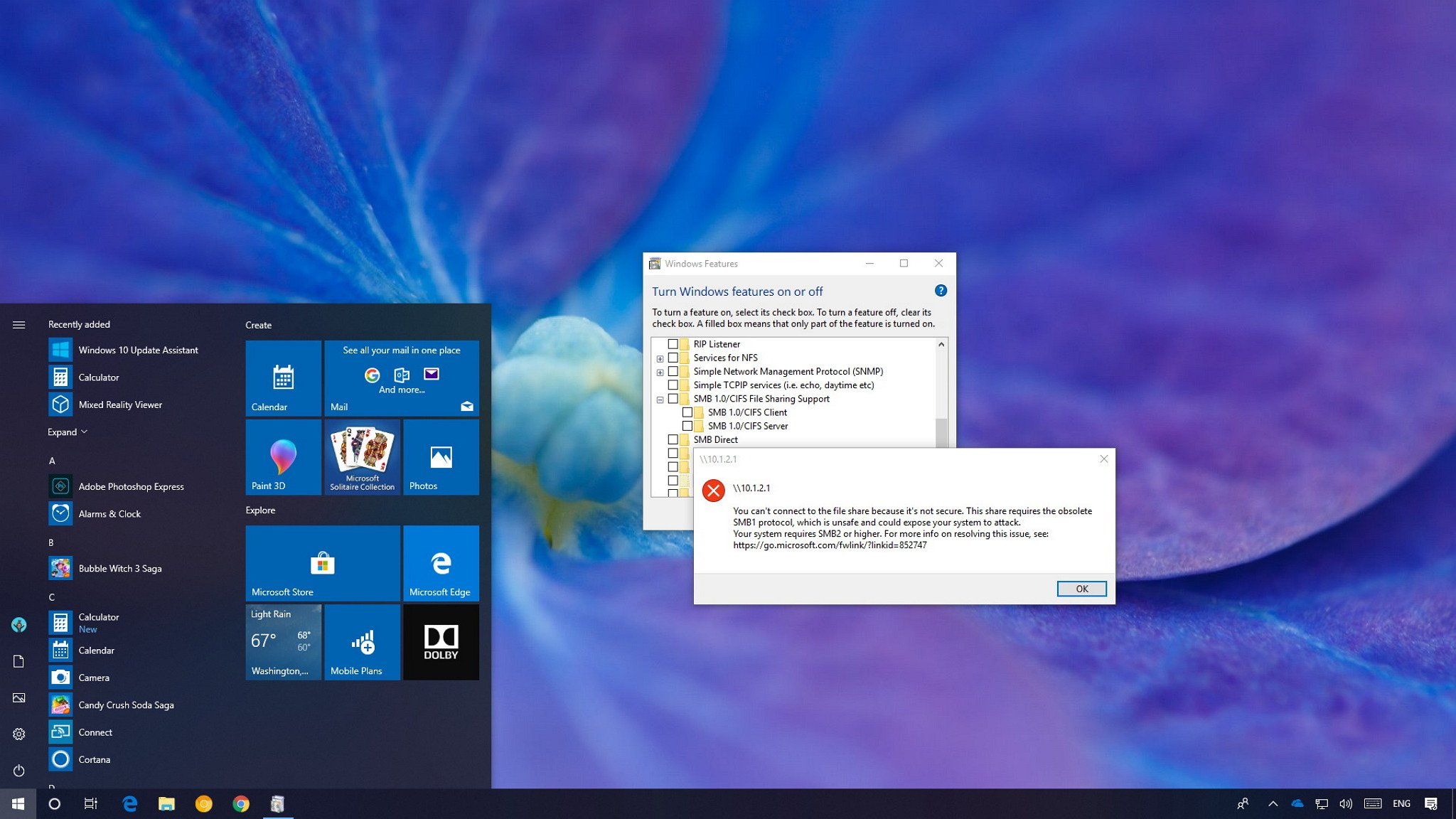
If you can no longer access network files, chances are your device is still using the SMB version 1 protocol, which is no longer supported on Windows 10. Here's a workaround to regain access to your files.
Server Message Block (SMB) is a networking file share protocol included in Windows 10 that provides the ability to read and write files and perform other service requests to network devices. Usually, you'll be using SMB to connect to devices that don't run Windows, such as a router with file sharing capabilities, Network-Attached Storage (NAS), or other computers running Linux.
Although there have been three major releases of the protocol, there is a chance that you may still have devices running the original version, such as SMB version 1 (v1) which is old and insecure, and Windows 10 no longer installs it by default starting with the Fall Creators Update and April 2018 Update. As a result, you'll get error messages like "You can't connect to the file share because it's not secure;" "The specified network name is no longer available;" and "Unspecified error 0x80004005" when trying to access your files.
Full story from the WindowsCentral blog...


