- Dec 17, 2013
- 79,459
- 169
- 0
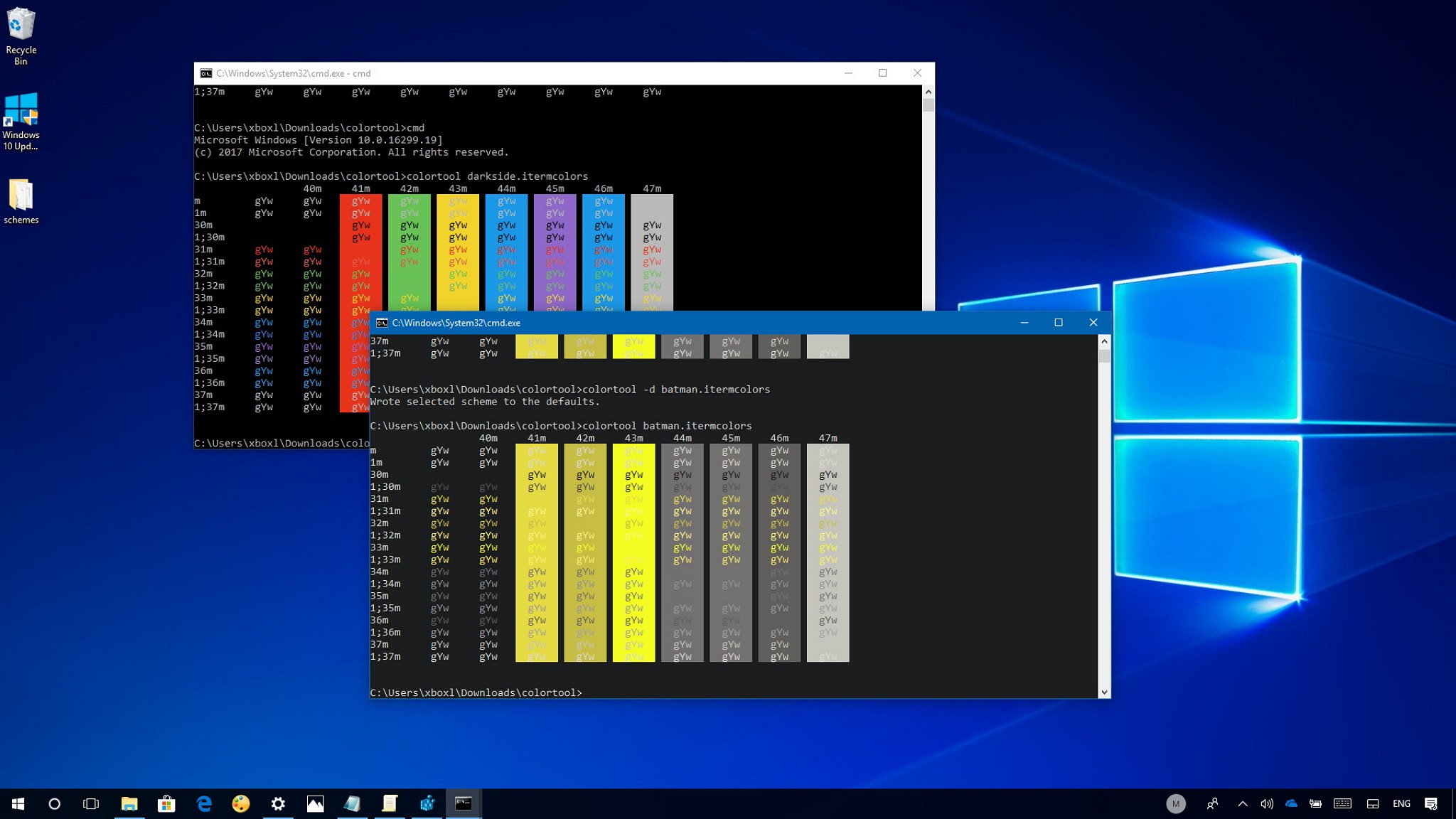
You can now use Command Prompt with an entirely new color scheme, and in this guide, we'll tell you the steps to customize your command-line experience.
Alongside the slew of new features and improvements included with the Windows 10 Fall Creators Update, the Windows Console (Command Prompt) is getting a color overhaul update after 20 years.
In this updated version of Command Prompt, Microsoft is changing the default color values to improve the text legibility on modern high-contrast monitors. Also, it's now possible to customize the console with an entirely new color scheme for a more modern look and feel.
The only caveat is that you'll only see the new colors if you are running a clean installation of Windows 10. If you're using an upgrade, to preserve your old settings, the legacy colors will be applied instead. However, Microsoft has released a tool to install the new color scheme along with many others to personalize your experience.
Full story from the WindowsCentral blog...

