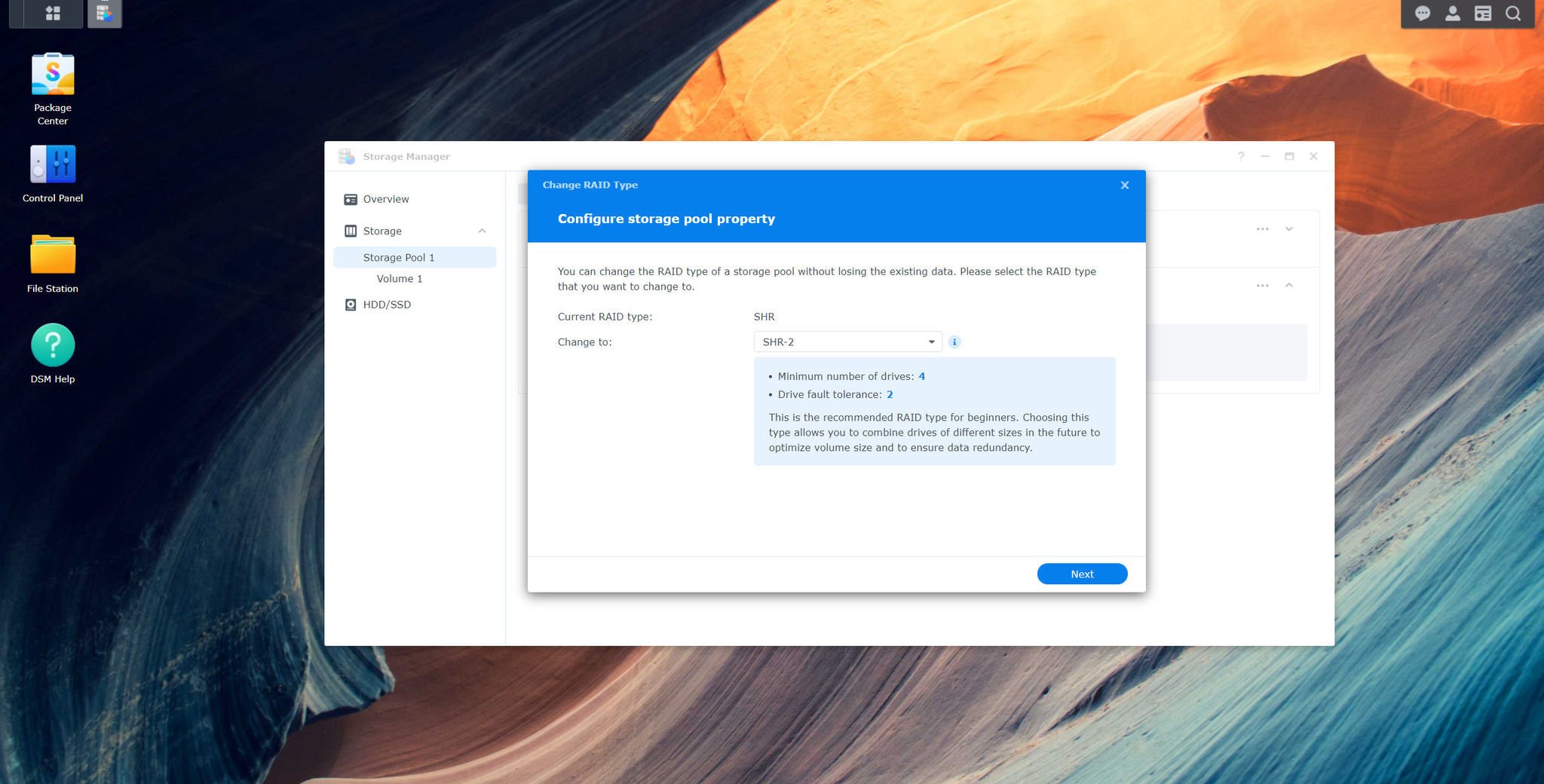
If you're planning to add more drives to your Synology NAS or simply wish to change the RAID configuration, it's an easy process that takes but a few moments in DiskStation Manager. While there are a few restrictions on changing RAID levels, it's possible to move from RAID 1 to RAID 6, SHR-1 to SHR-2, and more.
[h=2]How to change RAID on Synology NAS[/h]Before we begin changing the RAID level, it's worth noting a few important considerations and restrictions. It's easier to increase the level of RAID (for instance, move from RAID 1 to RAID 2). It's vital the storage pool status is "Healthy" and (if adding drives) that they are larger or equal to the smallest drive in the pool.
Full story from the WindowsCentral blog...


