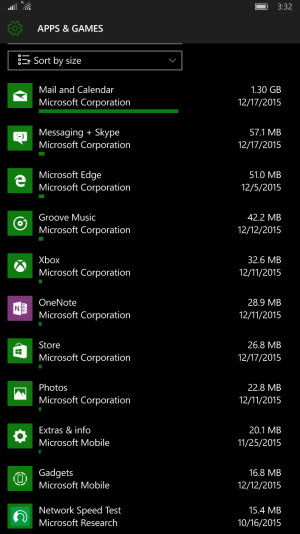- Jan 25, 2013
- 68
- 0
- 0
Hello,
I'm preparing to install 10586.39 but it alerts me that my device main storage only has 1 gb left which is not enough. I go check and see that my phone has only 7.28 gb on main storage (+32 gb sd) in which 3.32 gb is set aside for System, 700 mb for pictures and Maps.
2.08 gb for Apps, but Mail& calendar alone uses up 1.3 gb and cannot be uninstalled because it's system app.
What can I do to install this update other than a hard reset ?
Thanks.
I'm preparing to install 10586.39 but it alerts me that my device main storage only has 1 gb left which is not enough. I go check and see that my phone has only 7.28 gb on main storage (+32 gb sd) in which 3.32 gb is set aside for System, 700 mb for pictures and Maps.
2.08 gb for Apps, but Mail& calendar alone uses up 1.3 gb and cannot be uninstalled because it's system app.
What can I do to install this update other than a hard reset ?
Thanks.