Here we'll show you the steps to successfully bring your Yahoo email account to the desktop version of Outlook.
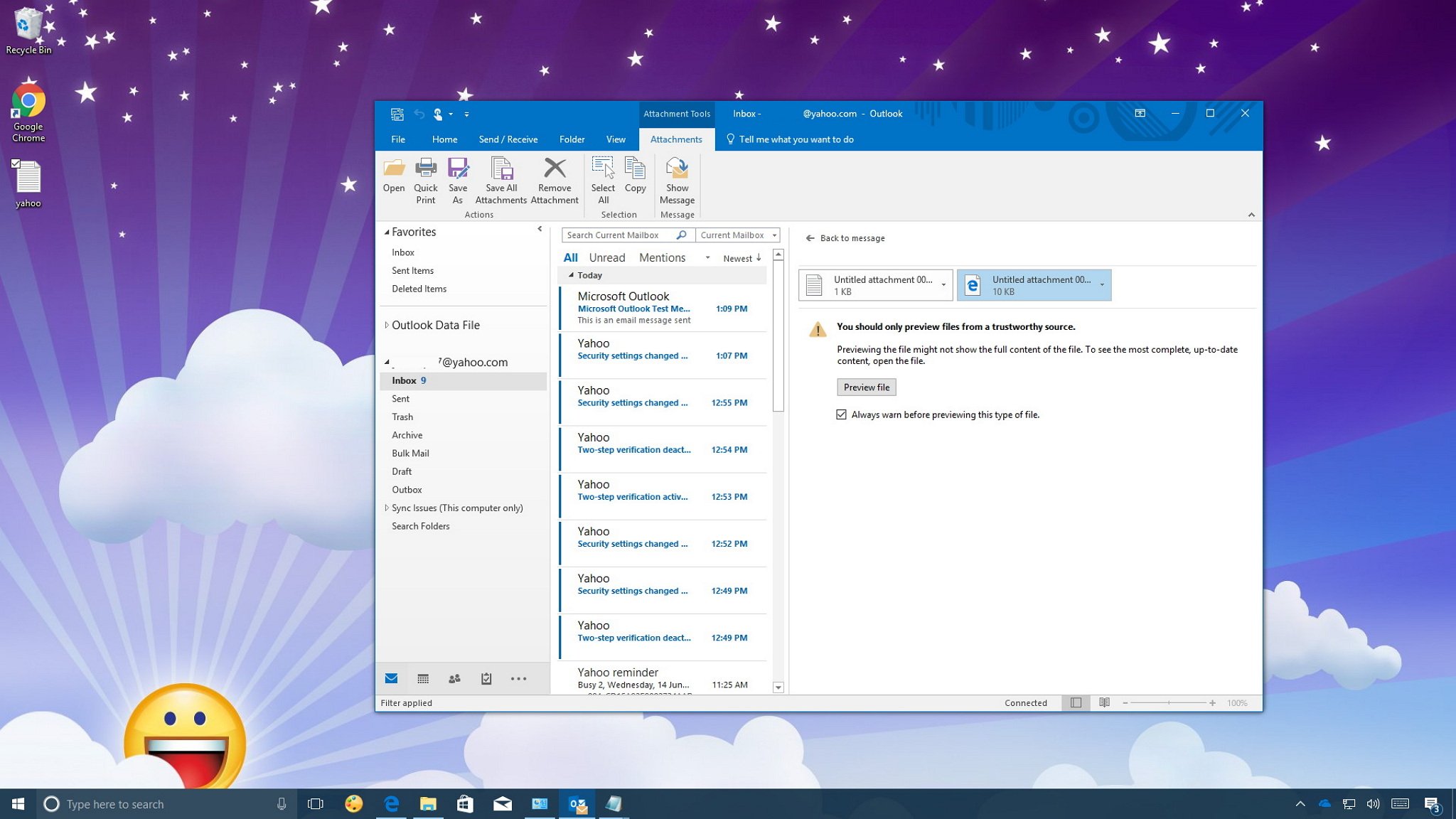
If you're a loyal Yahoo Mail user, you know that Yahoo has already discontinued its email application for Windows 10 and left you only with the web experience. However, if using the web browser is not your style to manage your emails, you can use other solutions like the desktop version of Microsoft Outlook.
Using the Outlook app, you don't only get the most robust inbox with great features to stay productive while managing emails, but it also offers many advantages over the web version of Yahoo. Some of which include a more intuitive interface without annoying ads, rich desktop and Lock screen notifications, Smart Lookup, advanced filters, rules and alerts, and much more.
In this guide, we'll walk you through the steps to configure your Yahoo email account using the desktop version of Outlook 2016 available with Office 365, or you can also use these instructions to set up your account on Office 2013.
Full story from the WindowsCentral blog...
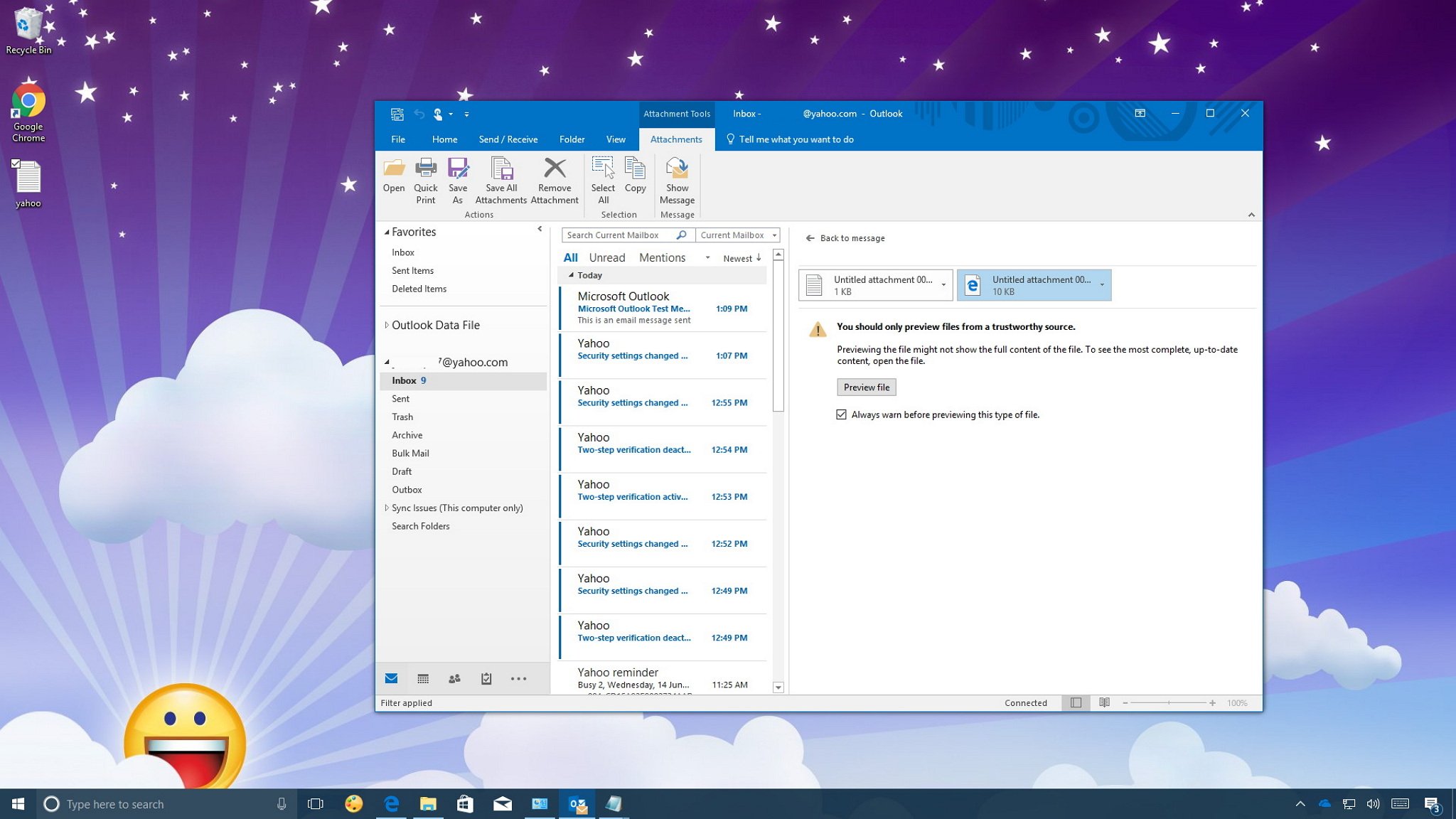
If you're a loyal Yahoo Mail user, you know that Yahoo has already discontinued its email application for Windows 10 and left you only with the web experience. However, if using the web browser is not your style to manage your emails, you can use other solutions like the desktop version of Microsoft Outlook.
Using the Outlook app, you don't only get the most robust inbox with great features to stay productive while managing emails, but it also offers many advantages over the web version of Yahoo. Some of which include a more intuitive interface without annoying ads, rich desktop and Lock screen notifications, Smart Lookup, advanced filters, rules and alerts, and much more.
In this guide, we'll walk you through the steps to configure your Yahoo email account using the desktop version of Outlook 2016 available with Office 365, or you can also use these instructions to set up your account on Office 2013.
Full story from the WindowsCentral blog...


