- Dec 17, 2013
- 79,014
- 167
- 0
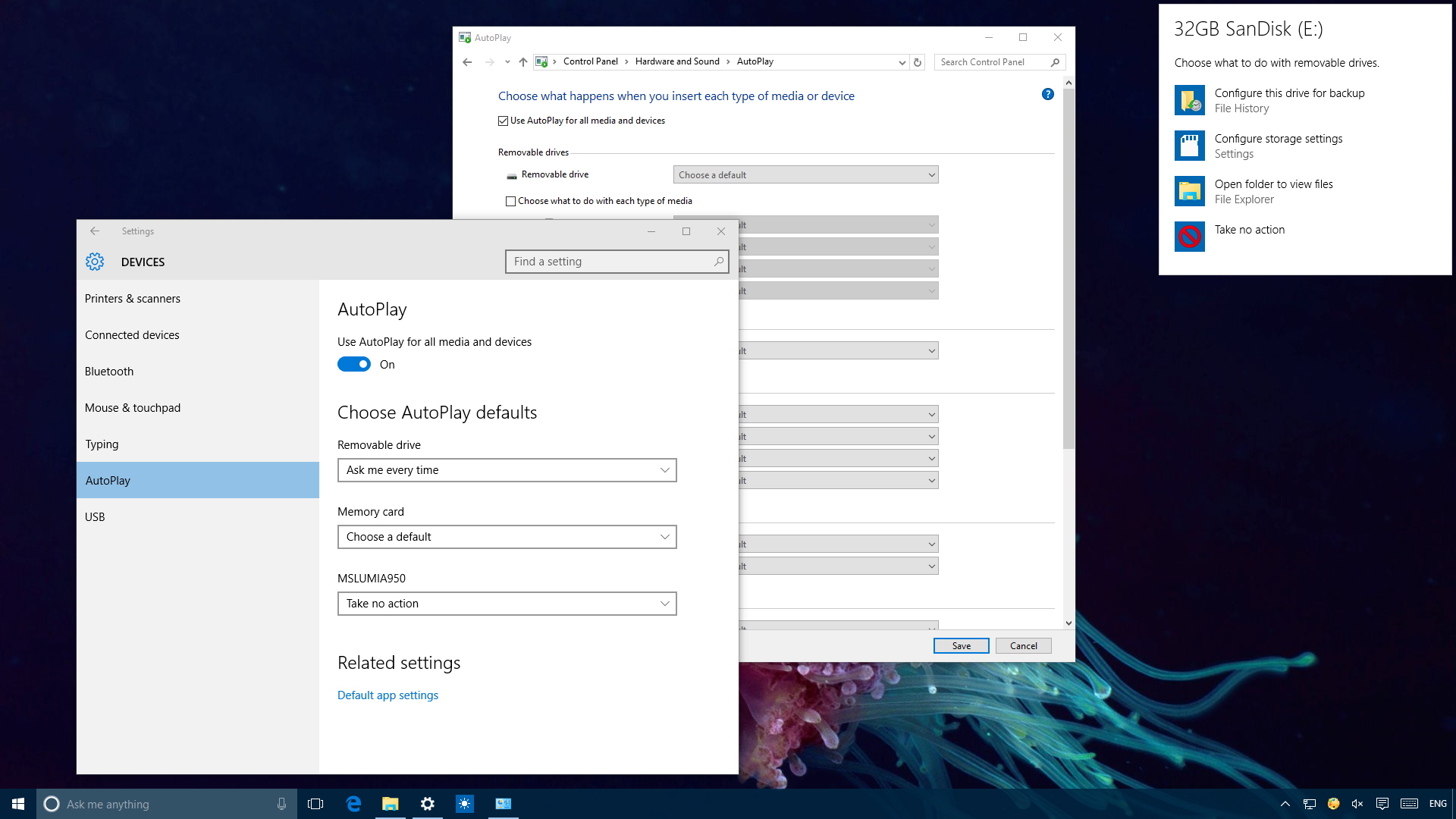
You can use AutoPlay on Windows 10 to quickly open removable drives or import media automatically, and here we show you how to properly configure the feature.
AutoPlay is a simple and convenient feature that allows you to choose the action that Windows 10 should take whenever you insert a removable drive (e.g., USB flash drive, memory card, or CD/DVD) or device to your computer.
When you insert a removable drive or device, AutoPlay detects it and automatically opens the media with a default action. However, if you find the default actions inadequate, you can either change the settings or disable the feature altogether.
Full story from the WindowsCentral blog...

