- Dec 17, 2013
- 79,240
- 167
- 0
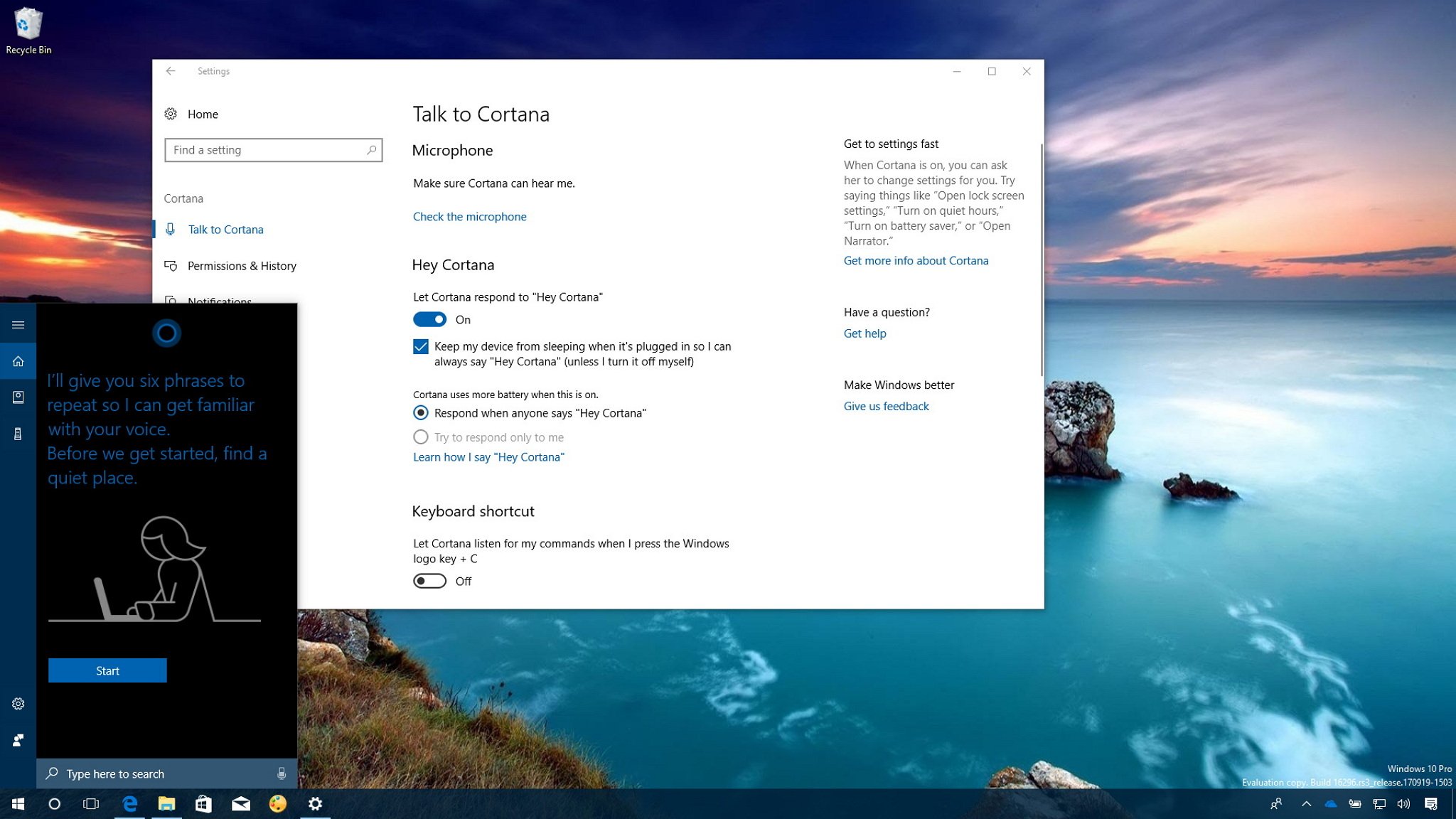
Stuck trying to enable Cortana to respond to your voice command because the option is grayed out? It's not a bug; this is what you need to do.
Alongside the new features and changes included in the Windows 10 Fall Creators Update, to make Cortana settings easier to find, Microsoft has now relocated them to the Settings app in its own section.
However, making the settings easier to find doesn't necessarily mean easier to configure. If you've been trying to enable Cortana to recognize your voice and only respond to your commands, you probably noticed that the option is grayed out. But this is not a bug or something wrong with your device, Windows 10 just doesn't make the feature intuitive to configure.
Full story from the WindowsCentral blog...

