- Nov 12, 2012
- 18,134
- 1
- 0
Is the time of posts off from your local time? No matter where in the wide world our members are when they post and when you post, the time shown to you should match your actual local time.
You can adjust it easily.
In the upper left corner of every page of the site you have access to your control panel. Find your avatar and click on the "Settings" link to access your control panel options.

Click "Settings" on the popup menu that appears.

On the left hand side-bar scroll down to the "My Account" section and click on "General Settings."
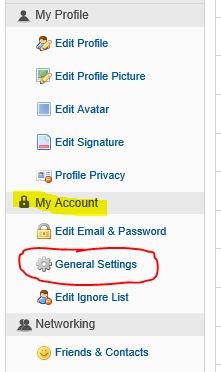
Scroll down the page to the "Date and Time Options" section.
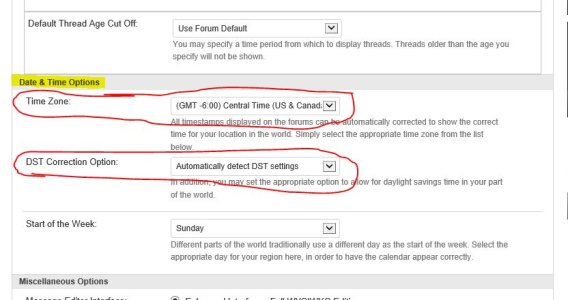
Make sure your "Time Zone" is correct.
Also make sue your "DST Correction Option" is set for automatic. If you have it forced on or forced off you will have to set it manually twice a year.
You can adjust it easily.
In the upper left corner of every page of the site you have access to your control panel. Find your avatar and click on the "Settings" link to access your control panel options.

Click "Settings" on the popup menu that appears.

On the left hand side-bar scroll down to the "My Account" section and click on "General Settings."
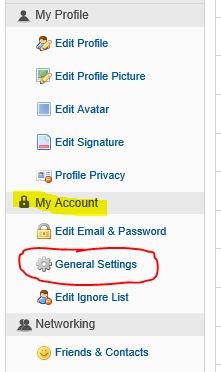
Scroll down the page to the "Date and Time Options" section.
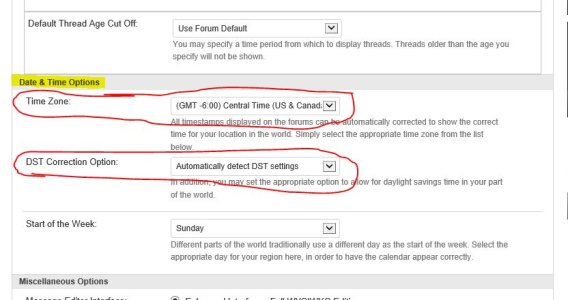
Make sure your "Time Zone" is correct.
Also make sue your "DST Correction Option" is set for automatic. If you have it forced on or forced off you will have to set it manually twice a year.

