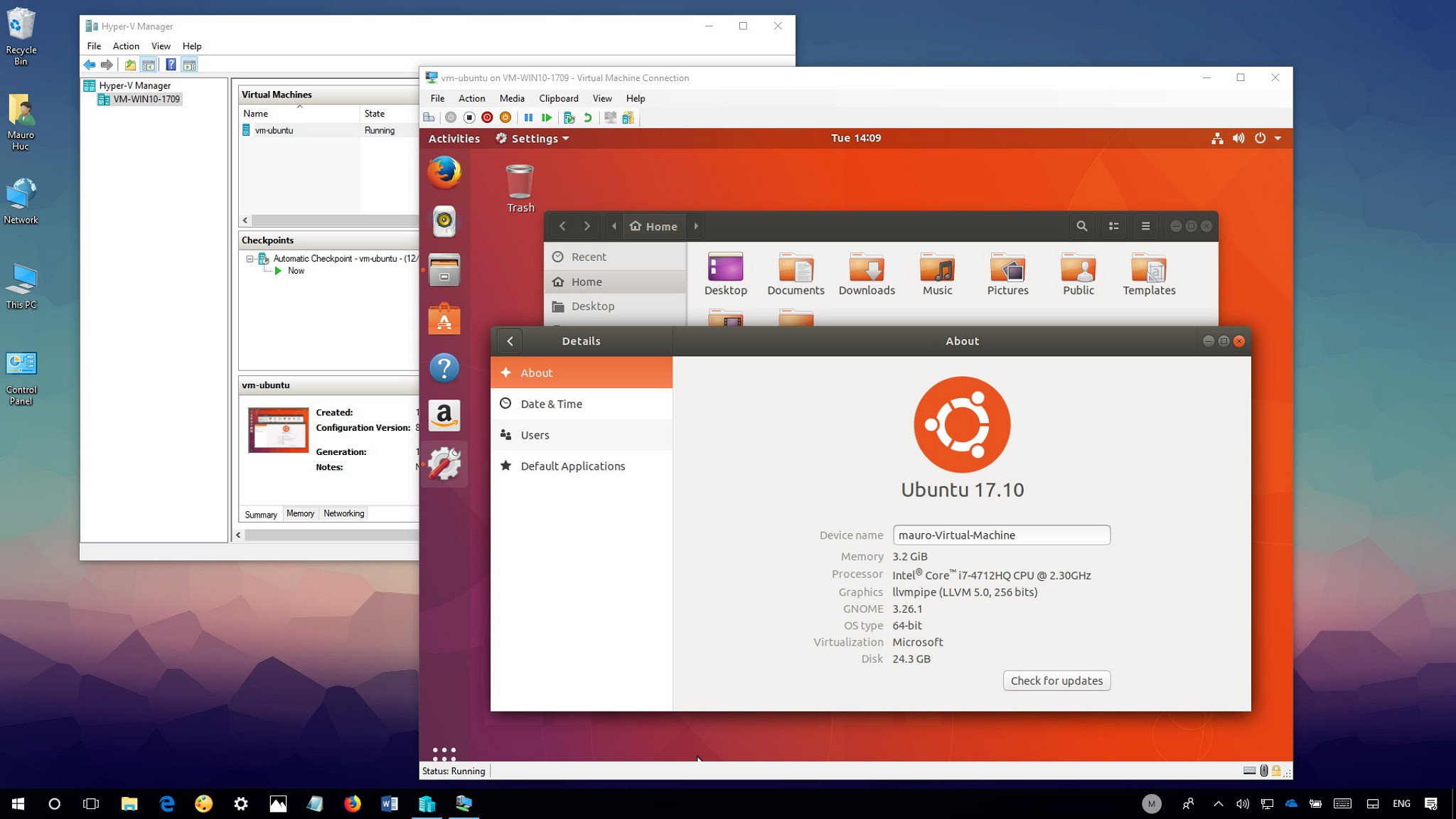
If you work with Linux, or you just want to test drive the OS, you can use Hyper-V to create a virtual machine with the distro you like alongside Windows 10.
Although it's now possible to run a number of Linux distros natively on Windows 10, these environments can be somewhat limited in features and tools you can use. Also, you can only pick from three distros, including Ubuntu, SUSE Linux Enterprise, and OpenSUSE Leap, and you're stuck with the command-line interface, which means that you can't run any of the graphical experiences (e.g., GNOME, KDE, XFCE) or Linux-based graphical applications.
Of course, you can always install your favorite Linux distro on a second machine, but if you don't have one, it's still possible to run a full-blown version of Linux using a virtual machine (VM).
If you're running Windows 10, you can enable Hyper-V on your device to create a VM to install your preferred distro whether you're a developer or an enthusiast who just wants to know what's the Linux fuzz all about.
Full story from the WindowsCentral blog...


