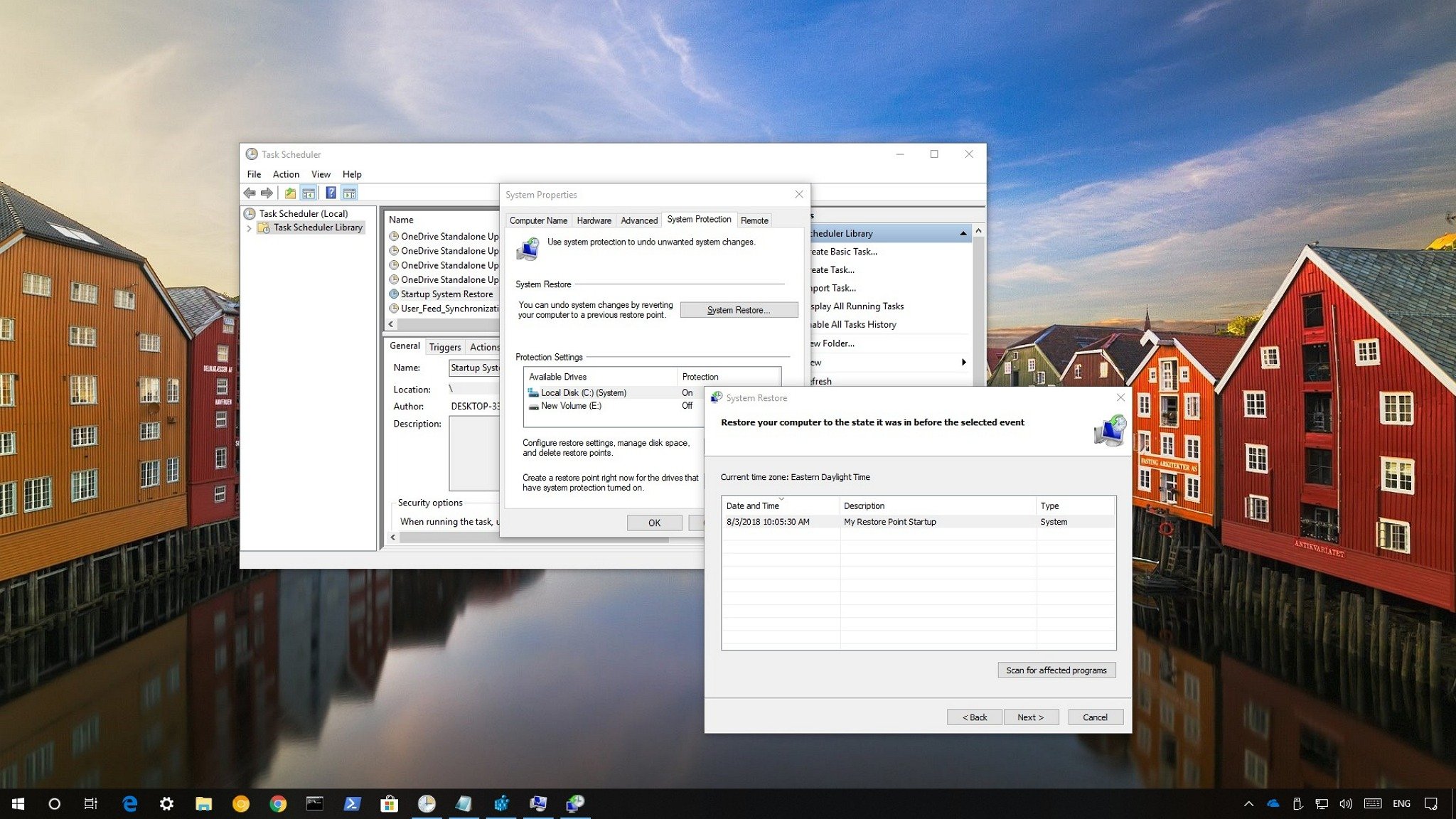
You can create system restore points every time Windows 10 starts, and in this guide, we'll show you how to do it.
On Windows 10, System Restore is a feature that works like a time machine that takes your computer to an earlier point in time to reverse system changes using a restore point. This feature is particularly useful to recover from a number of issues when your device isn't working correctly without affecting your files.
Usually, new restore points are created automatically before a significant event occurs, such as when installing a new app, driver, or software update, and you can even trigger them manually. The only caveat is that using a restore point that isn't recent may end up undoing many unnecessary changes. However, if you want to make sure there is always a fresh restore point available, you can configure System Restore to generate additional checkpoints every time you start Windows 10.
In this Windows 10 guide, we'll walk you through the steps to use Task Scheduler along with a PowerShell command to create restore points automatically during startup.
Full story from the WindowsCentral blog...


