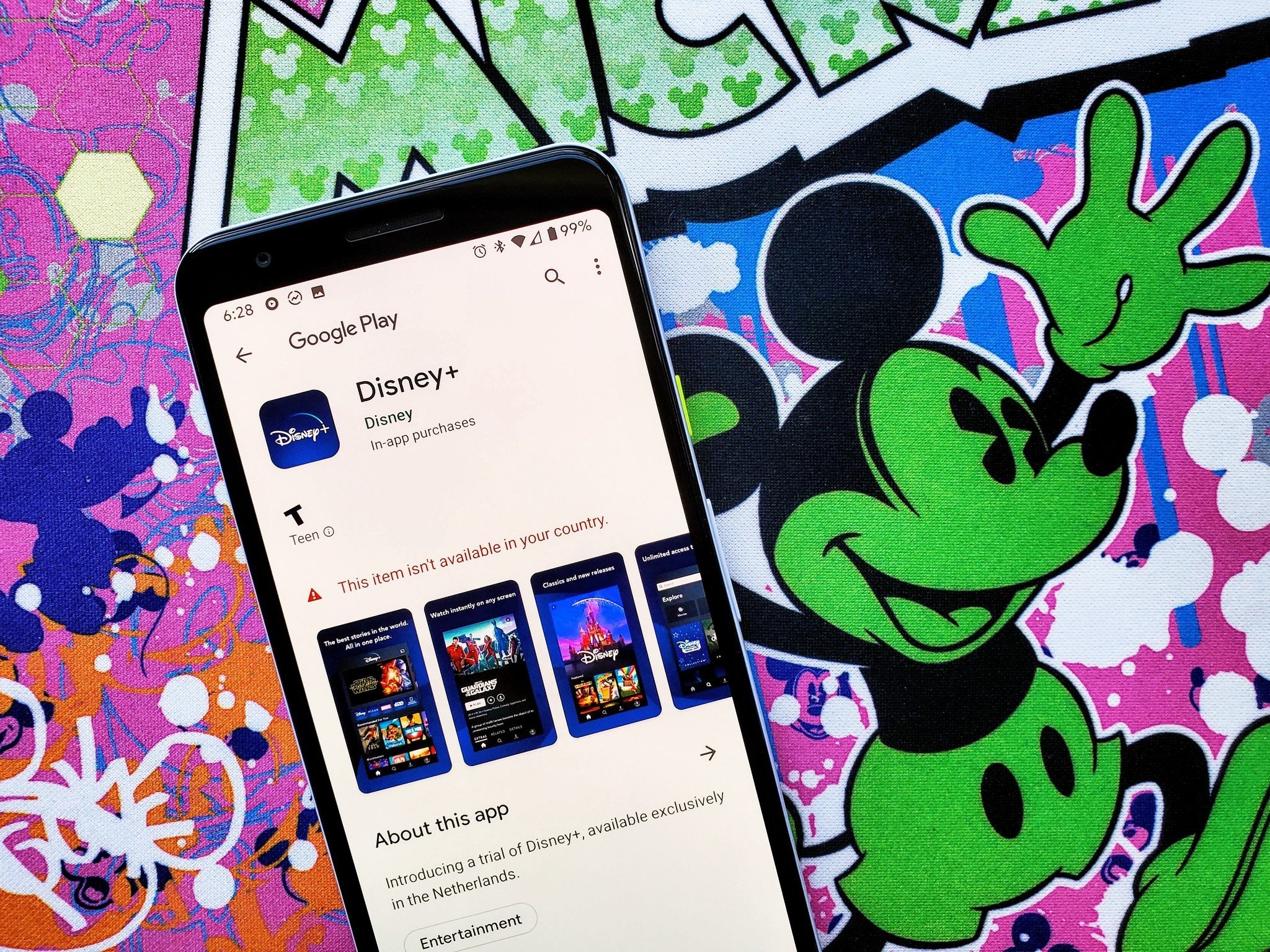
Disney+ is finally available to the public, and with it come a host of apps that allow you to watch Disney's great streaming service on your favorite devices. Lots of people enjoy "binge-watching" shows from time-to-time, but what if you just want to watch one episode and don't want to be bothered by the annoying autoplay that occurs the second an episode ends? Many services, like Netflix and Prime Video, often start the next episode just 3-5 seconds after the credits begin to roll, which can be irritating. Disney, thankfully, offers a way to shut this off in its Disney+ app.
Full story from the WindowsCentral blog...


