- Dec 17, 2013
- 79,323
- 167
- 0
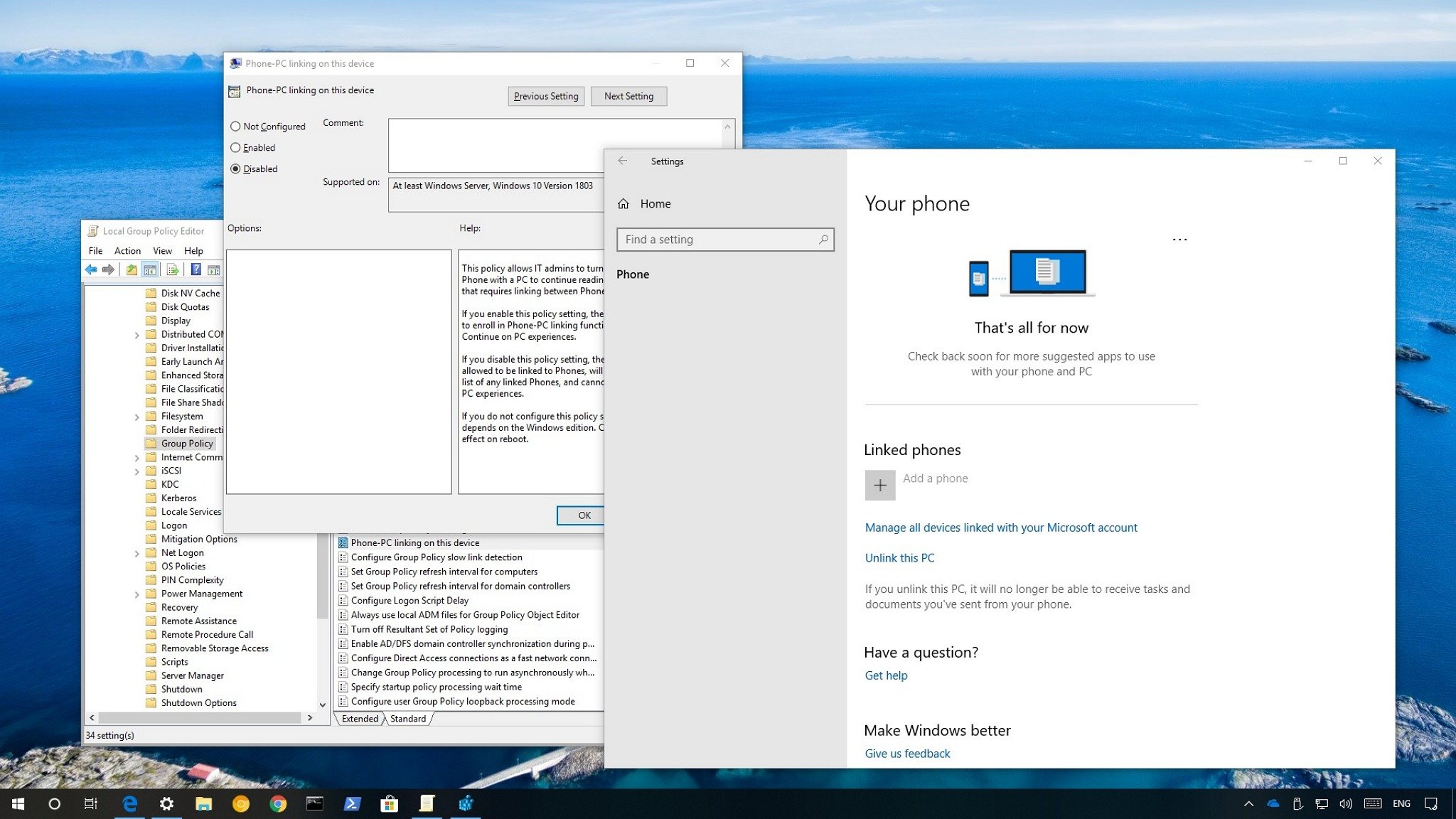
You can prevent users from trying to use the Your Phone feature on Windows 10. In this guide, we show you how.
On Windows 10, "Your Phone" is a feature that allows you to connect your iPhone or Android phone to your PC, and then using the "Continue to PC" option, which is part of the Microsoft Edge mobile experience, you can send activities to your computer, allowing you to take advantage of the larger screen and additional processing power.
Although this cross-device experience is a handy feature, if you're an IT administrator where your organization disapproves of this kind of integration, or if you share your computer with other people and you just don't want them to link their phone, starting with the April 2018 Update, Windows 10 includes an option to disable the Phone-PC linking feature using Group Policy and Registry.
In this Windows 10 guide, we show you two ways to prevent users from linking their phones to your device.
Full story from the WindowsCentral blog...

