- Dec 17, 2013
- 78,596
- 163
- 0
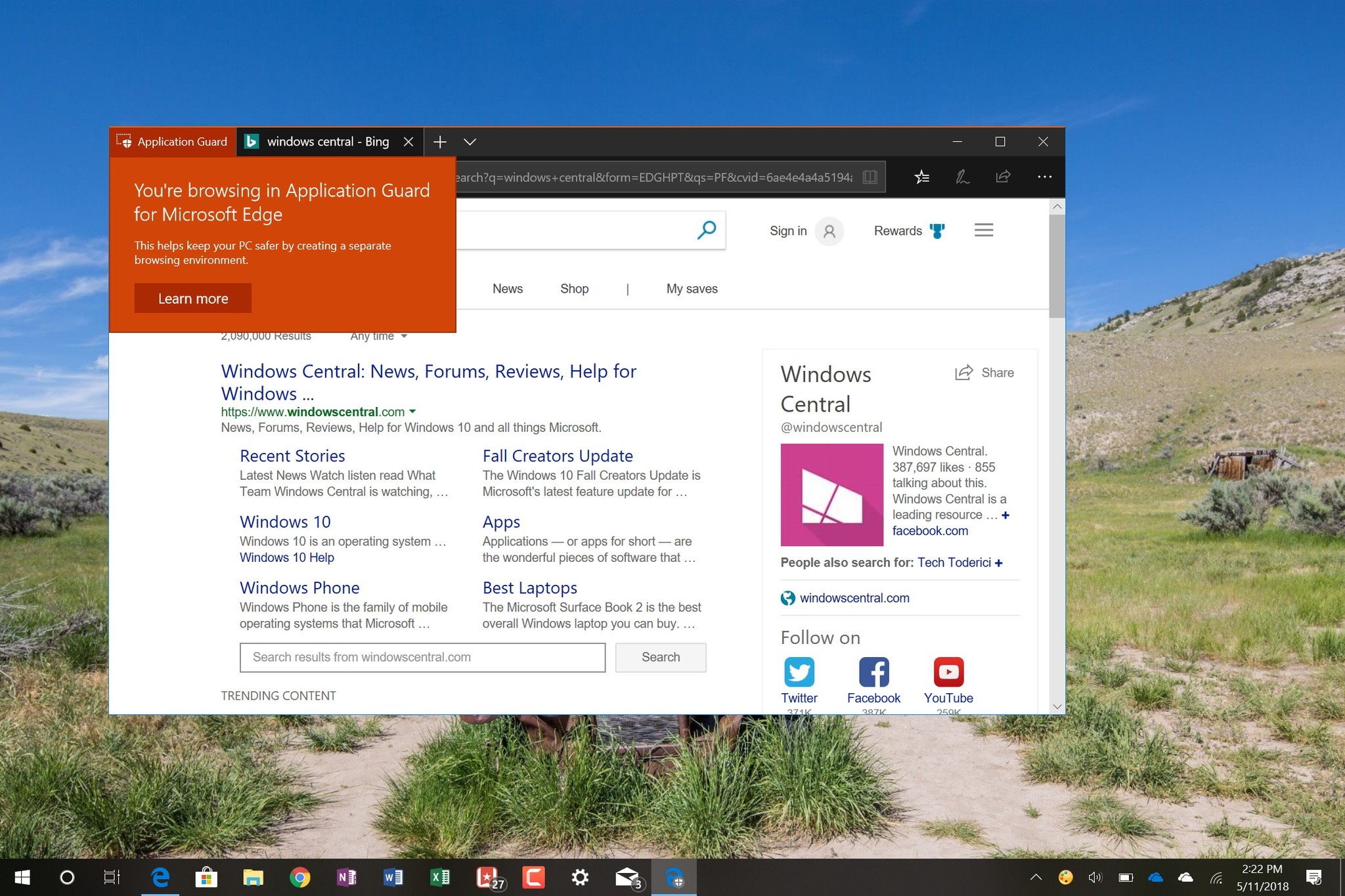
If you have Windows 10 Pro, you can enable Windows Defender Application Guard to protect your PC from malware and other attacks while browsing the web. Here's how.
On Windows 10, Windows Defender Application Guard (WDAG) is a feature that allows you to isolate Microsoft Edge at the hardware level using Hyper-V technology to protect your device and data from malware and zero-day attacks.
Application Guard isn't new to Windows 10. It was a feature introduced with the Fall Creators Update, but it was limited to Windows 10 Enterprise. Starting with the April 2018 Update (version 1803), the feature is now available for devices running Windows 10 Pro with processors that support virtualization.
In this Windows 10 guide, we walk you through the steps to enable Windows Defender Application Guard for Microsoft Edge on the professional edition after installing the April 2018 Update.
Full story from the WindowsCentral blog...

