- Dec 17, 2013
- 79,117
- 167
- 0
Are you still using Yahoo Mail, but you don't like its web experience? In this guide, we detail the steps to manage your Yahoo Mail account using Outlook.com.
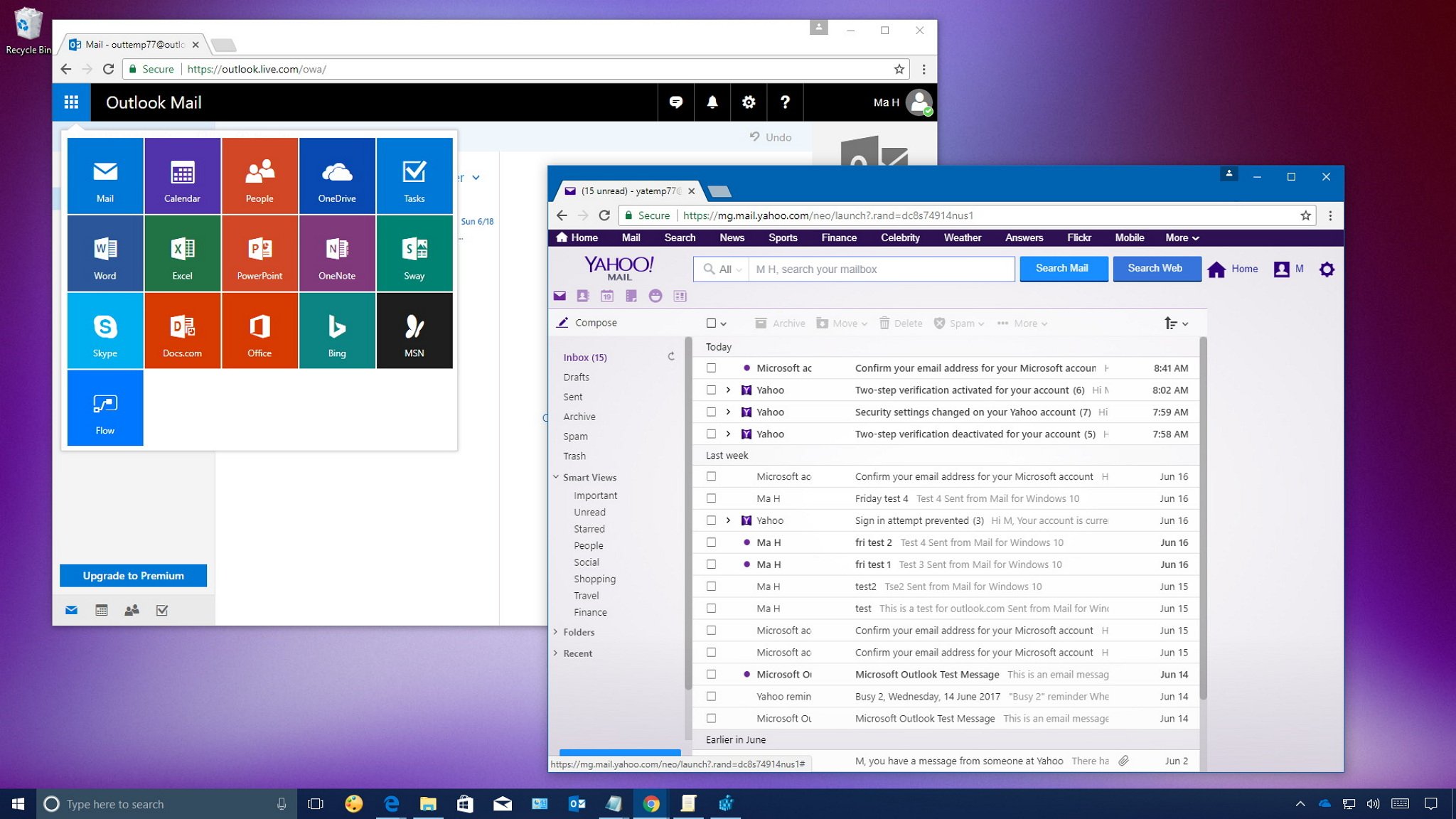
Yahoo no longer supports its app on Windows 10, and Yahoo Mail on the web doesn't offer a great experience. So if you're looking for a more robust inbox designed for the modern web, you should switch to the Outlook.com experience instead.
Microsoft's Outlook on the web is a more professional and reliable email service that offers the same features, such as two-factor verification, calendar, contacts, and themes. Also, you get service updates and new features more frequently, access to Office online, OneDrive, Tasks, Skype, and more.
Of course, you can always sign up for a new Outlook.com account and leave Yahoo behind. However, if you've had your Yahoo email address for years and don't want to lose it, you can bring your email, calendars, and contacts to Outlook.com. You can even set your Yahoo address as an alias and use it to sign in to Microsoft services.
Full story from the WindowsCentral blog...
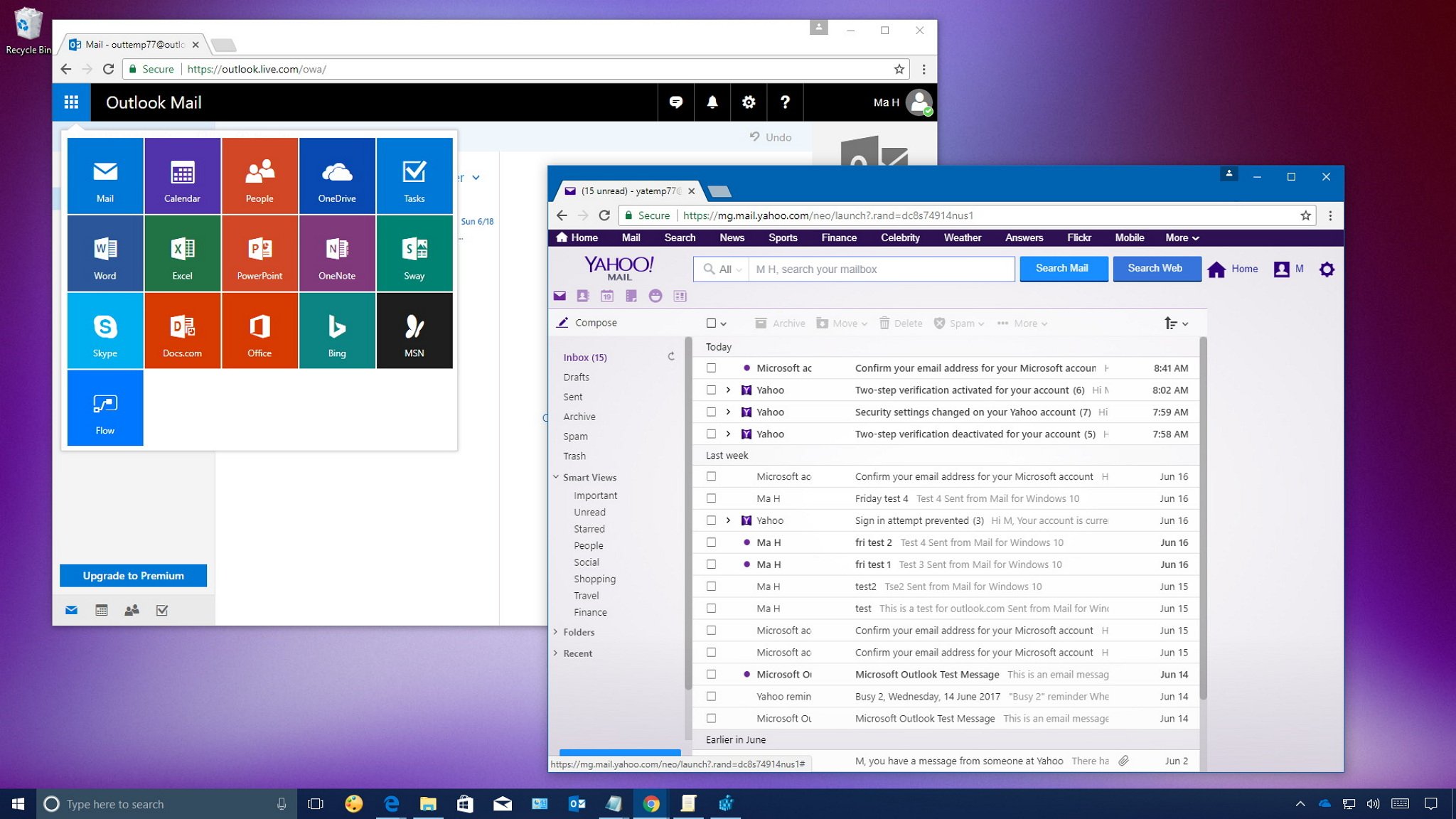
Yahoo no longer supports its app on Windows 10, and Yahoo Mail on the web doesn't offer a great experience. So if you're looking for a more robust inbox designed for the modern web, you should switch to the Outlook.com experience instead.
Microsoft's Outlook on the web is a more professional and reliable email service that offers the same features, such as two-factor verification, calendar, contacts, and themes. Also, you get service updates and new features more frequently, access to Office online, OneDrive, Tasks, Skype, and more.
Of course, you can always sign up for a new Outlook.com account and leave Yahoo behind. However, if you've had your Yahoo email address for years and don't want to lose it, you can bring your email, calendars, and contacts to Outlook.com. You can even set your Yahoo address as an alias and use it to sign in to Microsoft services.
Full story from the WindowsCentral blog...

