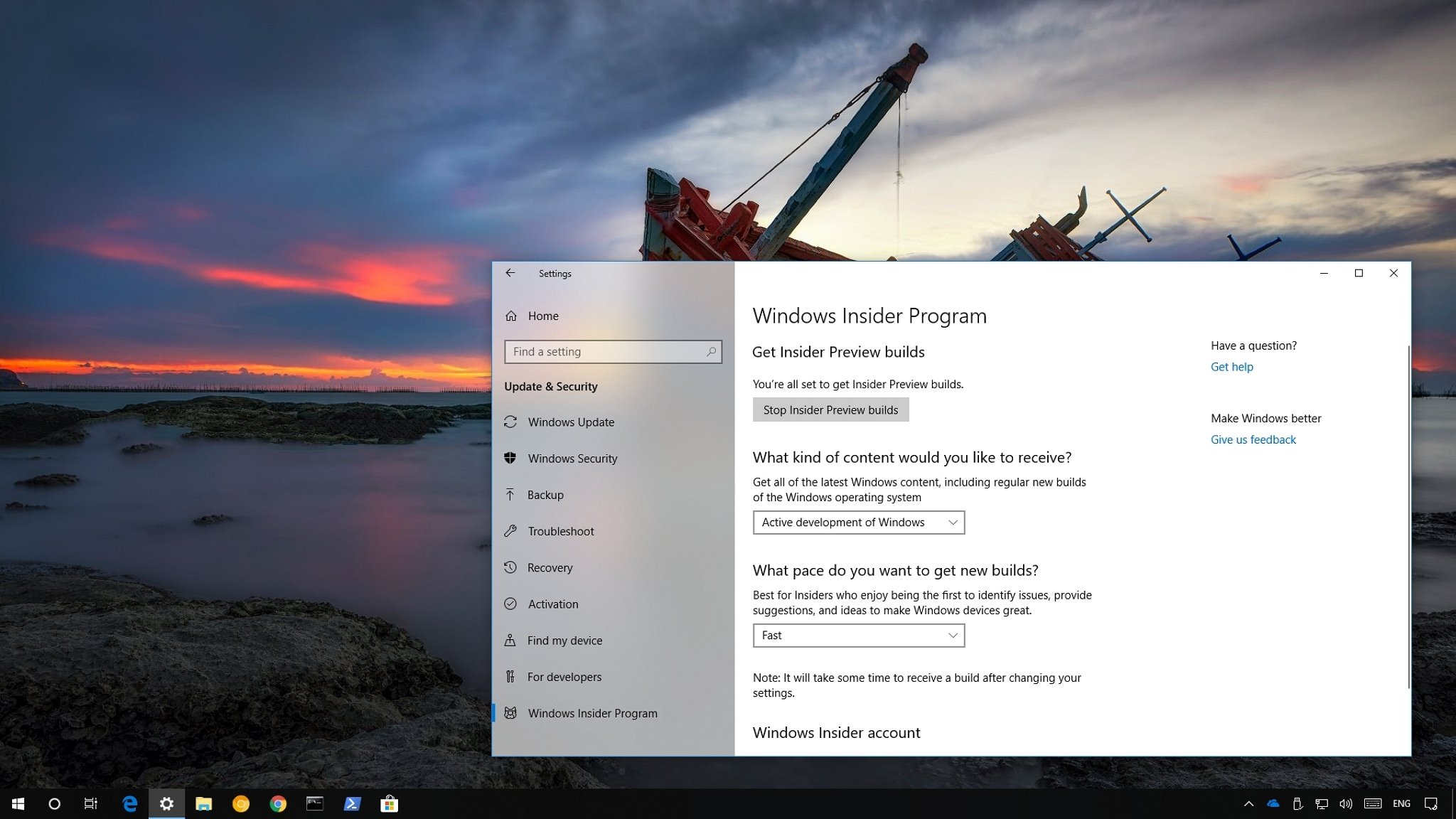
Here are the steps to quickly enroll your PC in the Windows Insider Program to get all the latest builds for the next version of Windows 10.
The Windows Insider Program has been designed to allow developers and enthusiasts to get early access to upcoming features and improvements to provide feedback to help shape the future of Windows 10.
The program includes three levels of readiness known as "rings," including Fast, Slow, and Release Preview. Usually, the Fast ring is the readiness level you want to use when planning to test new features as soon as they're ready (roughly every two weeks). However, preview builds available in this ring are known to include significant bugs and problems.
On the other hand, the Slow ring also offers early access to the latest features, but with previews that are less risky. The only caveat using this readiness level is that builds are not available as frequent as in the Fast ring.
The Release Preview is the third ring designed to get only the latest fixes, drivers, and apps, but because every new version of Windows 10 has to pass through every ring, as soon as a new release is complete and stable, it'll also be available in this ring. Typically, pre-releases will be available in this ring several days before the final version becomes available to the public.
Full story from the WindowsCentral blog...


