- Dec 17, 2013
- 79,005
- 167
- 0
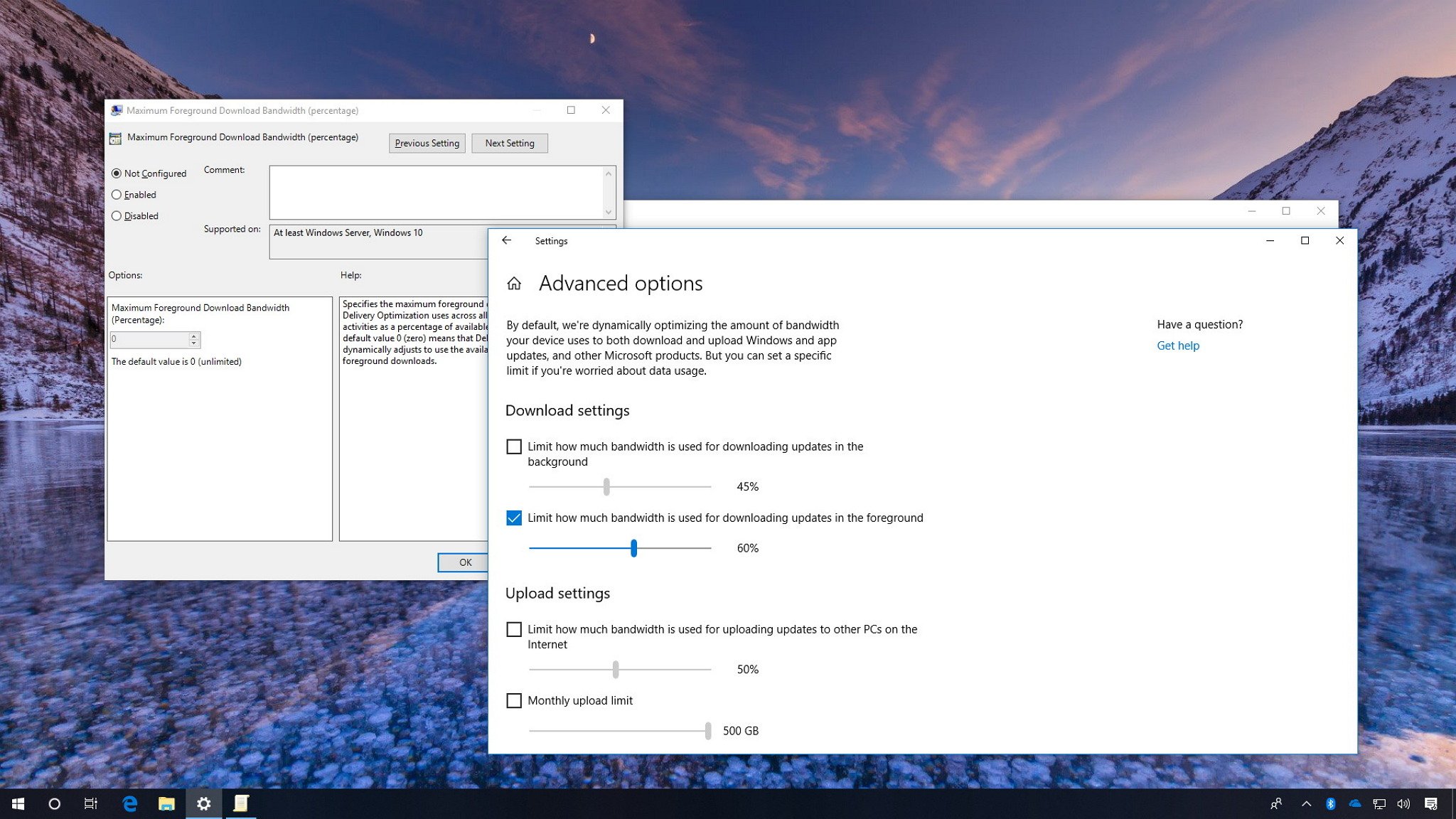
You can now throttle bandwidth for foreground downloads, and here's how to do it on Windows 10 April Update.
Windows 10 includes a mechanism to dynamically optimize the bandwidth for system and apps update downloads. However, this feature isn't aware of the bandwidth usage of other devices in the network. As a result, some users may notice their bandwidth experience significantly reduce when updates are downloading.
In order to address this issue version 1709 (Fall Creators Update) introduced new delivery optimization settings to manually throttle the bandwidth for updates. However, it was limited to background downloads only, but starting with Windows 10 April 2018 Update) there's a new option to control foreground downloads as well.
What's the difference between the two? Foreground downloads are those you start manually. For instance, when you click the Check for updates button on Windows Update, or the Get button to download an app from the Microsoft Store. On the other hand, background downloads are those downloads that are triggered automatically, such as when updates for Windows 10 download without user interaction.
Full story from the WindowsCentral blog...

