- Dec 17, 2013
- 79,526
- 169
- 0
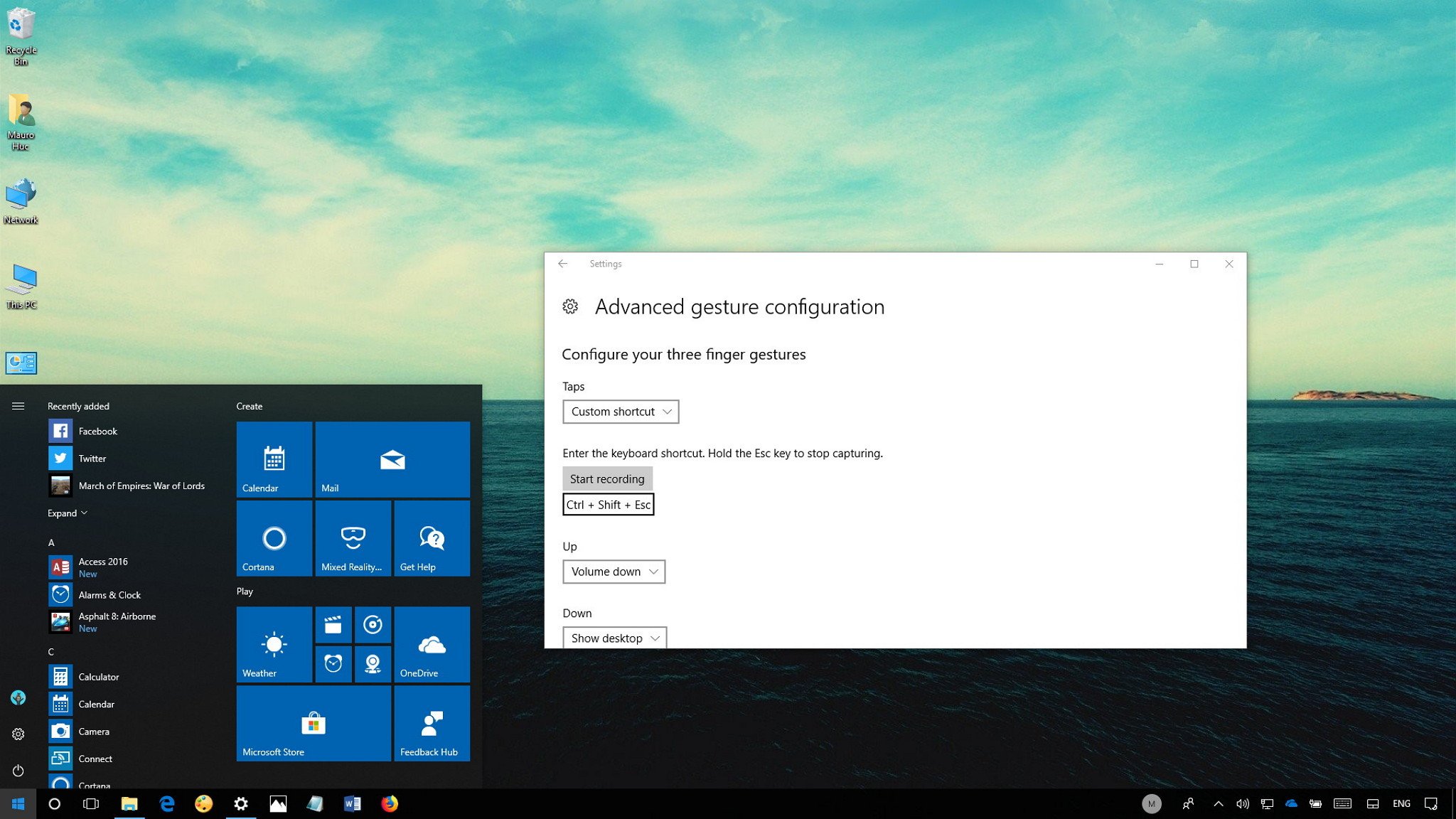
If you use a precision touchpad, you can quickly run a keyboard shortcut or launch any application using a simple gesture — Here's how .
Gestures using a touchpad is nothing new on laptops, Windows 10 has supported this feature since the beginning, but it's not until the release of the Creators Update that Microsoft brings support for precision touchpads making easier to reconfigure gestures to control their actions.
If you have a laptop with a precision touchpad, you can make use of these new advanced settings to customize gestures in many ways, including the ability to assign a keyboard shortcut to perform a specific action with a simple swipe.
In this Windows 10 guide, we'll walk you through the steps to execute a keyboard shortcut using a touchpad gesture. Also, we go a step further and outline the steps to use a gesture to launch any app you want.
Full story from the WindowsCentral blog...

