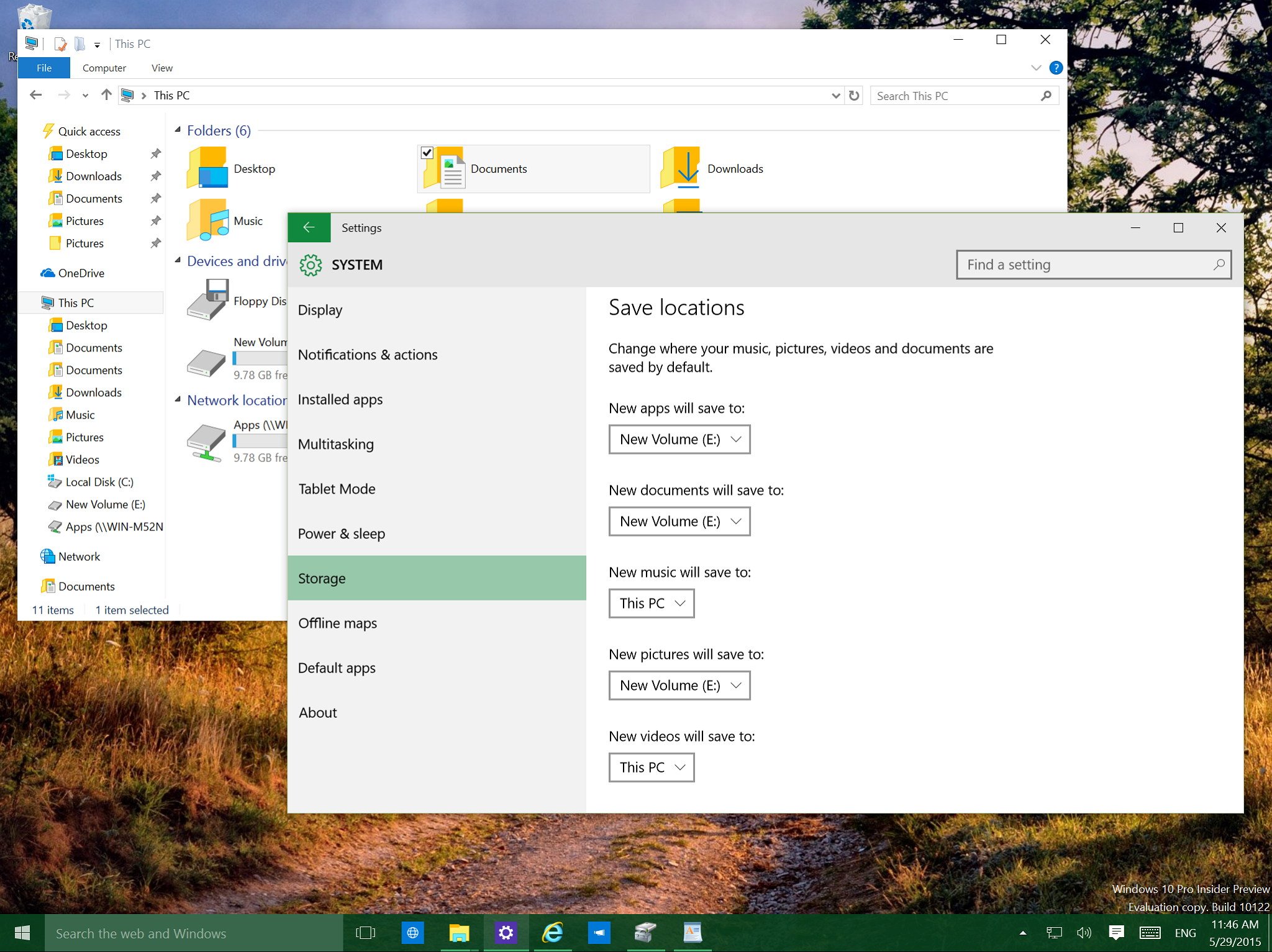
We recently got a look at how Microsoft is making it easier for Windows 10 devices with limited storage to deal with app installations by changing a simple option in Storage settings to install new apps on an external drive. Today, we are looking at how you can save local storage space by saving your files to a secondary drive automatically.
Full story from the WindowsCentral blog...


