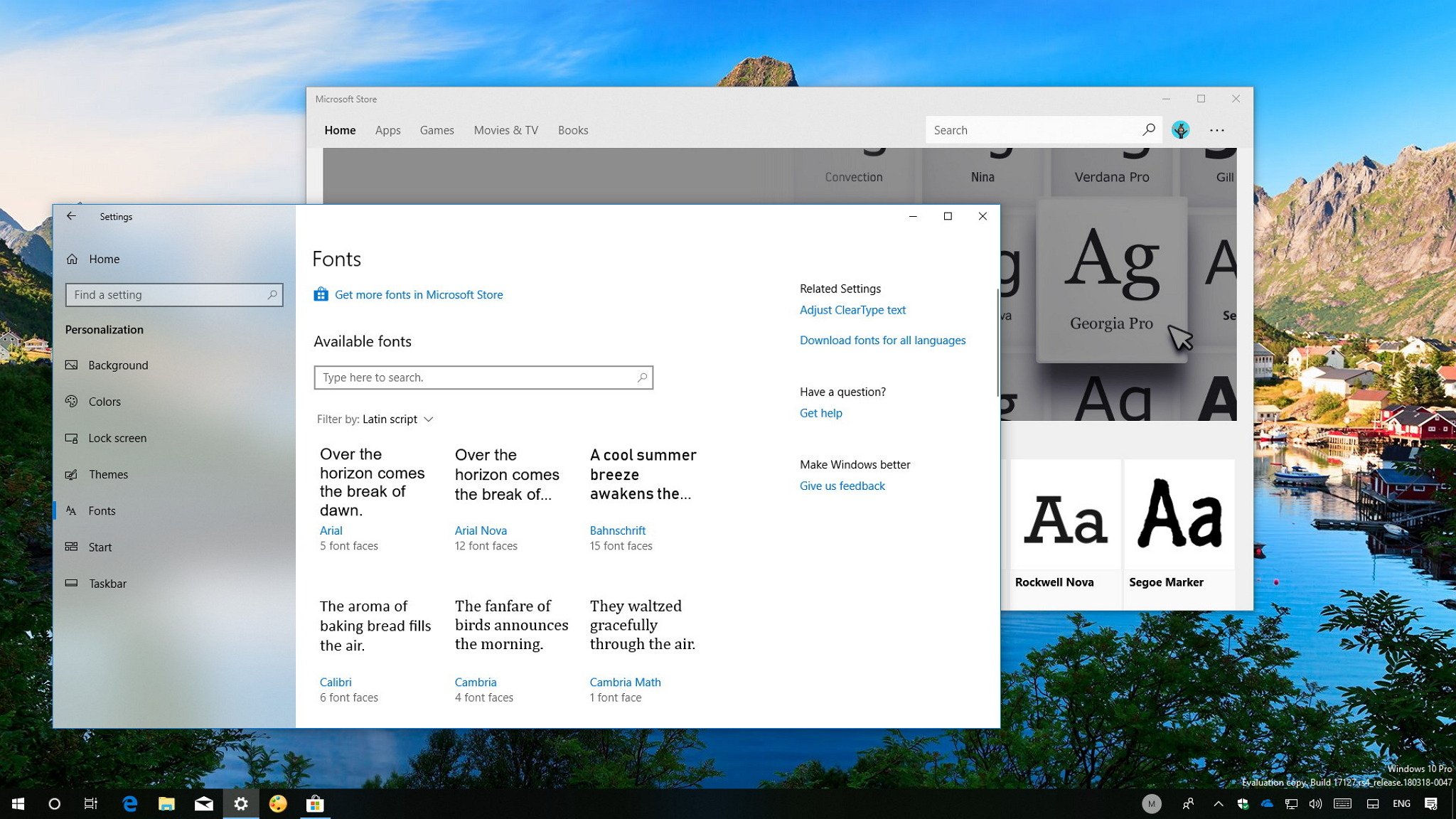
The April 2018 Update brings a new experience to manage fonts on Windows 10, and here's how to use it.
Windows 10 comes with a large selection of fonts to add more style to your work, but if you want to add your own fonts the process has changed with the Windows 10 April 2018 Update (version 1803). Instead of being managed through the old Control Panel, the Settings app is the new home for fonts management, now found under the Personalization section. It still allows you to add and remove font families, and now you can preview fonts in different colors and use OpenType Variable fonts.
In this Windows 10 guide, we'll walk you through the steps to download and install fonts from the Microsoft Store, and you'll learn the steps to remove fonts using the Settings app available starting with the April 2018 Update.
Full story from the WindowsCentral blog...


