Every time I tried open a txt file from my phone or my OneDrive it shows this message.
Help please. Thanks.
Build 10581.

Help please. Thanks.
Build 10581.


I primarily use Text Reader App
https://forums.windowscentral.com/e...s%2Ftext-reader%2F9wzdncrfhzxp&token=yjiGxqoT
You didn't specify if you want to edit and save such files.
Only want to see txt files. Thanks
Sent from mTalk
"Fileviewer" is very light, simple and does the job.
There's even a better app. It's called "Code Editor" by "InsideCode". It is cleaner than all other similar apps and can open all kinds of text files including programming code files like .cpp, .java, etc. But the best part, it can also simply open .txt files directly from OneDrive or email attachments and can even edit them. Very similar to what Word used to offer. It also offers Simple as well as Advanced editor for coding.
However, its free version only offers Simple one. And the greatest advantage it has is that it can directly upload edited docs to OneDrive (also only using Pro version, sadly). Much needed app.
Get it here:-
(Free version) https://forums.windowscentral.com/e...ode-editor-free%2F9nblggh09fs3&token=nwJM3cgw
(Pro version) https://forums.windowscentral.com/e...s%2Fcode-editor%2F9wzdncrdrwgb&token=gJwuRHIb
Enjoy! :excited:
Only want to see txt files. Thanks
Sent from mTalk
It doesn't let you select and copy the text, I guess.
And it doesn't open programming code files like .cpp, .java, etc...
But he clearly asked for: "Only want to see txt files."
Please don't get mad at me. I posted that for everyone who wants such an app and not for anyone specific. Because, these forum threads remain active forever and many would visit this thread. For them it is. Also, look up, the original asker has also considered it.
It's a shame that Word for mobile won't open .TXT files, but it also won't handle .RTF files either.
It's not the ability that is missing, just the way to select those files to be open by a specific program. Applications in windows Phone , open file types only if they are associated with that file type.
All MS needs to do is associate RTF and TXT files with their word app. Why this is not done, as it is a very simple thing, remains a mystery.
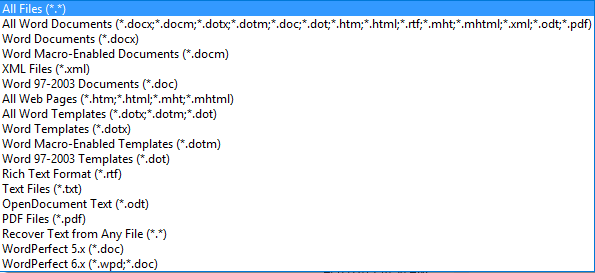
That's what I was saying.Possibly. But once you are inside Word Mobile, it doesn't have the normal option to select ANY other file type. So anything other than .doc/.docx etc listed in this screenshot cannot be opened in Word Mobile.
View attachment 122188
It's quite sickening, how Word can't open my .TXT file, either; it's not in the file list, it's impossible.So until Microsoft decides to allow us to use Word Mobile that way, we have to go with 3rd party apps.


