Use this simple tip to print in black and white using Microsoft Edge on content you'll only be reading.
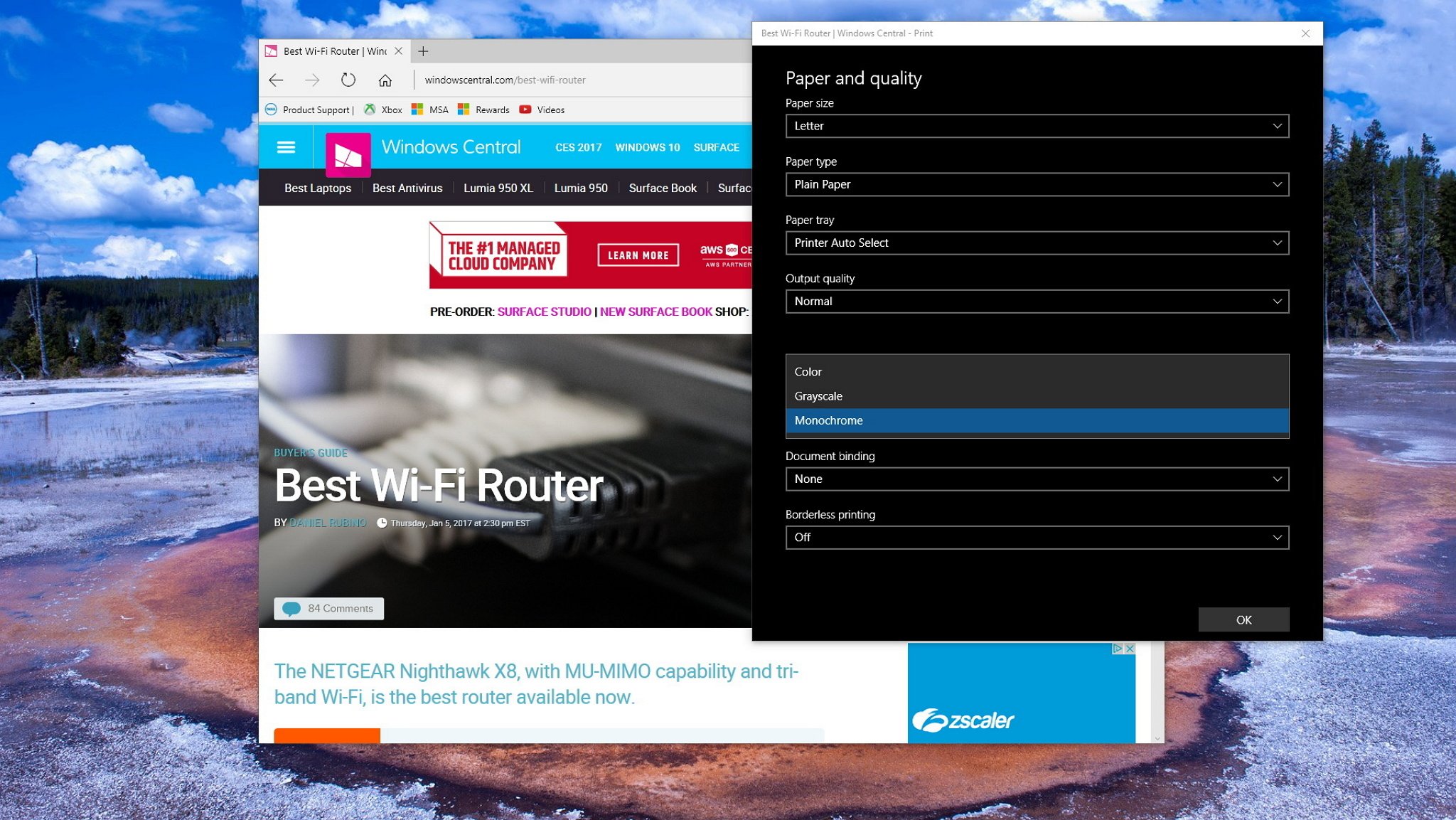
You can always send print jobs to your local printer from any application, including from your web browser, and using Microsoft Edge on Windows 10 isn't any different. Using the web browser, you can print virtually anything from entire PDF e-books to pictures you may have received via email, to web content, such as tickets, recipes, etc.
However, the problem appears when you try to print web content. Because web pages aren't formatted or optimized to be printed, pretty much everything on the screen will appear on paper, including colorful images and in most case ads, which could end up wasting a lot of ink on content that you'll only be reading.
Fortunately, you can save some ink by printing pages in black and white when using Microsoft Edge on Windows 10. Though, it's not an option easy to find for most users.
In this Windows 10 guide, we'll walk you through the steps to easily print web content using the monochrome option on Microsoft Edge.
Full story from the WindowsCentral blog...
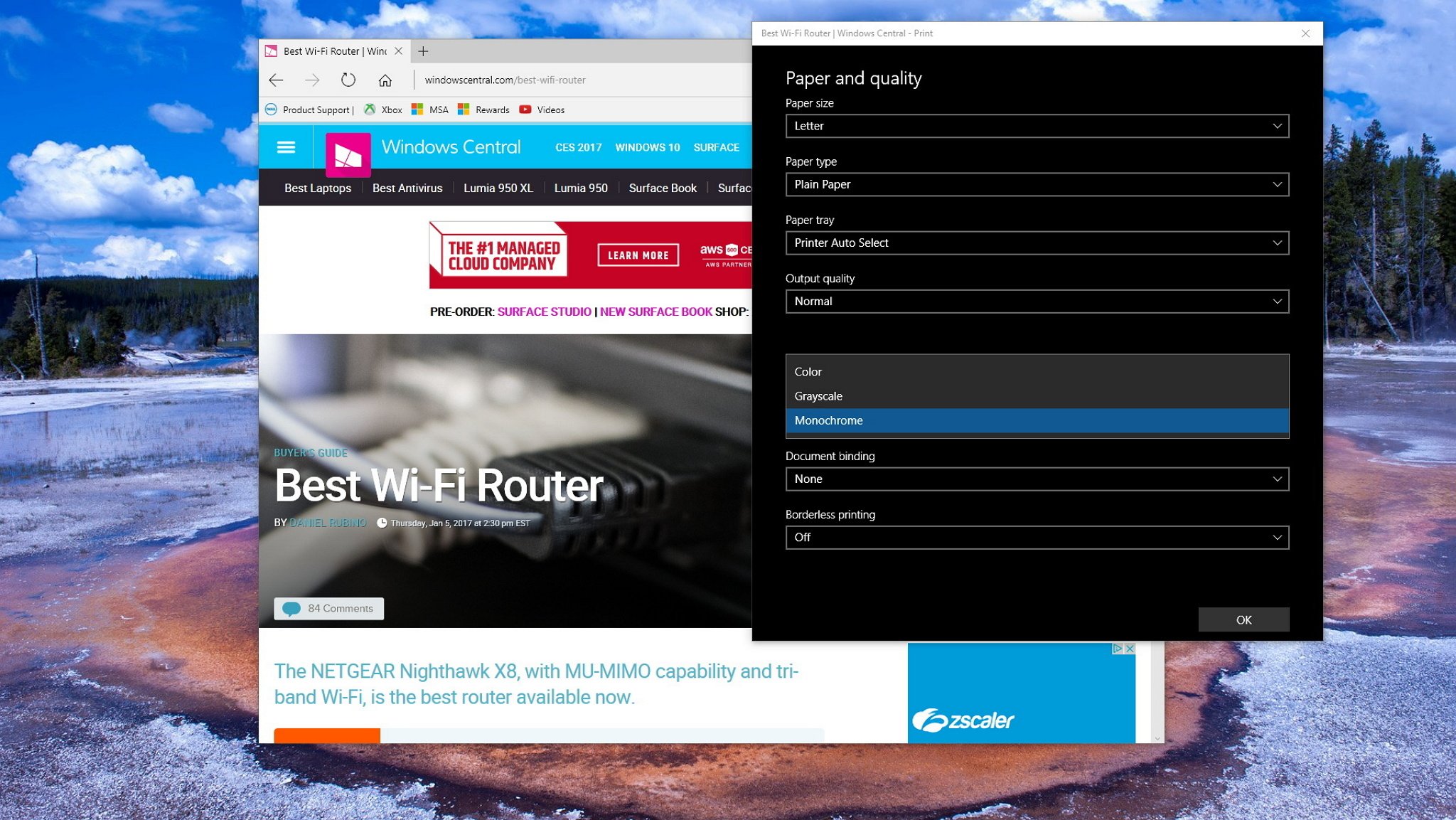
You can always send print jobs to your local printer from any application, including from your web browser, and using Microsoft Edge on Windows 10 isn't any different. Using the web browser, you can print virtually anything from entire PDF e-books to pictures you may have received via email, to web content, such as tickets, recipes, etc.
However, the problem appears when you try to print web content. Because web pages aren't formatted or optimized to be printed, pretty much everything on the screen will appear on paper, including colorful images and in most case ads, which could end up wasting a lot of ink on content that you'll only be reading.
Fortunately, you can save some ink by printing pages in black and white when using Microsoft Edge on Windows 10. Though, it's not an option easy to find for most users.
In this Windows 10 guide, we'll walk you through the steps to easily print web content using the monochrome option on Microsoft Edge.
Full story from the WindowsCentral blog...


