- Dec 17, 2013
- 78,512
- 163
- 0
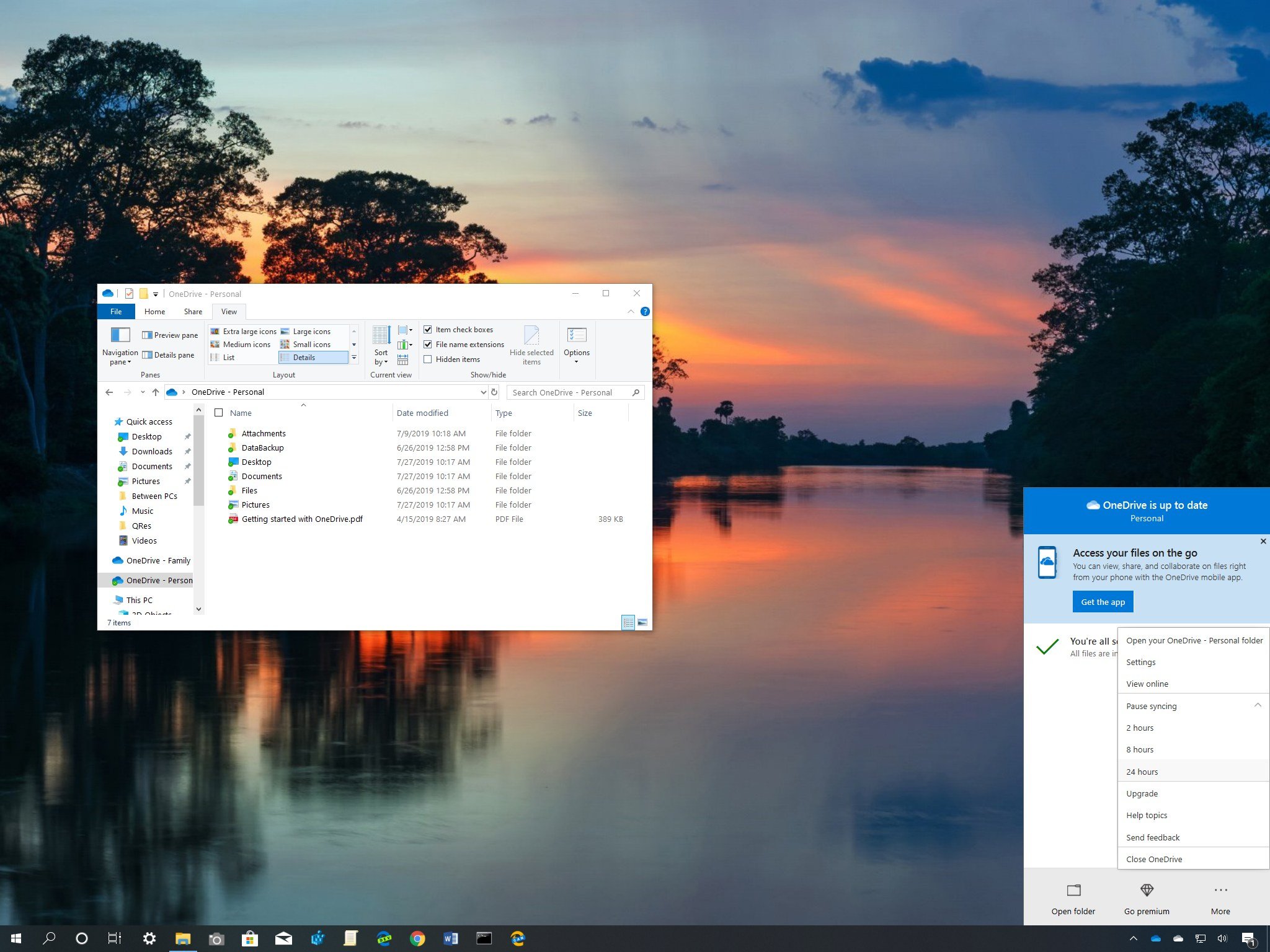
Do you need to stop syncing files to OneDrive temporarily? Here's how on Windows 10.
On Windows 10, when your device enters in battery saver mode, or you're setting a network connection as metered or enabling Airplane mode, OneDrive will automatically pause file syncing.
However, you can also pause and resume file syncing manually without interfering with other features when you're connected to a slow or capped internet connection, or you're trying to fix problems, such as the "Processing changes" message that stays for a long time, or any other reason.
In this Windows 10 guide, you'll learn the easy steps to pause and resume file syncing on OneDrive.
Full story from the WindowsCentral blog...

