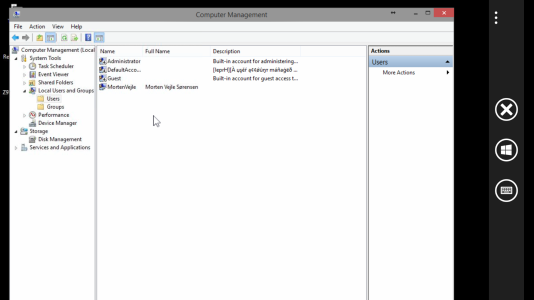- Mar 19, 2014
- 57
- 0
- 0
Hi all
I've just loaded Win10 on to my PC and changed the netplwiz, so that I don't need to type my password at start up. It worked just fine for another PC running Win10, but the first PC stops at the login screen because it says it has the wrong password. The difference between the two PCs seems to be that the first one has a local user in addition to my MS-account. The password I entered in netplwiz is for my MS-account, so the PC stops at login because that apparently isn't the password for the local account. I don't know the password for the local account...
So, can I remove the local user, and how? Its not displayed under users in the control center. Or can I somehow make Win10 ignore the local user and only login to my MS-account?
Best regards
Morten
I've just loaded Win10 on to my PC and changed the netplwiz, so that I don't need to type my password at start up. It worked just fine for another PC running Win10, but the first PC stops at the login screen because it says it has the wrong password. The difference between the two PCs seems to be that the first one has a local user in addition to my MS-account. The password I entered in netplwiz is for my MS-account, so the PC stops at login because that apparently isn't the password for the local account. I don't know the password for the local account...
So, can I remove the local user, and how? Its not displayed under users in the control center. Or can I somehow make Win10 ignore the local user and only login to my MS-account?
Best regards
Morten