- Dec 17, 2013
- 79,527
- 170
- 0
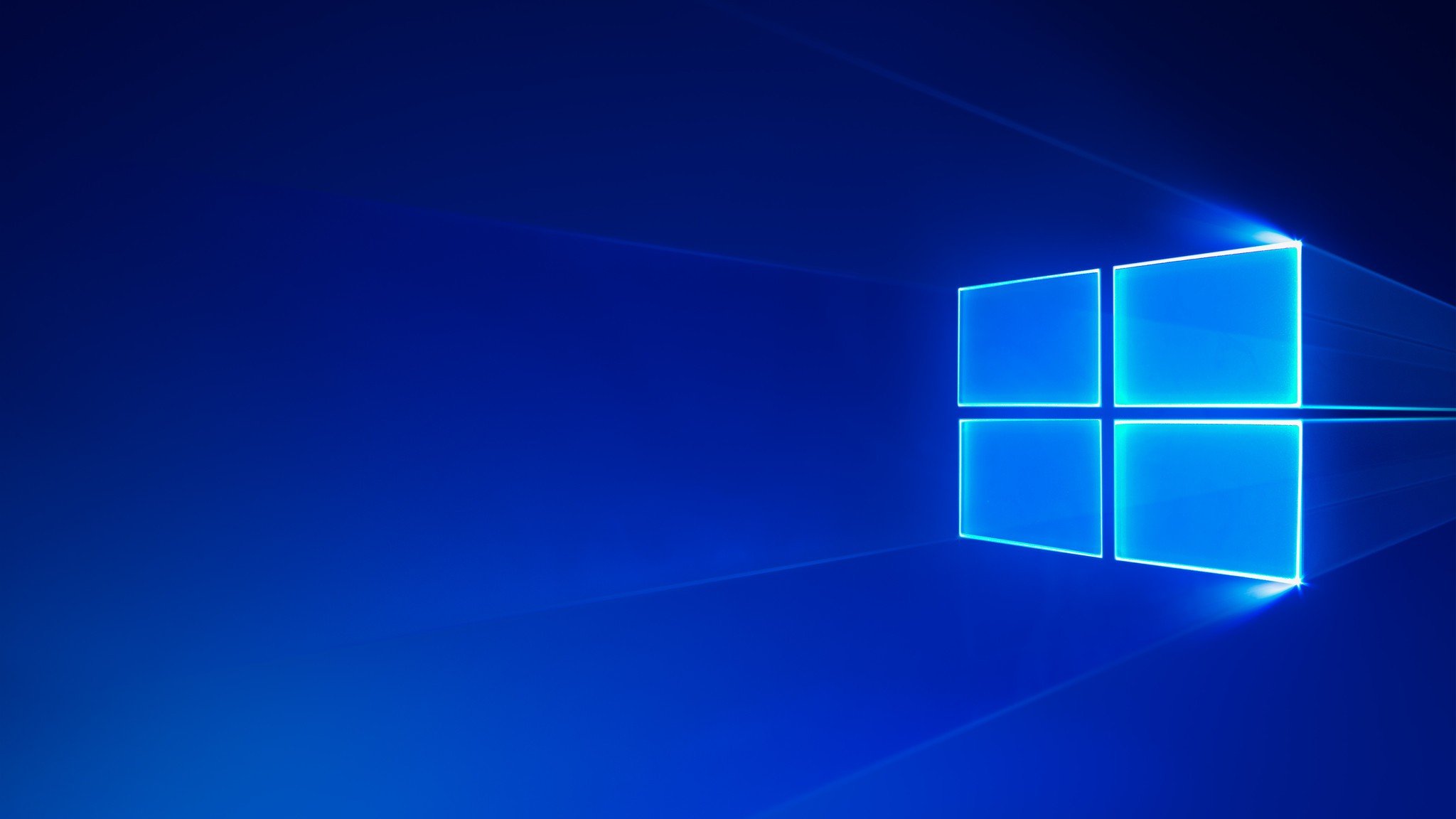
Want to remove your wallpaper and settings sync from your Microsoft Account on Windows 10? Here's how to do it.
If you log in to Windows 10 using a Microsoft Account, you likely also take advantage of Windows 10's built-in syncing functionality, which takes some saved settings, colors, and wallpapers and stores them in the cloud for automatically applying to other Windows 10 devices when you log in to them, as well.
This syncing functionality was first introduced in Windows 8 and is still in use today in Windows 10. But if you're tired of all the settings that are synced to every device you log in to and want to start afresh, here's how you can go about doing that.
Full story from the WindowsCentral blog...

