How to save pdf file in local drive in office lens
- Thread starter R2bir
- Start date
You are using an out of date browser. It may not display this or other websites correctly.
You should upgrade or use an alternative browser.
You should upgrade or use an alternative browser.
Thanks ray. I tried whether I import jpeg file or pdf file from local drive to open in office lens or create a new file in office lens when I try to save it as pdf or word format it will not save in local drive. It wants me to save in onenote or onedrive online but not in local drive. But I want to take pic of document with office lens and save file in pdf format on my local drive without going online. Hoping for a solution.
HBLEY
New member
- Dec 30, 2016
- 33
- 0
- 0
If I'm not mistaken, you could try opening the files from within office lens. It probably will open in Edge, after such you can "save as" to wherever local folder you choose.
Hope it works..
...!!
This is how it works.
raycpl
Active member
- Apr 6, 2013
- 6,107
- 17
- 38
Ok.. Let's do this ..
A screenshot of the picture I want to take with the office lens app
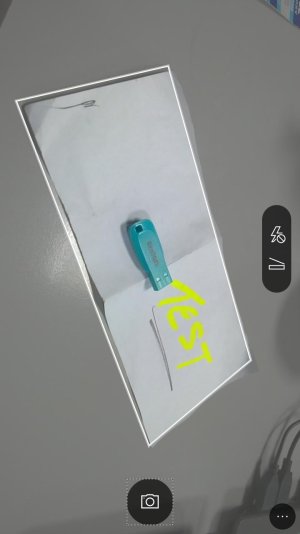
.
The actual shot
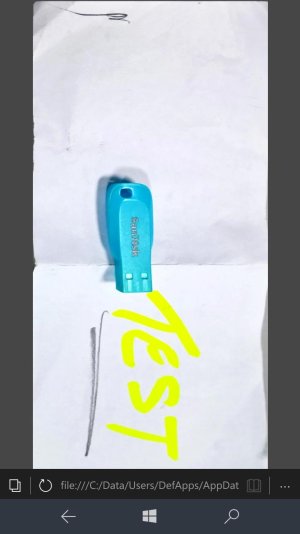
Saving the shot as both Jpeg and PDF formats
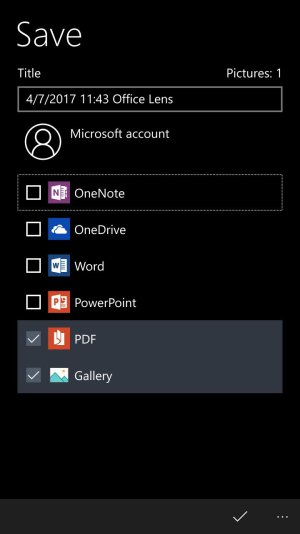
After saving the two formats, go to tap on the Pdf version of the shot
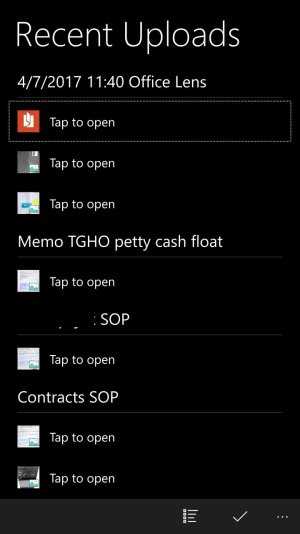
.
It should open in Edge browser. The file itself is actually stored in the system folder

.
Look for and press the three dots (bottom right of screen), it should bring up the menu for you to save the pdf to a location of your choice, including locally.

...!!
A screenshot of the picture I want to take with the office lens app
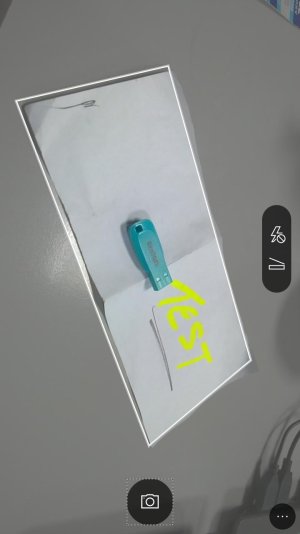
.
The actual shot
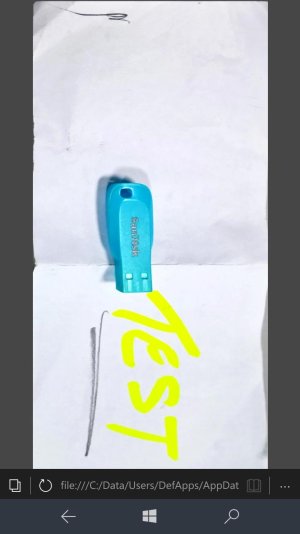
Saving the shot as both Jpeg and PDF formats
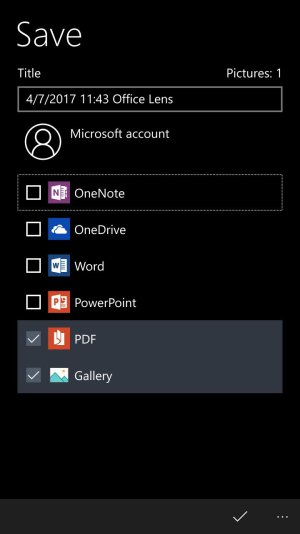
After saving the two formats, go to tap on the Pdf version of the shot
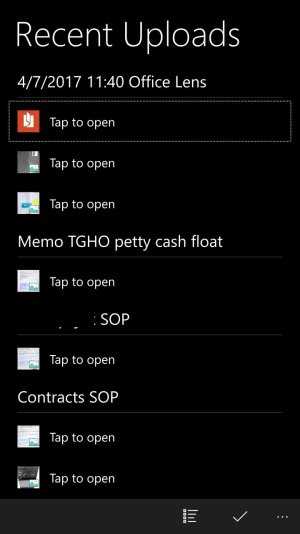
.
It should open in Edge browser. The file itself is actually stored in the system folder

.
Look for and press the three dots (bottom right of screen), it should bring up the menu for you to save the pdf to a location of your choice, including locally.

...!!
Last edited:
Similar threads
- Replies
- 0
- Views
- 4K
- Question
- Replies
- 1
- Views
- 7K
- Replies
- 1
- Views
- 12K
- Replies
- 0
- Views
- 461
Trending Posts
-
-
This new Windows smartphone does something most Android phones can't
- Started by Village_Idiot
- Replies: 0
-
-
Windows 11 Power Icon Remotely changed! (Percentage Gone)
- Started by Fifth313ment
- Replies: 0
Forum statistics

Space.com is part of Future plc, an international media group and leading digital publisher. Visit our corporate site.
© Future Publishing Limited Quay House, The Ambury, Bath BA1 1UA. All rights reserved. England and Wales company registration number 2008885.
