- Dec 17, 2013
- 79,200
- 167
- 0
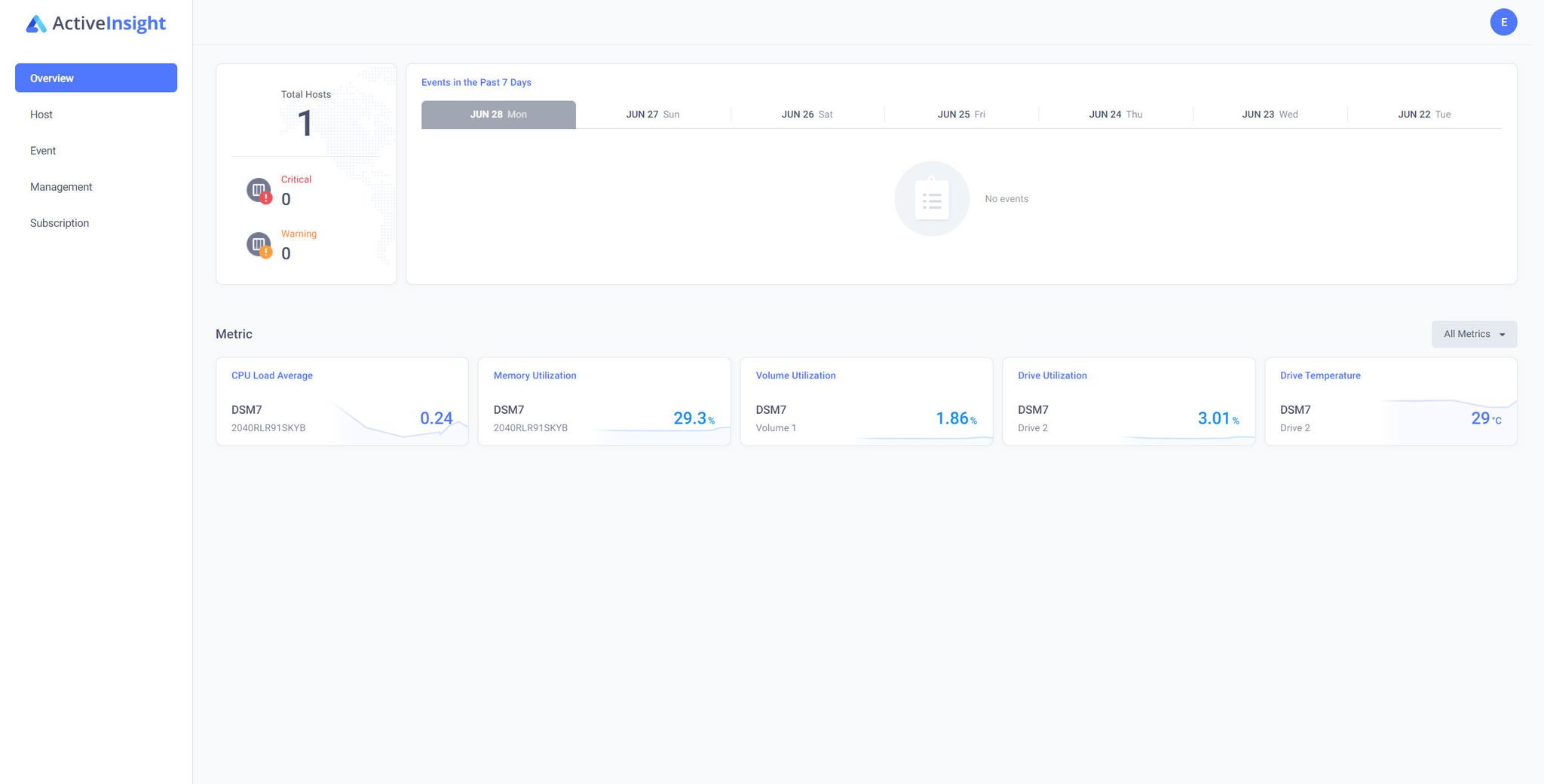
Synology Active Insight was introduced in the DSM 7.0 update, allowing NAS owners to remotely monitor and manage multiple enclosures. When connected to the same Synology account, it's possible to link all the NAS servers up through a single Active Insight dashboard.
[h=2]How to set up Synology Active Insight[/h]Follow these steps on each NAS you want to manage through the portal:
- Go to Control Panel > Synology Account.
- Enable Active Insight.
Full story from the WindowsCentral blog...

