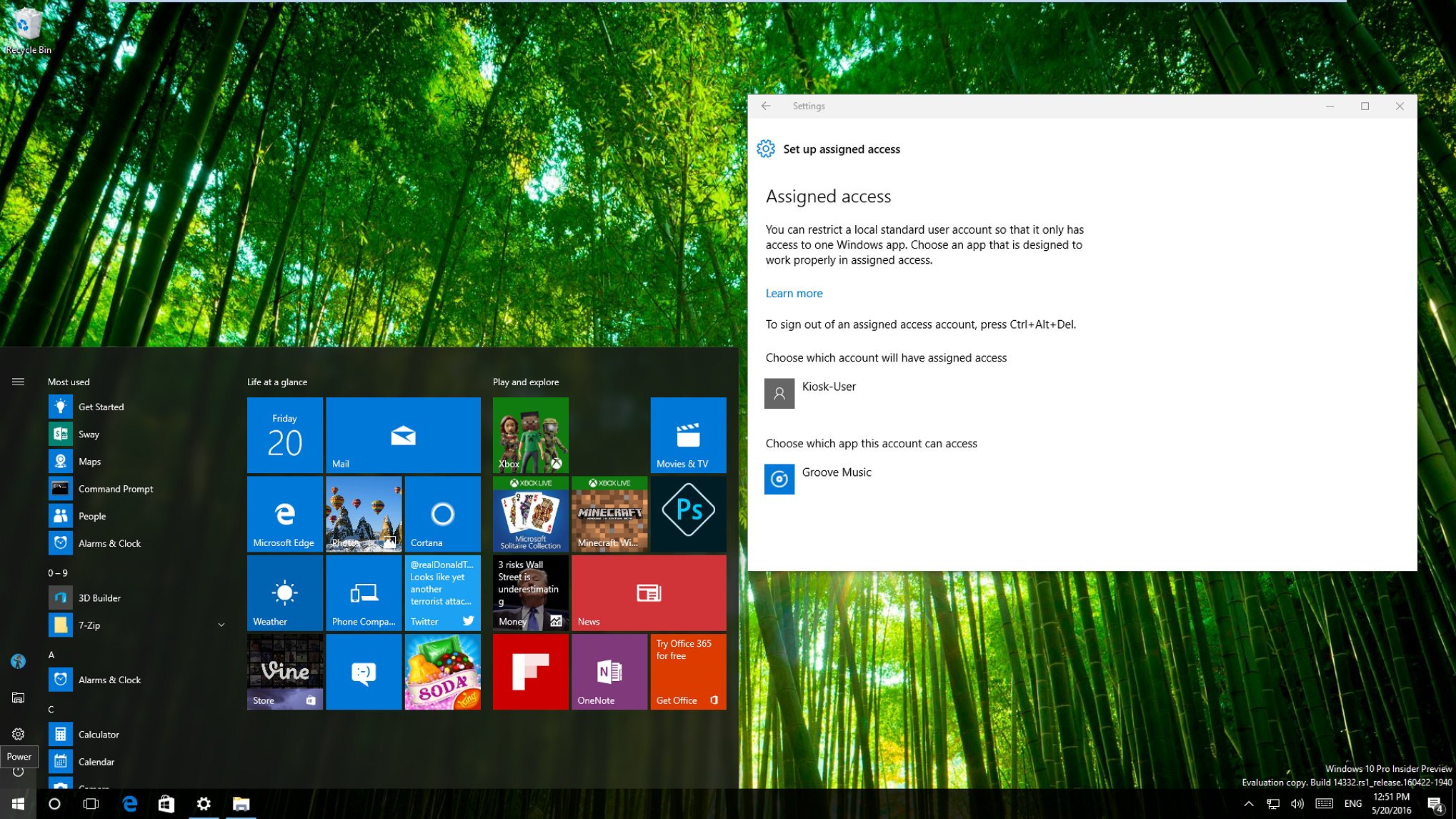
Are you building a kiosk computer or you only want to restrict users to interact with a single app? Then use this guide to set up Assigned access on Windows 10.
When you need to share your computer with family members or friends, you typically create a new Standard User account to grant them access to use apps and browse the web. However, there will be times, when you may need a more restricted environment to allow users to access only one app.
For example, if you're setting up a kiosk computer for customers at your business to display a demo, or when hosting a party, you may want everyone to play DJ using the Groove Music app, but you don't want anybody snooping into your personal files.
Assigned access is a feature on Windows 10 that allows you to create a lockdown environment that lets users interact with only one app when they sign into a specified account. With Assigned access, users won't be able to get to the desktop, Start menu, or any other app, including the Settings app.
In this Windows 10 guide, we'll walk you through the steps to set up Assigned access on your computer using your administrator account and a standard account, which will be used to let users interact with a particular app.
Full story from the WindowsCentral blog...


