When you need to share an internet connection with other devices, use this guide to quickly create a wireless hotspot on Windows 10.
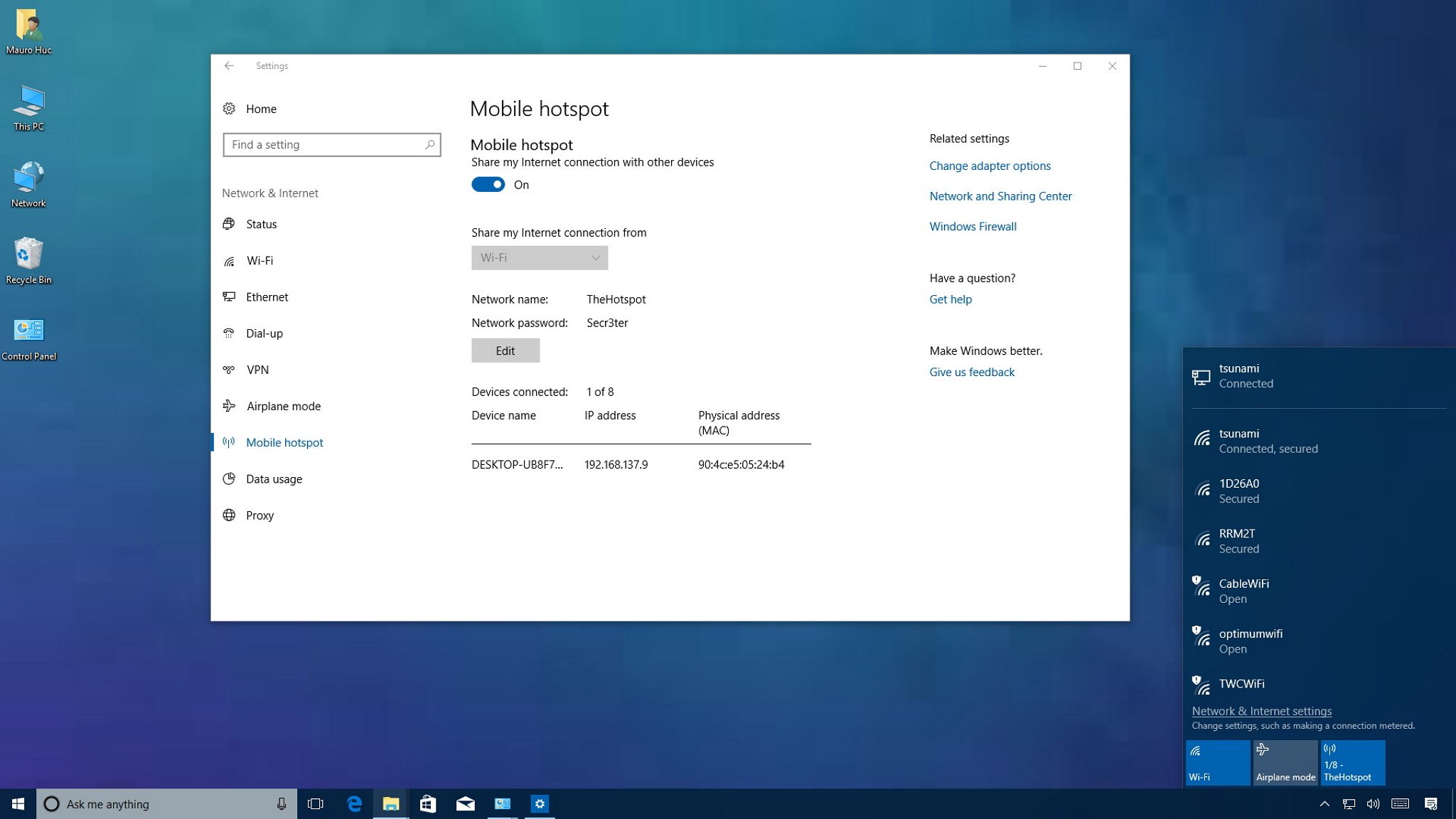
On Windows 10, it's possible to share an internet connection with other devices by turning your computer into a wireless hotspot without extra software or advanced commands.
The feature is called "mobile hotspot" and can come in handy in a number of situations, but typically you'll find it useful when you only have a wired connection, and you must get others connected to the internet. Or you're meeting with other people at a coffee shop that doesn't offer free Wi-Fi, in which case, you can share your cellular data to get everyone connected.
Full story from the WindowsCentral blog...
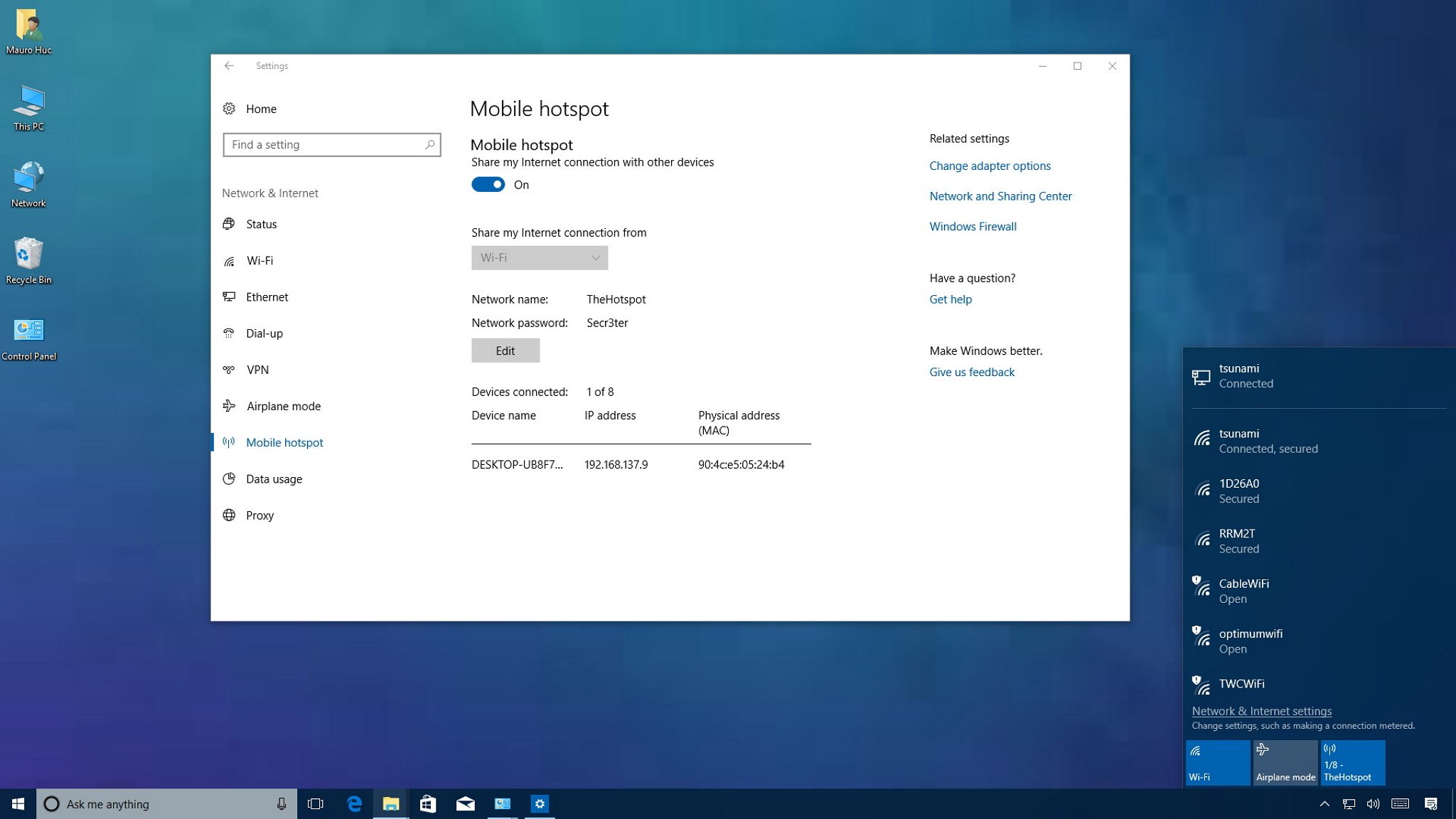
On Windows 10, it's possible to share an internet connection with other devices by turning your computer into a wireless hotspot without extra software or advanced commands.
The feature is called "mobile hotspot" and can come in handy in a number of situations, but typically you'll find it useful when you only have a wired connection, and you must get others connected to the internet. Or you're meeting with other people at a coffee shop that doesn't offer free Wi-Fi, in which case, you can share your cellular data to get everyone connected.
Full story from the WindowsCentral blog...


