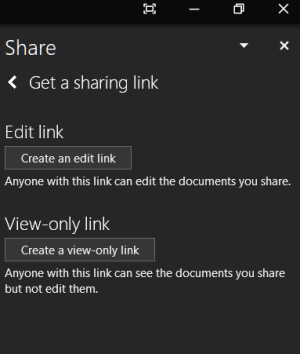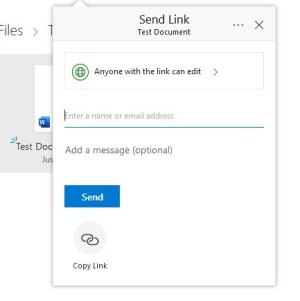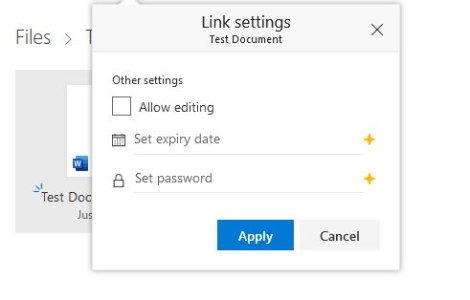I want to use OneDrive to allow a centrally maintained database of reference documents to be accessed by remote users using Android tablets. However it important that these users cannot modify, rename or delete the documents.
From the testing I have done OneDrive is perfect for this except for the "modify, rename or delete".
Does anyone know if there is a way to do this?
From the testing I have done OneDrive is perfect for this except for the "modify, rename or delete".
Does anyone know if there is a way to do this?