- Dec 17, 2013
- 79,148
- 167
- 0
Here are the easy steps to keep your files inside the Windows 10 default folders always backed up on your Dropbox account.
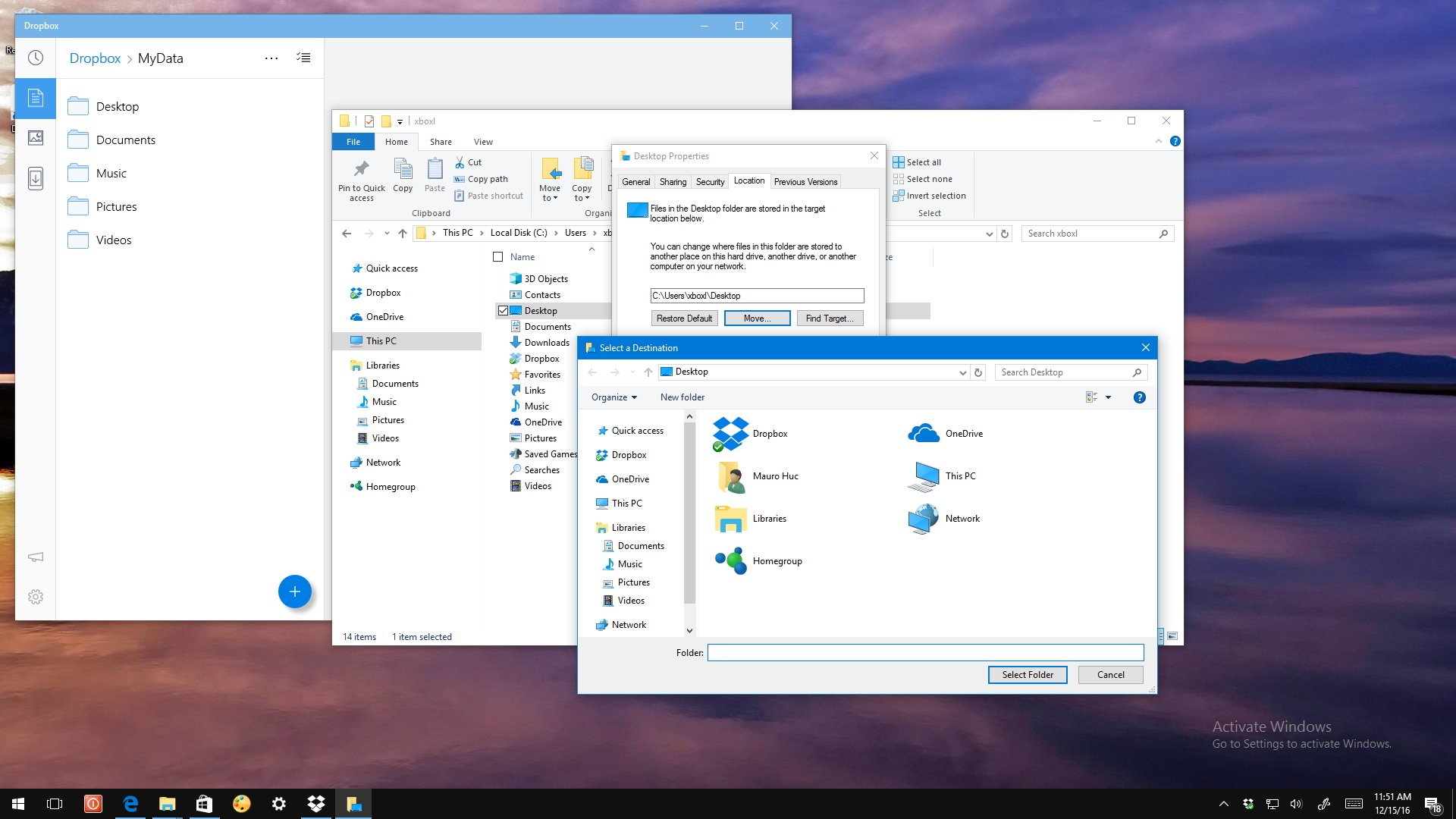
Windows 10 by default always creates a group of default folders (Desktop, Documents, Downloads, Music, Pictures, and Videos) on every new account to help you keep your files neatly organize by category. The only issue is that unless you don't manually make a backup, your files won't be protected, and you can lose them at any time.
However, if you're a Dropbox user and you want to keep saving your files in the same default locations, you can redirect the default folders to your cloud storage account and keep your files constantly backed up and accessible across devices.
In this Windows 10 guide, we'll walk you through the steps to move your default account folders to Dropbox to keep your files protected and always backed up in the cloud.
Full story from the WindowsCentral blog...
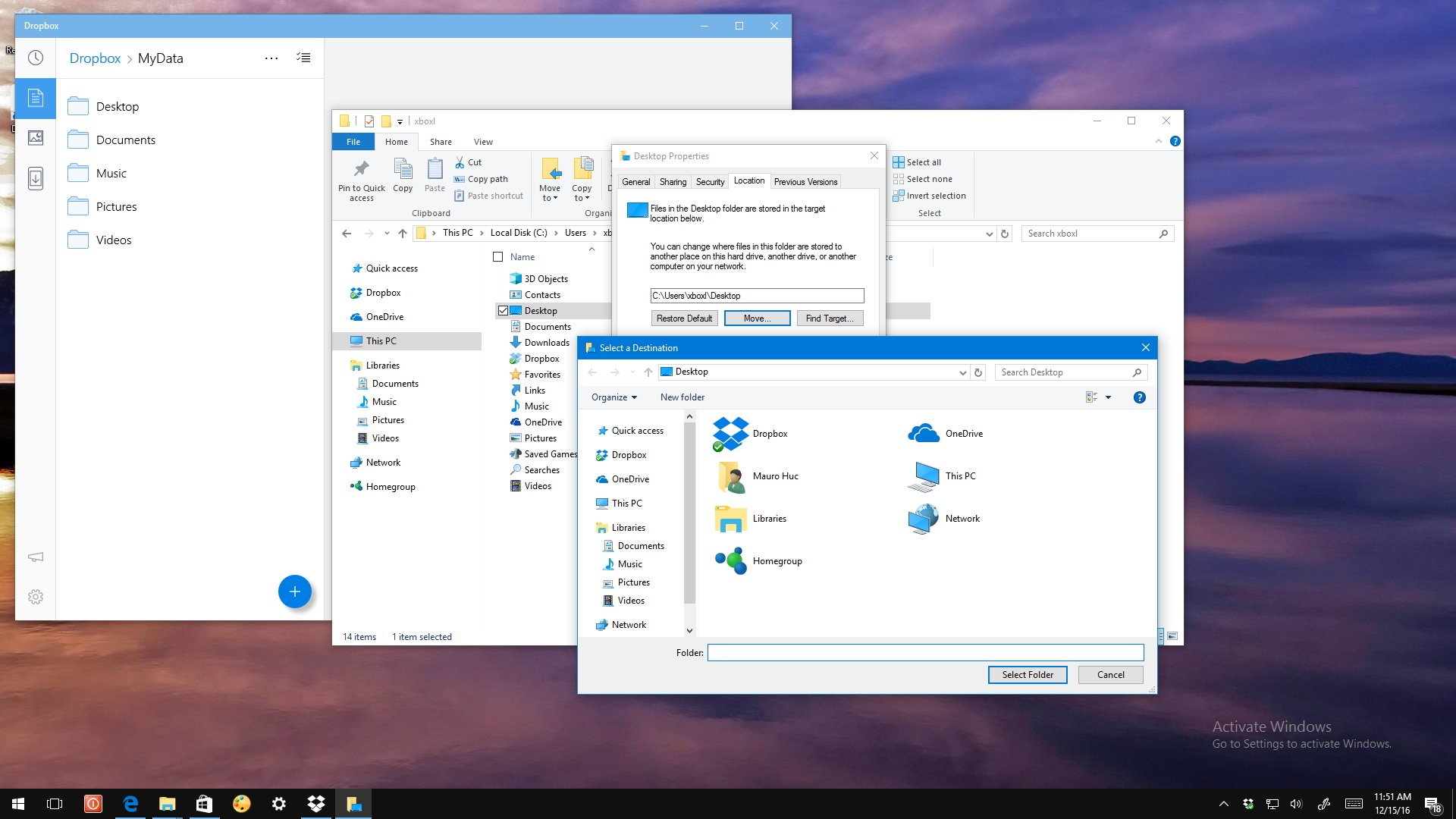
Windows 10 by default always creates a group of default folders (Desktop, Documents, Downloads, Music, Pictures, and Videos) on every new account to help you keep your files neatly organize by category. The only issue is that unless you don't manually make a backup, your files won't be protected, and you can lose them at any time.
However, if you're a Dropbox user and you want to keep saving your files in the same default locations, you can redirect the default folders to your cloud storage account and keep your files constantly backed up and accessible across devices.
In this Windows 10 guide, we'll walk you through the steps to move your default account folders to Dropbox to keep your files protected and always backed up in the cloud.
Full story from the WindowsCentral blog...

