- Dec 17, 2013
- 78,602
- 163
- 0
Windows 10 doesn't protect files stored in your default folders, but you can use this guide to make sure they're always backed up in OneDrive.
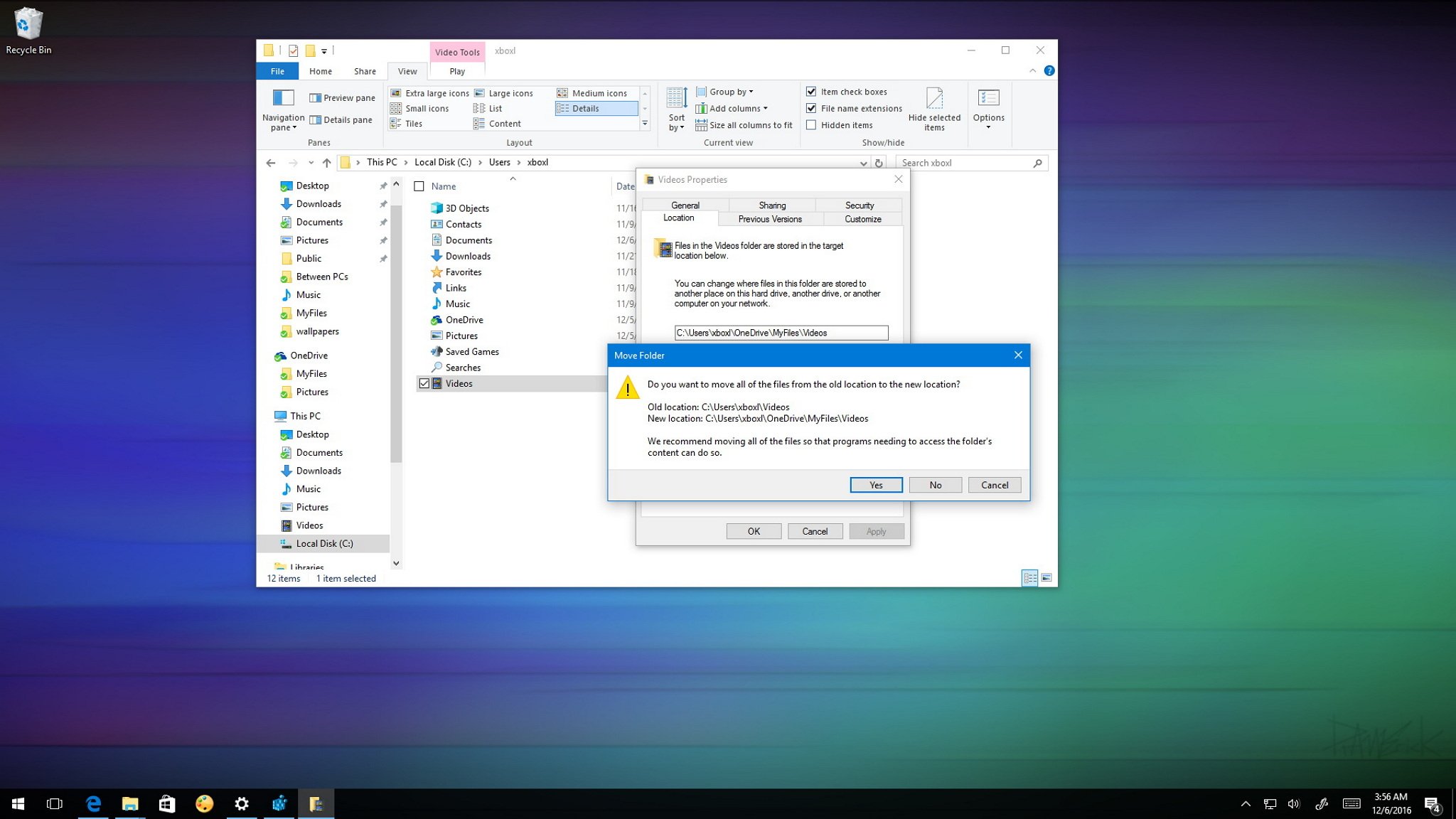
Every account on Windows 10 comes with a default set of folders ? you know them: Desktop, Documents, Downloads, Music, Pictures, and Videos ? to organize your files. In addition, the operating system includes a OneDrive folder to store your synced files locally, which are always kept up to date automatically.
But what if we could merge the two, so your Desktop is still your Desktop, but it's constantly synced to the OneDrive cloud instead of manually backed up? Thankfully you can do just that, and it's easier than you might expect.
Full story from the WindowsCentral blog...
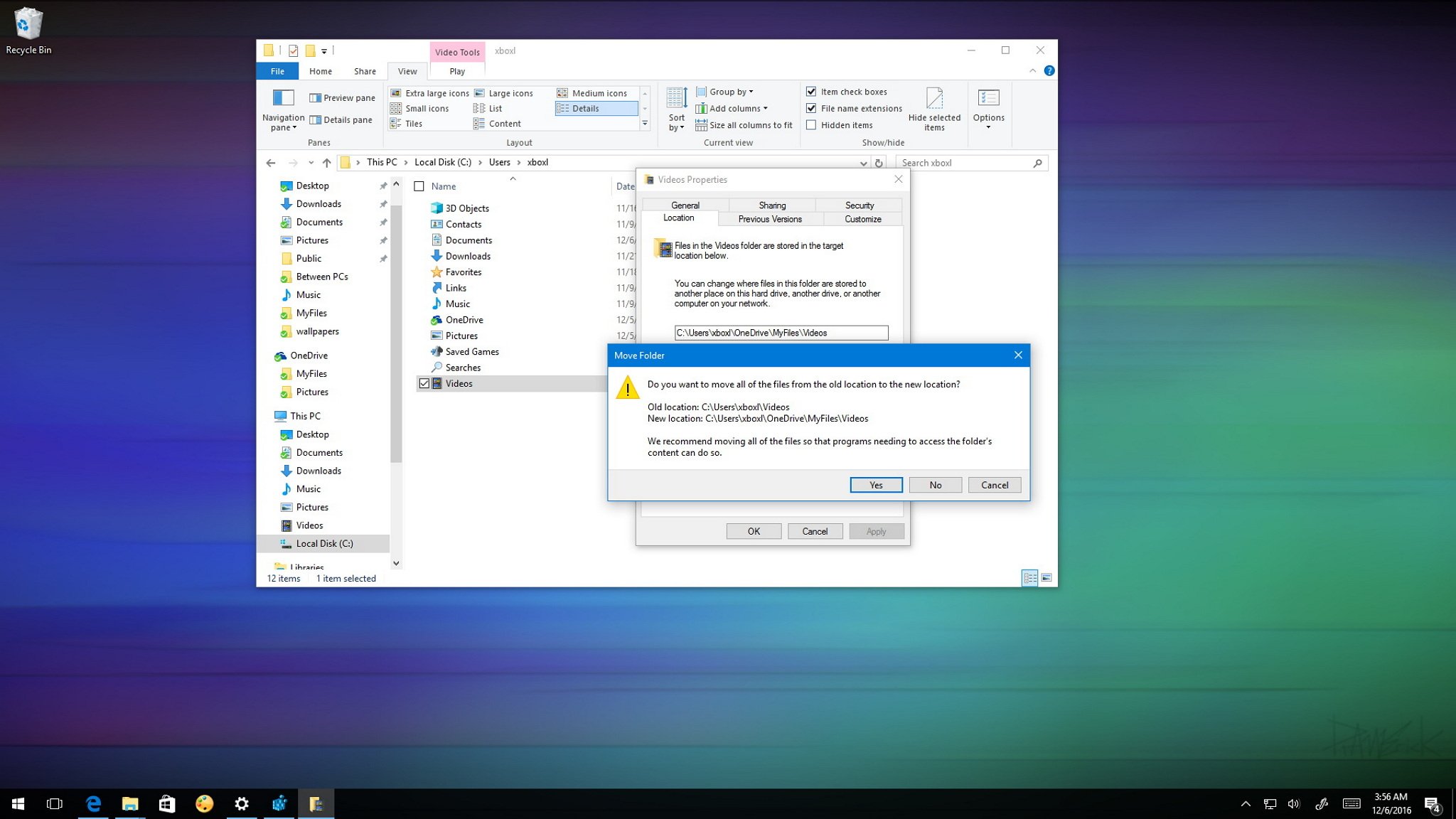
Every account on Windows 10 comes with a default set of folders ? you know them: Desktop, Documents, Downloads, Music, Pictures, and Videos ? to organize your files. In addition, the operating system includes a OneDrive folder to store your synced files locally, which are always kept up to date automatically.
But what if we could merge the two, so your Desktop is still your Desktop, but it's constantly synced to the OneDrive cloud instead of manually backed up? Thankfully you can do just that, and it's easier than you might expect.
Full story from the WindowsCentral blog...

