- Dec 17, 2013
- 78,388
- 161
- 0
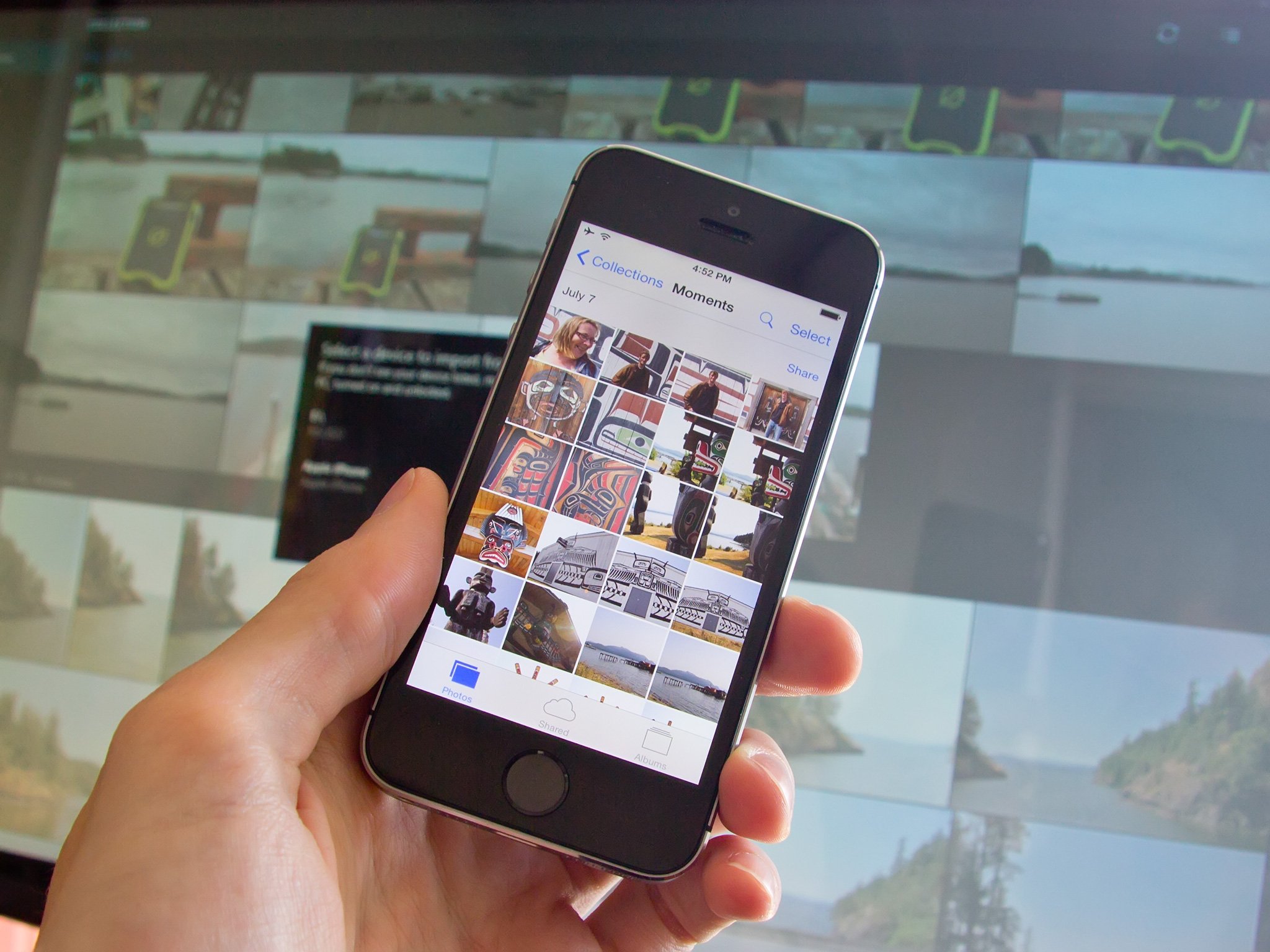
How do I get pictures from my iPhone or iPad onto my PC?
The reality of our device-rich world is this: you'll sometimes have a phone or tablet that isn't the same make as your computer. The horror! To make matters worse, you have photos on your iPhone or iPad that you want transferred over to your Windows 10 PC. It's not as bad as it seems ? here are a few simple methods that will get your photos where you want them.
Full story from the WindowsCentral blog...

