Too much notification noise? Here's how to quiet things down on Windows 10.
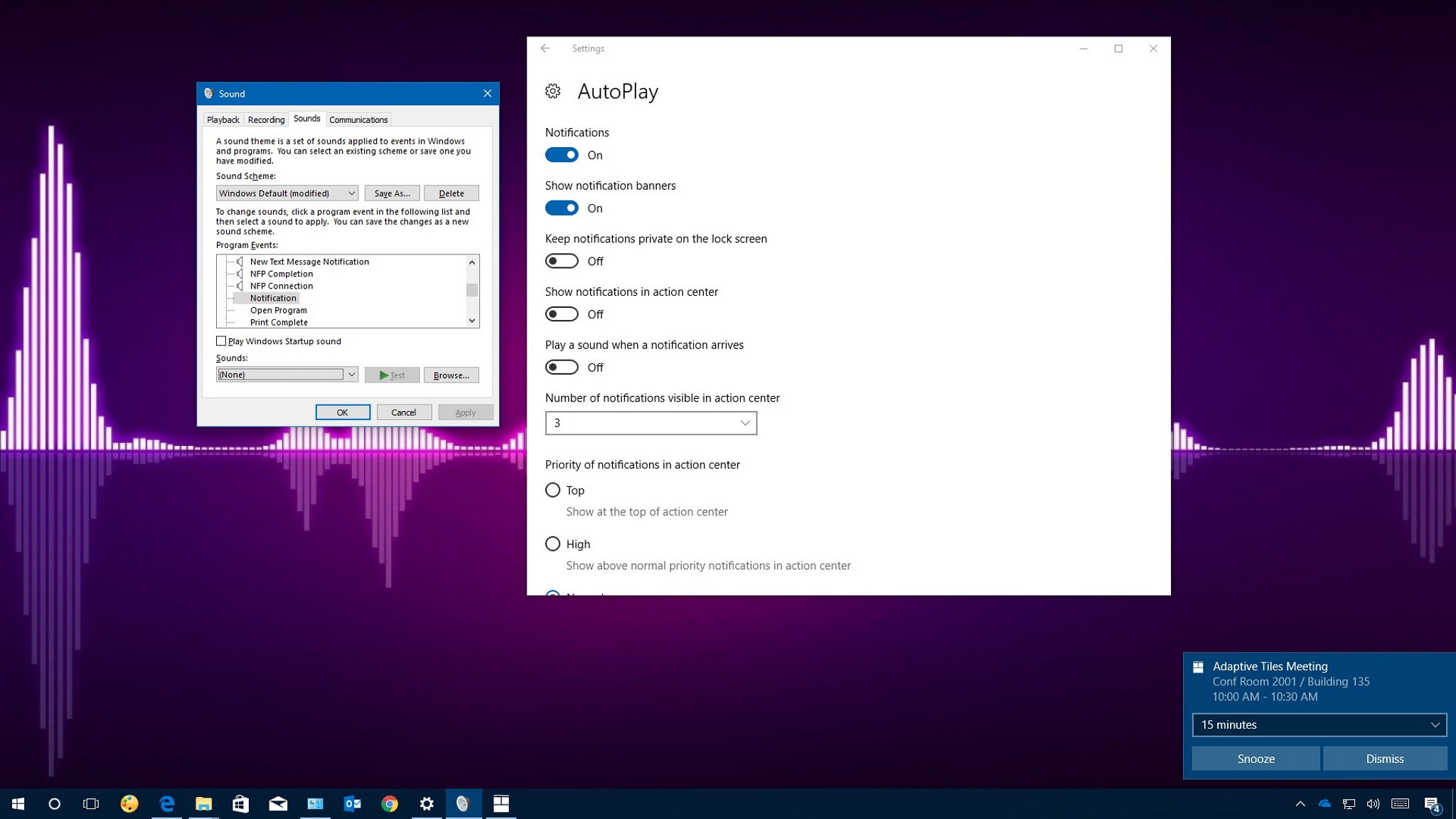
On Windows 10, notifications keep you in the loop about things happening around your digital life, and they also alert you of anything in your system that may require your attention. However, each banner that slides out in the bottom-right corner also includes a sound, which can quickly get annoying.
If you're constantly getting notifications and muting the system volume or disabling notifications completely is not the solution, Windows 10 includes at least two ways to turn off the sound while still being able to see toast notifications.
In this Windows 10 guide, we'll walk you through the steps to prevent notifications from playing sound using the Settings app and Control Panel.
Full story from the WindowsCentral blog...
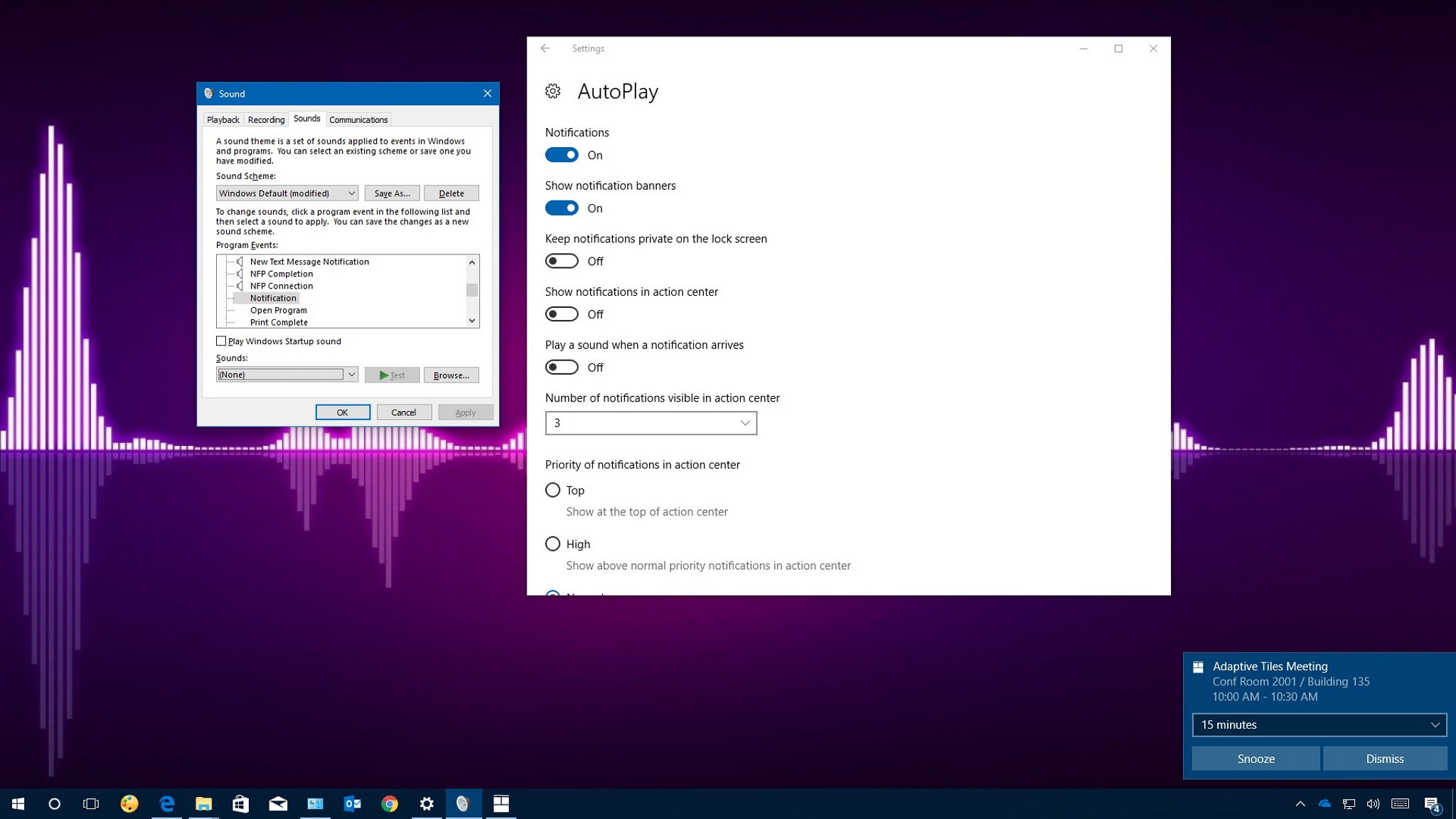
On Windows 10, notifications keep you in the loop about things happening around your digital life, and they also alert you of anything in your system that may require your attention. However, each banner that slides out in the bottom-right corner also includes a sound, which can quickly get annoying.
If you're constantly getting notifications and muting the system volume or disabling notifications completely is not the solution, Windows 10 includes at least two ways to turn off the sound while still being able to see toast notifications.
In this Windows 10 guide, we'll walk you through the steps to prevent notifications from playing sound using the Settings app and Control Panel.
Full story from the WindowsCentral blog...


