- Dec 17, 2013
- 78,543
- 163
- 0
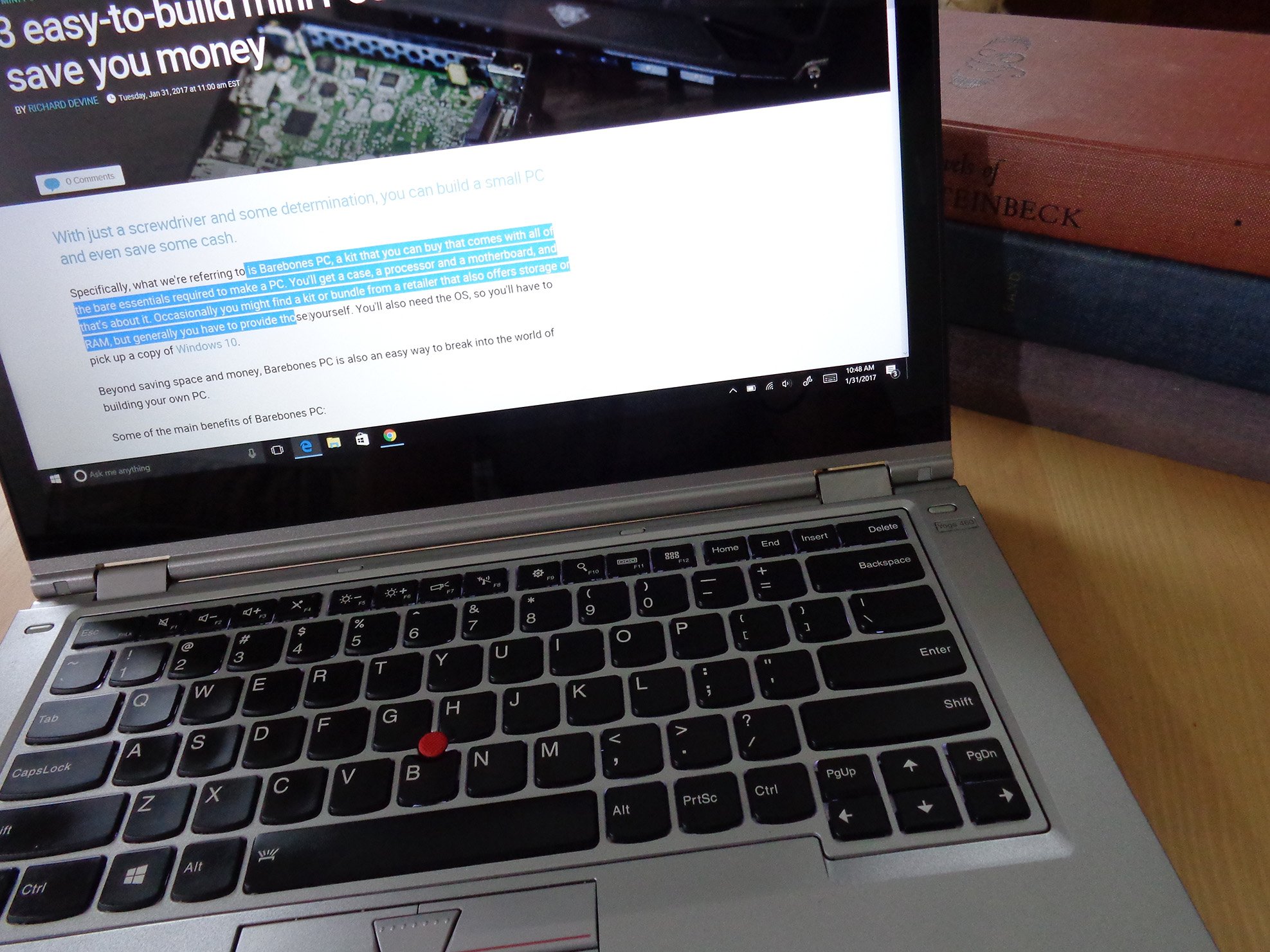
How do I select text without using a mouse in the Edge browser?
Selecting text on a web page is relatively easy when you have a mouse or touchpad, but what about when you're on a turbulent flight or a bumpy car ride? Microsoft Edge has a built-in Caret Browsing mode that lets you click anywhere on a web page and use your keyboard keys to move the cursor and select text. It's easy once you get the hang of it, so let's get started using Caret Browsing in Edge.
- How to enable Caret Browsing in Edge
- How to select text when using Caret Browsing in Edge
Full story from the WindowsCentral blog...

