- Dec 17, 2013
- 77,509
- 154
- 0
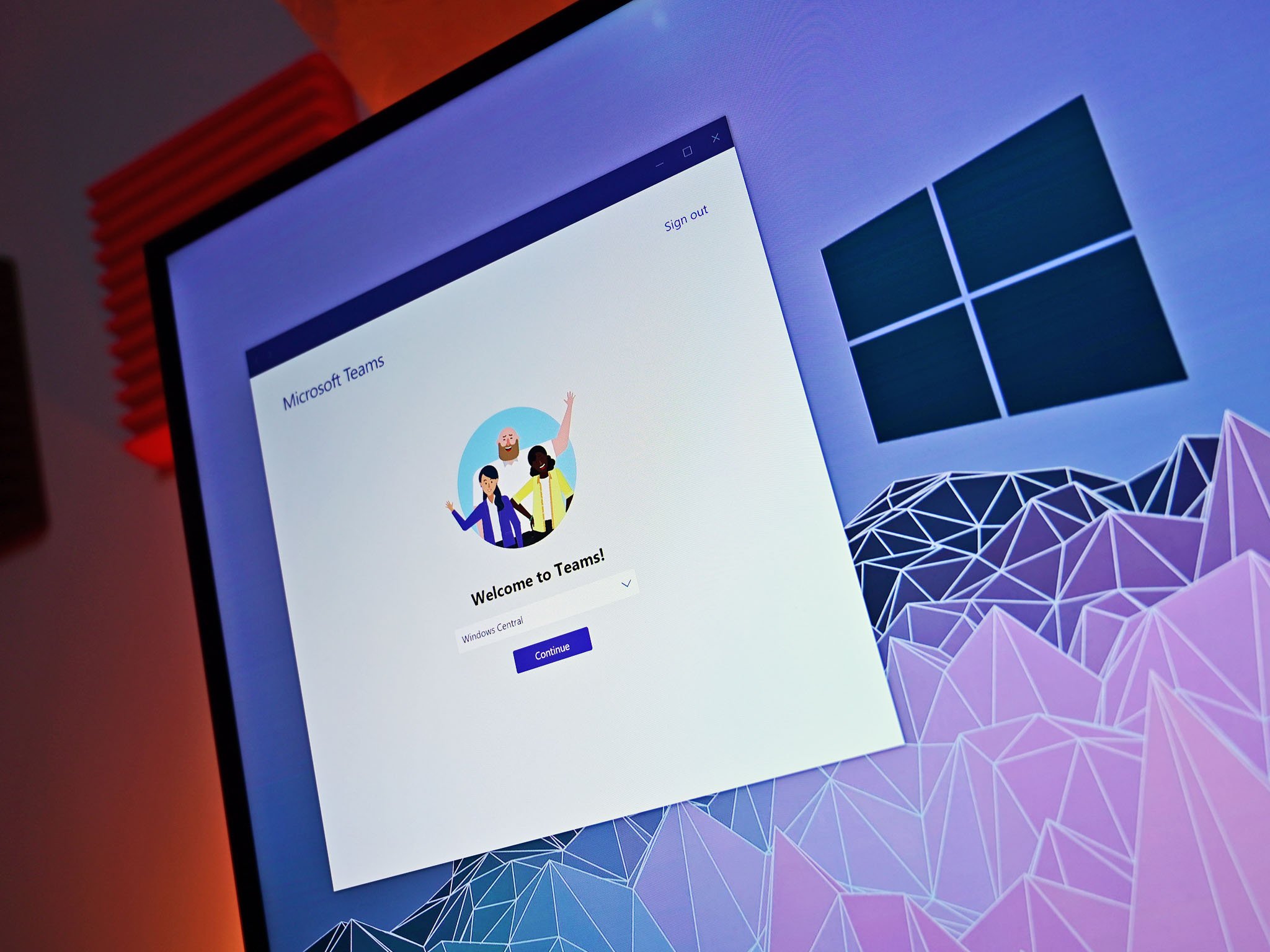
Many video calling apps support background images. These allow you to set up an image behind you that's different than your actual surroundings. They're a great tool if you want to make a call look more professional by hiding a messy room or adding a company logo. Alternatively, you can add a silly background in a relaxed call to have a bit of fun. Right now, you can select from a collection of backgrounds built into Microsoft Teams. If you want to add your own background images, you'll have to jump through a few folders, but it's not difficult if you know where to look.
Full story from the WindowsCentral blog...

