- Dec 17, 2013
- 79,471
- 169
- 0
You can use NTFS compression to save storage space on your Windows 10 PC, and in this guide we'll show you how.
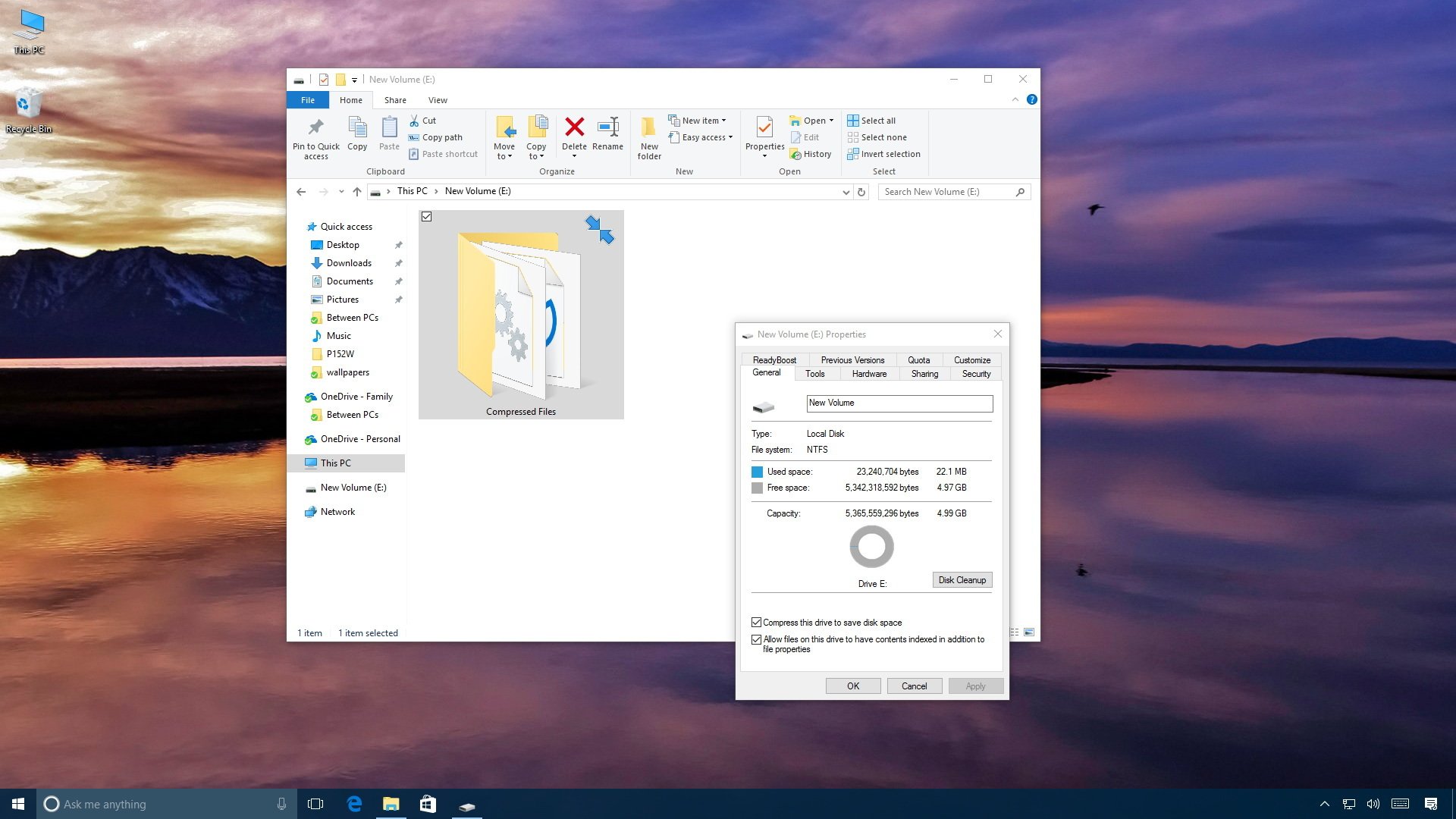
NTFS file system on Windows 10 includes a compression feature, which allows you to shrink files to save space with the advantage to keep accessing your files as you would normally do without compression, and without the need to decompress files using extra software.
However, there is a caveat, using compression can impact system performance. When you're actively accessing compressed files, NTFS needs to decompress and compress those files again as you finish using them, which is a process that requires more processor and hard drive resources.
Although this feature can impact performance, there are still a number of good reasons to use it. Typically, you would use compression to set up a drive to store data that you almost never use. In those times when you need to optimize your storage space. Or to store files that you use frequently, but they don't impact system performance significantly, such as documents and pictures.
Full story from the WindowsCentral blog...
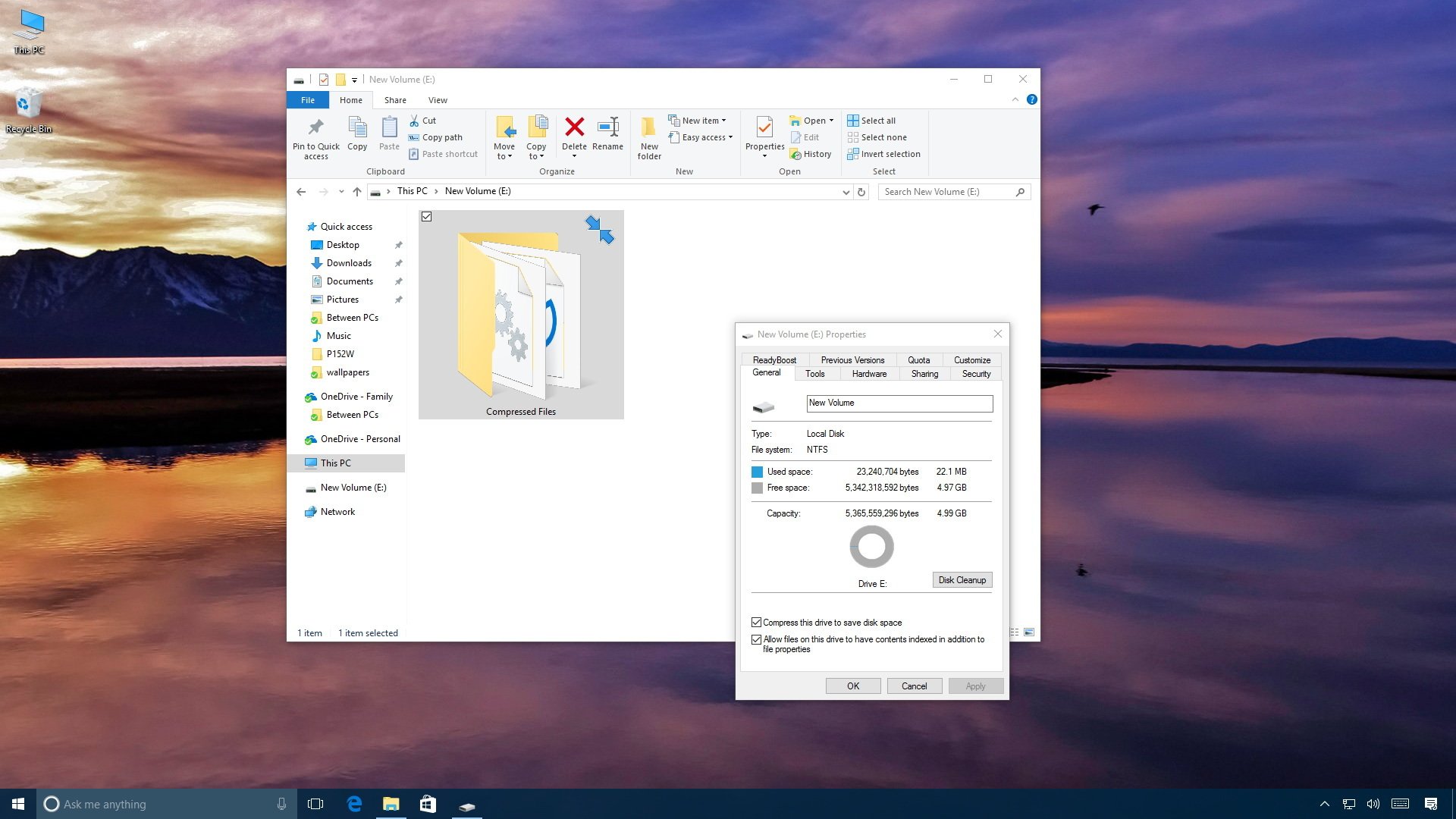
NTFS file system on Windows 10 includes a compression feature, which allows you to shrink files to save space with the advantage to keep accessing your files as you would normally do without compression, and without the need to decompress files using extra software.
However, there is a caveat, using compression can impact system performance. When you're actively accessing compressed files, NTFS needs to decompress and compress those files again as you finish using them, which is a process that requires more processor and hard drive resources.
Although this feature can impact performance, there are still a number of good reasons to use it. Typically, you would use compression to set up a drive to store data that you almost never use. In those times when you need to optimize your storage space. Or to store files that you use frequently, but they don't impact system performance significantly, such as documents and pictures.
Full story from the WindowsCentral blog...

