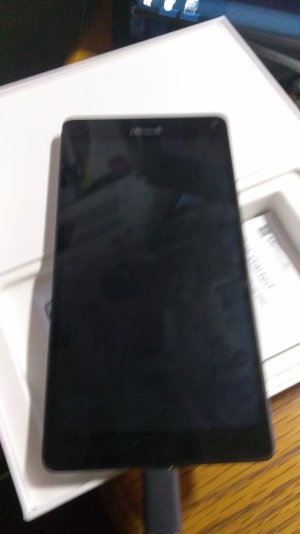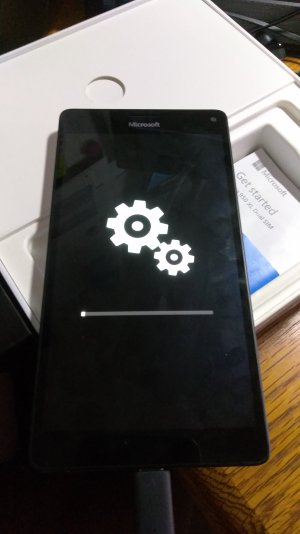Phone Works Fine, Screen doesn't damaged, touchscreen works fine.
But I have an issue with my phone, my phone screen blinking to the blank every couple seconds.
When I don't use my phone and it goes to standby mode, the screen goes to the green color, but when I wake up phone screen come backs to normal colors, but screen still blinking every 2 seconds to blank.
But when I do updates or restore the phone, screen doesnt blink at all and all colors looks fine.
I tried connect my phone to tv, everything works fine.
So I guess is not hardware issue, but also I dont think it is software issue also, because I tried install different versions of software and it doesnt fixed my issue.
Anybody have an idea what could make this issue?
Anybody have same issue?
Any suggestions How can I fix it?
But I have an issue with my phone, my phone screen blinking to the blank every couple seconds.
When I don't use my phone and it goes to standby mode, the screen goes to the green color, but when I wake up phone screen come backs to normal colors, but screen still blinking every 2 seconds to blank.
But when I do updates or restore the phone, screen doesnt blink at all and all colors looks fine.
I tried connect my phone to tv, everything works fine.
So I guess is not hardware issue, but also I dont think it is software issue also, because I tried install different versions of software and it doesnt fixed my issue.
Anybody have an idea what could make this issue?
Anybody have same issue?
Any suggestions How can I fix it?
Attachments
Last edited: