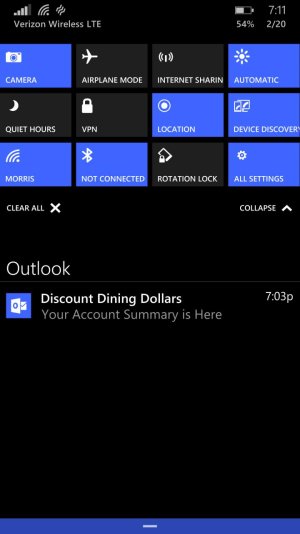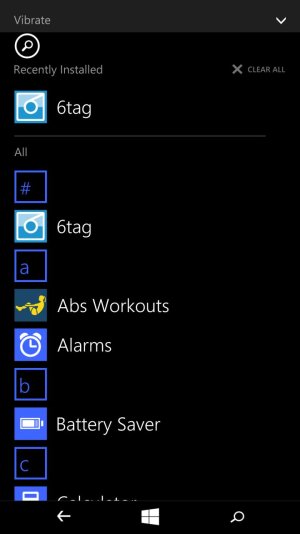Hey Windows Central Community,
This morning I went ahead and installed the Windows 10 Tech Preview on my HTC One M8 (for Windows, obviously!). Thought I'd throw a post out here related specifically to the M8 until the device is officially supported and to answer any questions people might have about it.
So far Win10 is running well - I haven't noticed a significant decrease in battery life yet today and it is very smooth. I have yet to come across any lag, stuttering, or freezing at all. The device did heat up while it was doing a restore of my apps/settings (I decided to do a reset after I installed the preview just to make sure everything went smooth). I have the M8 synced up to my Band and my car via Bluetooth with no issues and have all my standard apps installed - everything is working well so far with no crashes.
There were some issues that were seen in the 730 forum that also are relevant here.
1) You cannot hide the on-screen navigation bar.
2) You cannot set a background image, or rather - you can but it will not be displayed (except for a split second when you are navigating away from the home page)
If anyone has questions related to Win10 on the M8, just ask away!
This morning I went ahead and installed the Windows 10 Tech Preview on my HTC One M8 (for Windows, obviously!). Thought I'd throw a post out here related specifically to the M8 until the device is officially supported and to answer any questions people might have about it.
So far Win10 is running well - I haven't noticed a significant decrease in battery life yet today and it is very smooth. I have yet to come across any lag, stuttering, or freezing at all. The device did heat up while it was doing a restore of my apps/settings (I decided to do a reset after I installed the preview just to make sure everything went smooth). I have the M8 synced up to my Band and my car via Bluetooth with no issues and have all my standard apps installed - everything is working well so far with no crashes.
There were some issues that were seen in the 730 forum that also are relevant here.
1) You cannot hide the on-screen navigation bar.
2) You cannot set a background image, or rather - you can but it will not be displayed (except for a split second when you are navigating away from the home page)
If anyone has questions related to Win10 on the M8, just ask away!