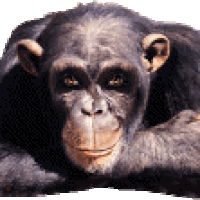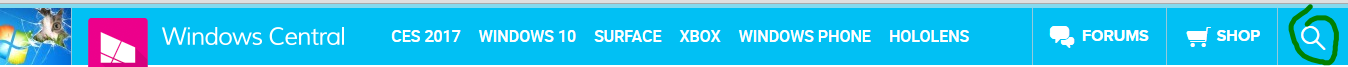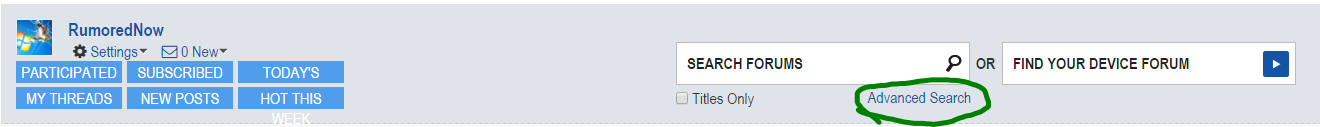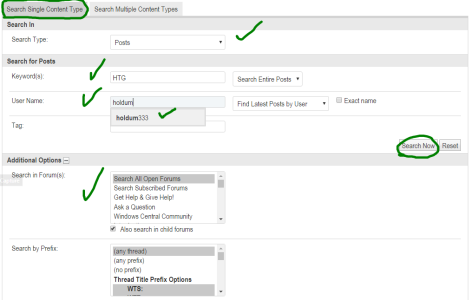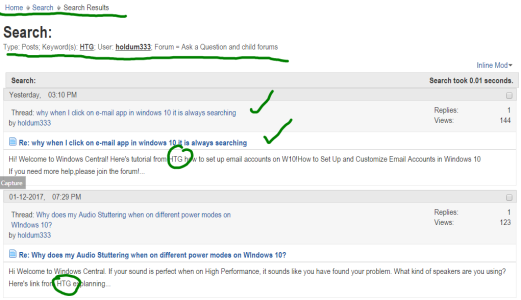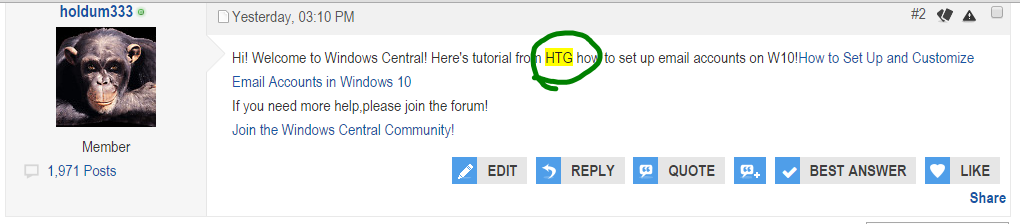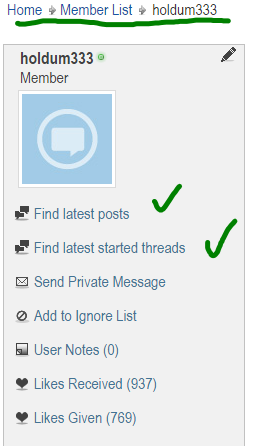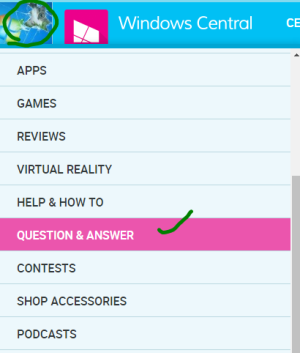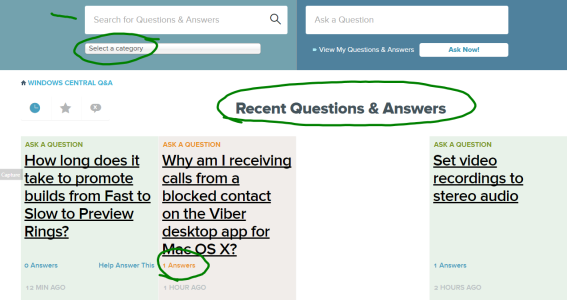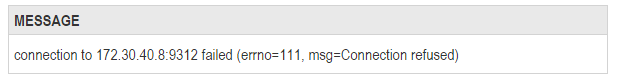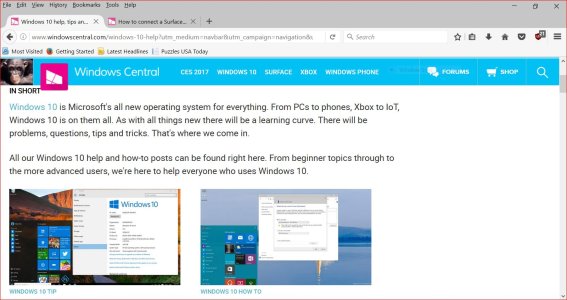Hi! I love this forum. I like helping our members with issues. I would love to use the "How To" here on the forum and then recommend them to members with problems.
Here's my gripe. I know WC has some excellent "How To" guilds. The problem I have is trying to find for them. IMHO the search engine on WC sucks.
You don't have to know the answers, you just need to know where to find them. I'll tell you a little secret. 90% of the time I copy and then paste a members issue in Google search. Then I post what I find, that I think that might help the OP with their issue. Even though I might already have a suggestion, I go on the web and see if I can find it a little better explained; better then how I might try to explain the solution. I'm no stranger to help forums and I love being on them; to learn and pass forward things I have learned is my number one hobby.
If you follow me on WC, you will see I post a lot of links to HTG. I have been a big fan of there's for years. It's hard for me to break that habit. I would love to recommend a tutorial from WC instead, if I could find it by searching. If anyone has away to find these tutorials on WC with the search engine, please tell me how.
I would love posting the WC tutorial instead of HTG!:winktongue:
Here's my gripe. I know WC has some excellent "How To" guilds. The problem I have is trying to find for them. IMHO the search engine on WC sucks.
You don't have to know the answers, you just need to know where to find them. I'll tell you a little secret. 90% of the time I copy and then paste a members issue in Google search. Then I post what I find, that I think that might help the OP with their issue. Even though I might already have a suggestion, I go on the web and see if I can find it a little better explained; better then how I might try to explain the solution. I'm no stranger to help forums and I love being on them; to learn and pass forward things I have learned is my number one hobby.
If you follow me on WC, you will see I post a lot of links to HTG. I have been a big fan of there's for years. It's hard for me to break that habit. I would love to recommend a tutorial from WC instead, if I could find it by searching. If anyone has away to find these tutorials on WC with the search engine, please tell me how.
I would love posting the WC tutorial instead of HTG!:winktongue: